It’s undeniable that duplicate files can cause your computer to slow down and become unreliable. So, if you’re tired of having duplicate files that clutter up your computer and take up precious storage space, you need a reliable duplicate file finder. With a reliable duplicate file finder, you’ll be able to find duplicate files on your PC or Mac without hassle, thus preventing your system storage from getting filled up quickly. Read this article to discover the top 10 best duplicate file finders for Mac and Windows in 2024.
Part 1: 5 Best Duplicate File Finders for Mac
Let’s begin our list with the 5 best duplicate file finders for Mac. The tools on this list are based on our thorough research and analysis. And we’ve provided a detailed comparison table comparing each platform, followed by a detailed review of each, to help you choose the ideal duplicate file finder for Mac for your needs.
| Software Name | Pricing | Technology | Scan Speed | Best for |
|---|---|---|---|---|
| Macube Cleaner | 7-days free trial; One-month Plan: $8.95/month; Lifetime Plan: $69.95/month | Advanced recognition technology, especially for similar pictures, videos and other large files | Faster than most of duplicate finders | Overall Best For Performing In-depth Cleaning on Mac Storage |
| CCleaner | 1-year Plan: $29.95; 1-years plan for 3 devices: $49.95; 2-years plan for 3 devices: $79.95 | Specializes in remove duplicate files to optimizing Mac storage | Pretty fast speed but not efficient for performing in-depth-scans. | Regular Mac maintenance |
| MacKeepef | 1-year plan for 3 Mac: $53.91/year; 1-year plan for 1 Mac: 47.84/year; 1-month plan: $14.95/month | Utilizes manual and automatic methods to detect duplicate files | Slow speed. | For Advanced users |
| Easy Duplicate Finder | 1 Computer: $39.95/year; 3 Computers: $49.95/year | Not specified | Moderate | Scanning large file collections |
| Remo Duplicate File Remover | $19.97 | Not specified | Fast | Basic users |
1. Macube Cleaner
Best For: Overall Best For Performing In-depth Cleaning on Mac Storage
If you’re looking for the best duplicate file finder for Mac, your search should stop here. Macube Cleaner utilizes advanced algorithms and state-of-the-art technology when it comes to getting rid of unnecessary files on your Mac. It can detect all sorts of files ranging from documents to images.
This app digs through your storage, identifying all similar files and deleting them to free up space on your computer. Plus, it is optimized to use up as minimal space as possible, thus not interfering with operating speed. Also, Macube Cleaner provides a smart scan and an intuitive interface that make it easy to use. And it features more helpful tools like a privacy cleaner, a similar image finder, a file shredder, and an extension manager. This makes it a reliable go-to option to perform thorough cleanup on your Mac system within a few clicks.
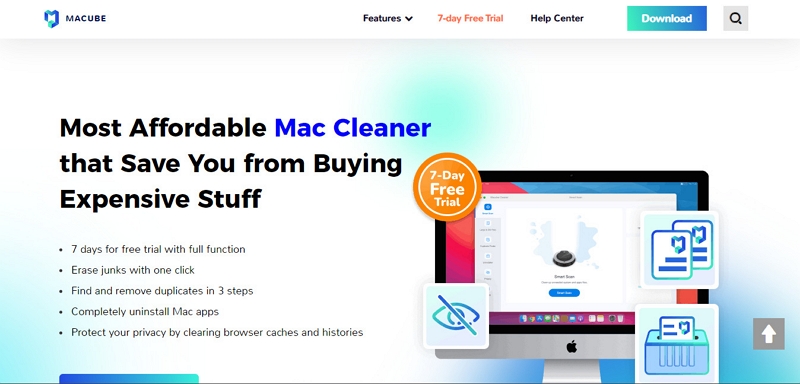
Key Features
- Smart scan that facilitates quick and easy detection and deletion of junk and unwanted files.
- Extension manager allows you to manage plug-ins, add-ons, and extension.
- Guaranteed privacy.
- Boasts many helpful tools like duplicate file finder, large file finder, similar image finder, etc.
Pros
- Comes with a 7-day free trial
- Easily locates similar files.
- Gives you the option to preview before deleting
Cons
- Only free for seven days
Compatibility: Mac OS 10.10 or later
Pricing:
- 7-days free trial
- One-month Plan: $8.95/month
- Lifetime Plan: $69.95/month
2. CCleaner
Best For: Regular Mac maintenance
CCleaner is popular software that not only finds duplicate files but also optimizes your PC's performance. It offers a deep scan feature that allows you to find all types of files, including duplicates, and a PC Health Check feature that analyzes your computer and recommends fixes to optimize its performance. The software also provides automatic software updates to ensure your computer remains secure. Its basic duplicate file finder features are limited, but it's a great option for regular PC maintenance.
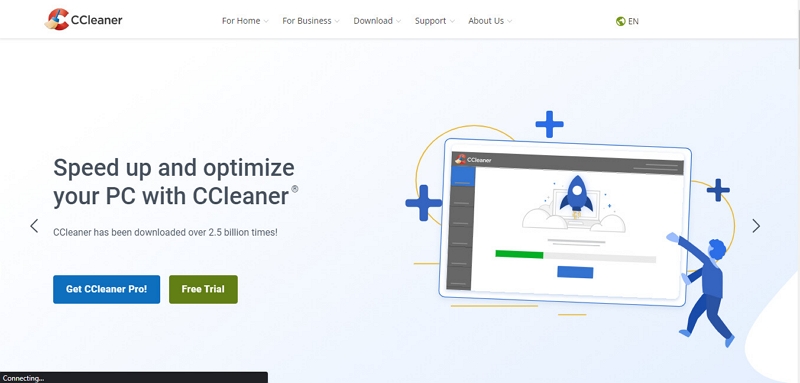
Key Features
- Completely clean up duplicate files in Mac storage.
- Excellent privacy protection.
- Built-in performance optimizer to detect and remove unnecessary items. Compromising your system’s function.
- Quickly scan and update drivers, including hard-to-find drivers.
Pros
- The Selection Assistant comes in very handy
- It is easy to categorize junk files
- Ability to visually compare similar files
Cons
- The free version has very limited features.
- Though intuitive, the interface needs to be updated.
Compatibility: Mac OS 10.10 or later
Pricing:
- 1-year Plan: $29.95
- 1-years plan for 3 devices: $49.95
- 2-years plan for 3 devices: $79.95
3. MacKeeper
Best For: Advanced users looking to clean up Mac storge
MacKeeper is a customizable duplicate file finder for Mac that allows you to scan for duplicates based on your preferred settings. Its file comparison viewer lets you compare files side by side to determine which one to keep and which one to delete. The software supports all file types and has a free version with basic features, while the pro version offers advanced features for $50.70/year. However, the interface can be overwhelming for some users, making it more suitable for advanced users.
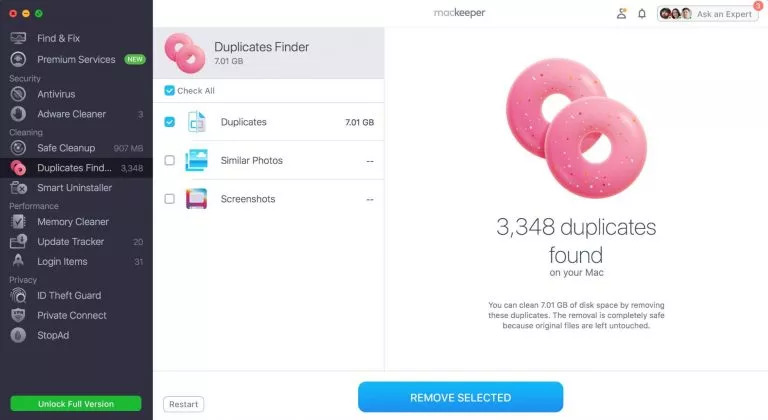
Key Features
- Supports efficient anti-virus scanner.
- Find and removes duplicate files on Mac in a few clicks.
- Adware cleaner protects, remove, and prevent adware from Mac.
- Supports helpful disk cleaning tools.
Pros
- Great security, privacy, and performance features.
- Supports built-in VPN.
- 30-days money back guaranteed.
Cons
- Slow scanning process.
- The UI could be better.
Compatibility: Mac OS 10.13 or later
Pricing:
- 1-year plan for 3 Mac: $53.91/year
- 1-year plan for 1 Mac: 47.84/year
- 1-month plan: $14.95/month
4. Easy Duplicate Finder
Best For: Scanning large files collection
Easy Duplicate Finder is a user-friendly software that offers flexible scan modes and two preview modes. It can accurately scan and remove duplicates, and it supports all file types. The software offers a free version with limited features, while the pro version costs $39.95. It's a great option for scanning large file collections, but the free version is quite limited.
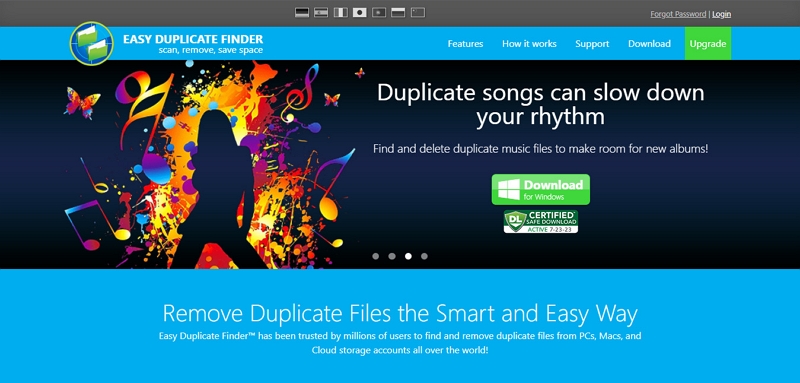
Key Features
- Supports over 10 scanning modes and file search options.
- Supports both manual and automatic file selection
- Remove duplicate files from different cloud storages, including Google Drive and Dropbox.
- Preview duplicate files before deleting.
Pros
- Easy to use
- Undo button is effective for emergency recovery.
- Effective at cleaning up old and large files
Cons
- It’s a bit costly
- May occasionally miss some files.
Compatibility: macOs 10.10 or later
Pricing:
- 1 Computer: $39.95/year
- 3 Computers: $49.95/year
- 5 Computers: $59.95/year
- 10 Computers: $69.95/year
5. Remo Duplicate File Remover
Best For: Basic users
Remo Duplicate File Remover is a simple software with a straightforward interface that supports multiple file formats. It can scan and remove duplicates quickly, but its customization options are limited. The software offers a free version with basic features, while the pro version costs $39.97. It's a great option for basic users who need a simple and efficient way to remove duplicates.
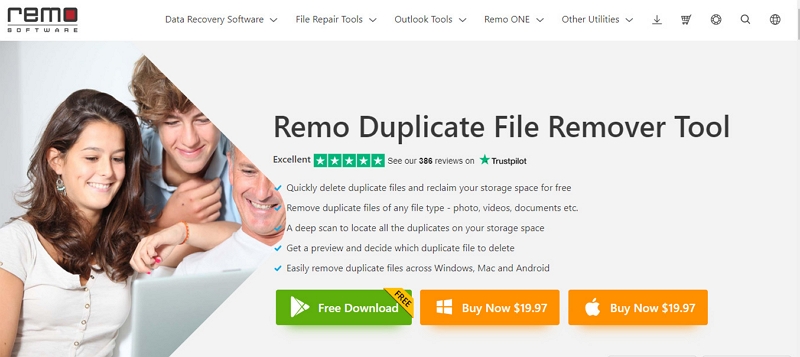
Key Features
- Quickly remove duplicate files from Mac within a few clicks.
- Preview all detected duplicate files.
- Supports deep scan to thoroughly find of duplicate files that can’t be detected by regular duplicate file finders.
- Supports removal of different types of duplicate files, including photos, videos, and documents.
Pros
- Its premium plan is affordable.
- Simple and intuitive user interface.
- Offers excellent features for managing duplicate files on Mac.
Cons
- Can’t access the network on your MAC.
- Lacks smart selection feature.
Compatibility: Mac OS X Catalina, Mojave, High Sierra, Sierra, El Capitan, Yosemite, Mavericks, Mountain Lion, Lion, Snow Leopard & Leopard
Pricing: $19.97
Part 2: 5 Best Duplicate File Finders for Windows
Now that you have an idea about which of the best duplicate file finders for Mac is best for you, let’s dive into discussing the best five duplicate file finders for Windows. Similar to Mac, we’ve provided a detailed comparison table and a detailed review of each tool to enable you to make an informed choice.
| Software Name | Pricing | Technology | Scan Speed | Best for |
|---|---|---|---|---|
| Auslogics Duplicate File Finder | Free; 1-month: $18.25 | Compares duplicate files based on filename and contents | Fast | Basic users |
| AllDup | Free | Fast search algorithm to find and removed duplicate files | Fast | Advanced users |
| Wise Duplicate Finder | 1-year plan: $19.95/year | Detects duplicate files using different types of comparison modes. | Slow | Regular PC maintenance |
| Duplicate File Detective | 15-days free trial; Personal Edition license: $30.00 USD | Smart mark assistant selects duplicate files quickly | Slow | Advanced users |
| Xplorer | Free trial; Standard License: $34.95/month; Lifetime License: $69.95 | Automated duplicate file finding and deletion. | Moderate | Advanced users |
1. Auslogics Duplicate File Finder
The reason we ranked Auslogics as the number one duplicate file finder for Windows is because of its smart algorithm. This bad boy can find similar files on your PC even if the names are slightly different. This means that with this software on your Windows PC, you’ll never have any duplicate files. Besides that, Auslogics technology boasts industry expertise.
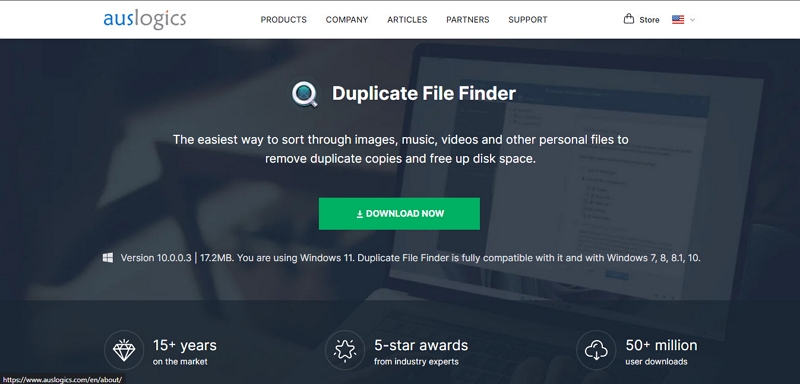
Key Features
- Boasts a smart scanning algorithm that compares files based on filename and content.
- Offers an easy way to find duplicate images, videos, and other personal files.
- Supports search filter to select preferred duplicate files to delete.
- Fast scanning speed.
Pros
- It’s safe and free to use.
- Easy-to-use interface.
- Compatible with Windows 7, 8, 8.1, 10, and 11.
Cons
- There are ads on the toolbar
- The mass deletion feature makes it difficult to filter through files
Compatibility: Windows 7, 8, 8.1, 10, and 11
Pricing:
- Free
- 1-month: $18.25
2. AllDup
Even though it’s a free software, AllDup is a pretty advanced duplicate file finder. What we like most about it is that it allows you to filter files based on name, size, and last date modified. As a result, it’ll be easier to compare various files. The developers of AllDup, the MTSD Company, have been around for about two decades. Therefore, this is a safe duplicate file finder that you can rely on to free up space on your Windows PC.
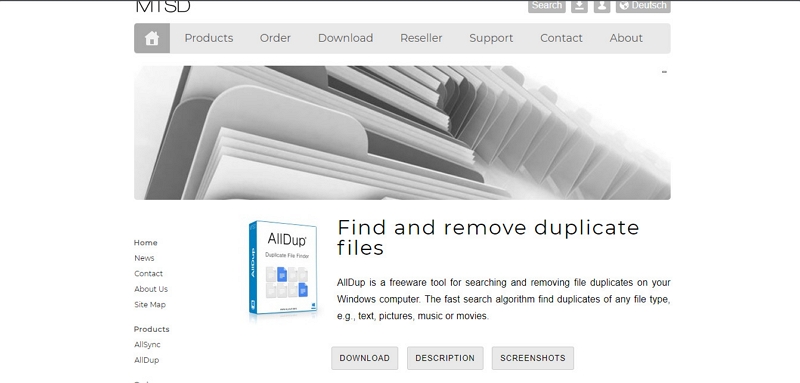
Key Features
- It boasts a very fast search algorithm.
- Supports backup option to save deleted duplicate files.
- Permanently delete duplicate files in one click.
- Find duplicate pictures using built-in duplicate photo finders.
Pros
- Multilingual user interface support
- Supports up to 7 different search methods.
- It's easy to use for users with any experience level.
Cons
- The software is a bit advanced for regular computer users
- The interface requires some getting used to.
Compatibility: Windows Server, Windows 11, Windows 10, Windows 8, Windows 7, 32-bit and 64-bit
Pricing: Free
3. Wise Duplicate Finder
Unlike other duplicate file finders for Windows, the Wise Duplicate Finder allows you to delete and restore similar files whenever you want. We’ve all accidentally deleted some files by mistake and that can be pretty annoying. But with Wise Duplicate Finder, you can restore them in a click. You can also use it to get rid of empty files and this can be done manually or automatically.
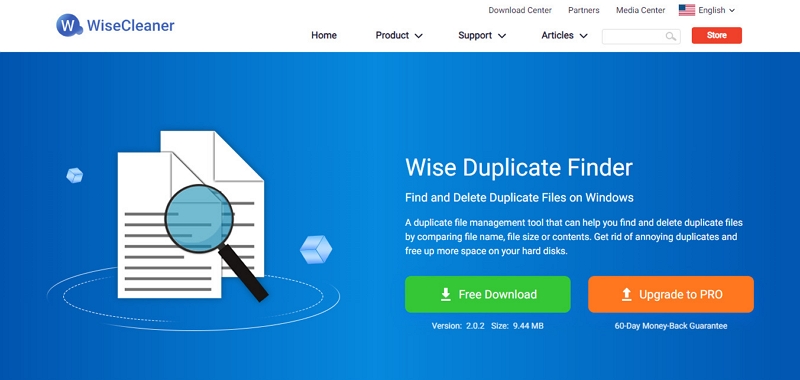
Key Features
- Supports three compare modes.
- Find empty files on your system and delete them.
- Supports automatic and manual deletion of duplicate files.
- Supports restore function to easily restore accidentally deleted duplicate files.
Pros
- It's available in different languages.
- Supports different types of files.
- Preview duplicate files before deleting.
Cons
- Slow scan speed
- They do not notify you when the scan is complete
Compatibility: Windows 11/10/8/7/Vista/XP
Pricing:
- 1-year plan: $19.95/year
4. Duplicate File Detective
The Duplicate File Detective is pretty straightforward software. The user interface is pretty intuitive and simple. But don’t let that fool you. It has a super advanced algorithm that explores all parameters on your Windows PC. With the Duplicate File Detective installed on your PC, you’ll enjoy faster processing speeds. The developers of this software give you a free version to test its capabilities and if you want to unlock more features, you can subscribe to their packages.
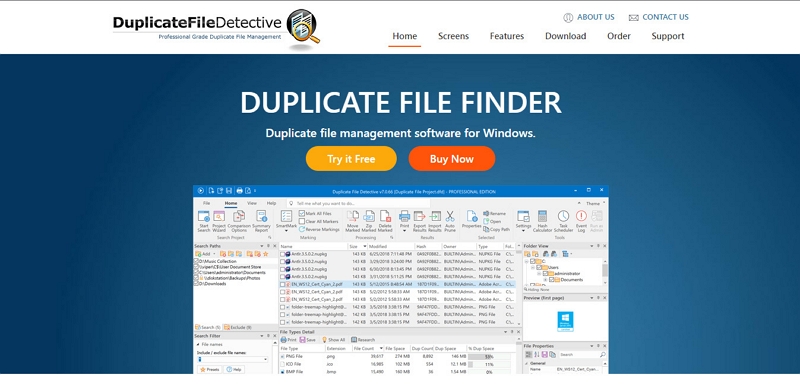
Key Features
- Comes with built-in report schedule.
- Allows users to find files on local and network paths.
- After deleting duplicate files, you get links to the original.
- Clean up archives and duplicate files in simultaneously.
Pros
- An advanced search algorithm
- Users get help from the SmartMark-assisted selection
- It also helps minimize time-consuming backup operations
Cons
- Slow when handling finding and deleting large duplicate tasks
- The packages are a bit pricey
Compatibility: Windows 11, 10, 8, or 7 SP1
Pricing:
- 15-days free trial
- Personal Edition license: $30.00 USD
5. XYplorer
This is the hidden gem of duplicate file finders. Not many Windows users are aware of it but it's an excellent program. it is compatible with nearly all Windows versions from 7 to 11. It is available in more than a hundred countries in multiple languages. It’s a powerful duplicate file finder that is very easy to use.

Key Features
- Detects duplicate files fast and efficiently.
- Offers a unique way to automate the process of finding and deleting duplicate files.
- It allows you to preview duplicate files before deleting completely.
- Support tabs that allows you to switch between folders seamlessly.
Pros
- It's compatible with most Windows versions.
- You don't need technical knowledge to use it.
- It's highly customizable.
Cons
- It’s expensive
- The free version has limited features
Compatibility: Windows 11, Server 2022, 10, Server 2019, Server 2016, 8.1, 8, Server 2012, 7, Server 2008, Vista, XP, Server 2003; 32-bit and 64-bit versions
Pricing:
- Free trial
- Standard License: $34.95/month
- Lifetime License: $69.95
Part 3: FAQs
1. How do I find duplicate files fast?
You can find duplicate files fast by using a duplicate file finder software. These programs can scan your entire computer or specific folders to find duplicate files quickly and efficiently.
2. Is Duplicate file finder free?
Many duplicate file finder programs offer a free version with limited features, while others offer a pro version with advanced features for a fee. It's important to check the pricing policy before choosing a duplicate file finder software program.
3. Is it safe to use a duplicate file finder?
Yes, it's safe to use a duplicate file finder software program. However, it's important to choose a reputable tool and to always back up your files before deleting any duplicates.
Conclusion
Finding and removing duplicate files can be a time-consuming task, but with the help of duplicate file finder software, it can be done quickly and efficiently. We have reviewed the top 10 best duplicate file finders for Mac and Windows, highlighting their key features, pros and cons, pricing, supported OS, and best for. Choose the one that best fits your needs and start freeing up precious storage space on your computer.
Hot Articles

Macube Cleaner
Speed up and troubleshoot your Mac super easily with a Macube full-featured free trial!
Start Free Trial