Large files are one of the chief culprits for insufficient storage on computers, clearing them is worth it. There are numerous ways to get this done, both manual and automatic. However, we recommend the automatic approach which requires top-quality large file finders. This post will introduce you to some of them for you to search out and delete large files on Mac and Windows effectively. So read on!
Part 1. Top 3 Large File Finders for Mac
Software Name |
Macube Cleaner |
CleanMyMac X |
BuhoCleaner |
Technical Strength |
|
|
|
Price |
|
|
|
Best For |
Suitable for all users looking to find and remove large & old photos, videos, documents, songs, and more on macOS 10.11 and newer models. |
Strictly tech-savvy users who want to delete small-size photos, videos, and documents found on Mac. |
Great for an average skilled tech person finding photos and documents on a Mac running on macOS. |
Star Rating |
⭐⭐⭐⭐⭐ |
⭐⭐⭐⭐ |
⭐⭐⭐⭐ |
Top 1. Macube Cleaner
Best for: Macube is the superior choice for both newbies and professionals in the tech space looking to manage large files on their Mac computer without breaking their banks.
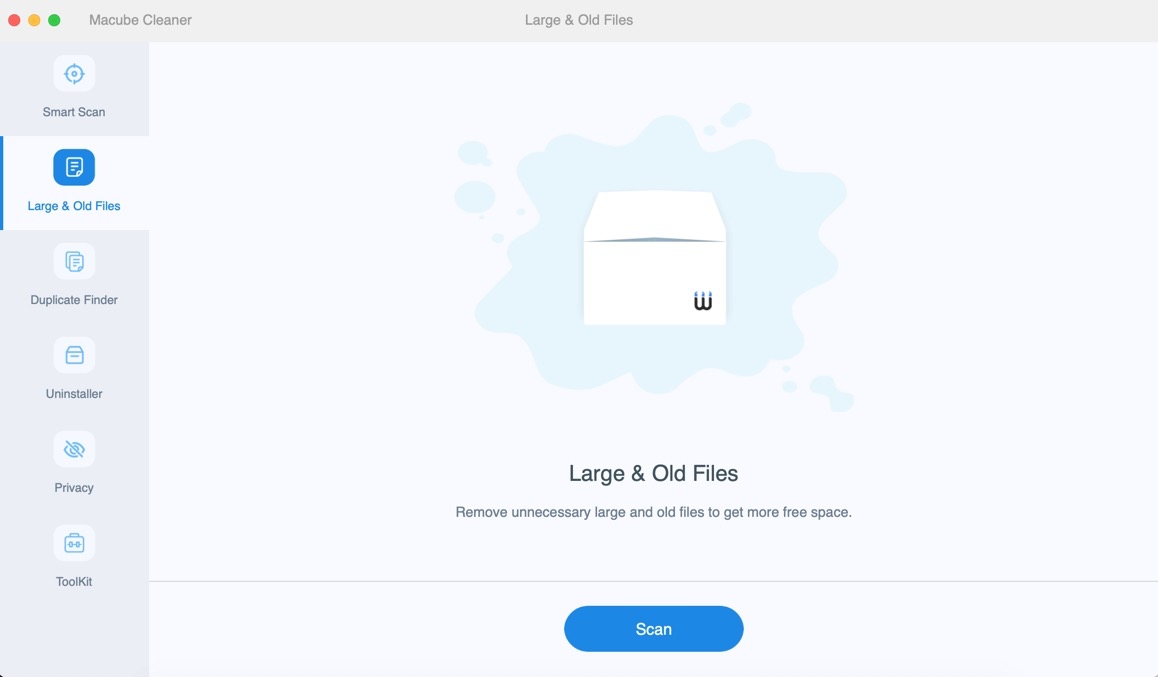
Macube Cleaner is a world-leading large file finder capable of detecting any type of big file taking up space on your Mac computer at a remarkably high speed. It can detects and displays large files and sort them by type, date or size and then waits for your selection before clearing them from your storage.
This simple yet effective software powers great features like amazing scanning speed, excellent large file recognition algorithm, and more- all of which aim to completely find and get rid of those large files.
Pricing
- Free
- One month: $8.95 per month.
- Lifetime plan: $69.95.
Features
- 1-click to find and get rid of large files.
- Handles different types of large files, from photos to videos, documents, songs, and many others.
- Offers a preview option for you to check out the large files before clearing them from your storage.
- Removes several gigabytes of data at a remarkably high speed.
- Additional functionality; file shredder, similar image finder, duplicate finder, privacy tool, smart scan, and more.
Cons
- Offers only a 7-day trial version which could be used to get familiar with all the features of the software.
Verdict: Macube Cleaner is a smart Mac cleaning tool for clearing large files to release as much as space on your Mac.
Top 2. CleanMyMac X
Best for: Tech savvy folks with large scale businesses that can fund the corresponding subscription pricing plan.
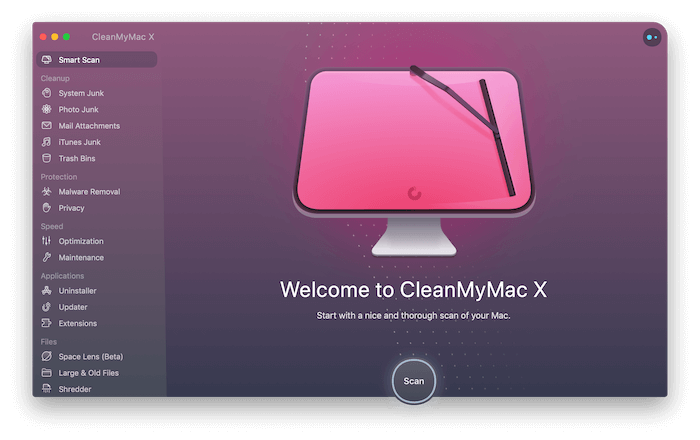
CleanMyMac X is also responsible for clearing large files from your internal storage without tampering with other data on your device. This software deals with large data files like photos, videos, etc., taking up storage on Macs. Its intuitive design makes it a choice for large file removal.
Pricing
- Plan for 1 Mac: $39.95 per year.
- Plan for 2 Macs: $59.95 per year.
- Plan for 5 Macs: $89.95 per year.
Features
- Finds and deletes duplicate files from your Mac.
- Clears multitudes of large files at a go.
- CleanMyMac X comes in handy when you need to manage your online privacy, shred files, and protect your service from malware attack.
Cons
- The subscription pricing plan is costly.
- CleanMyMac X supports limited data files.
Verdict: With the multipurpose cleaning functionality, CleanMyMac X can detect and remove large files from your Mac easily and quickly.
Top 3. BuhoCleaner
Best for: BuhoCleaner is best for an average-skilled person who wishes to gather those large-sized photos and documents consuming storage on their Mac and delete them.
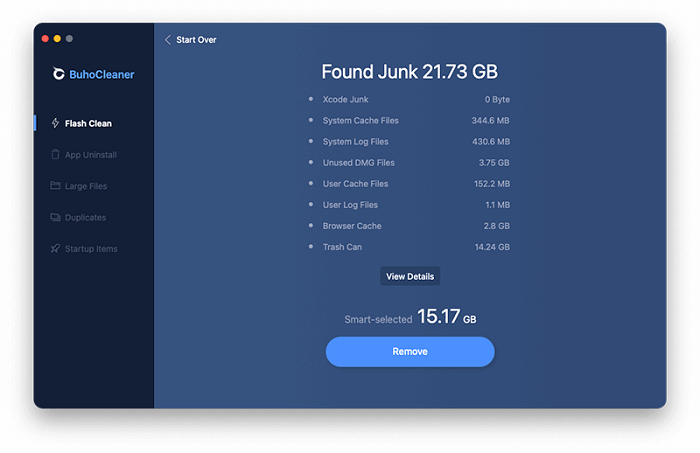
Here is another cool system cleaning utility designed specifically for Mac users to maintain the quality of its operations. It powers various types of tune-up tools including large file finder. With BuhoCleaner, you can conveniently remove those large-sized images, videos, and more hoarded in your Mac storage.
Pricing
- Single Plan (1 Mac/Lifetime): $19.99
- Family Plan (3 Macs/Lifetime): $29.99
- Business Plan (10 Macs/Lifetime): $49.99
Features
- BuhoCleaner offers a 30-day stress-free refund policy to customers who aren't satisfied with the service offered.
- Great for finding and removing photos and documents with sizes starting from 50MB upwards.
- It supports cleaning features like duplicate finder, uninstaller, plus flash clean.
Cons
- Offers expensive subscription pricing plans.
- The free version supports limited cleaning functions.
- Low scanning speed.
Verdict: BuhoCleaner is a simple cleaning suite for handling large photo and document files on your Mac.
Part 2. Top 3 Large File Finders for Windows
Software Name |
Qiplex |
TreeSize |
SpaceSniffer |
Technical Strength |
|
|
|
Price |
|
|
|
Best For |
|
|
|
Star Rating |
⭐⭐⭐⭐ |
⭐⭐⭐⭐ |
⭐⭐⭐ |
Top 1. Qiplex
Best for: Strictly designed for newbies.
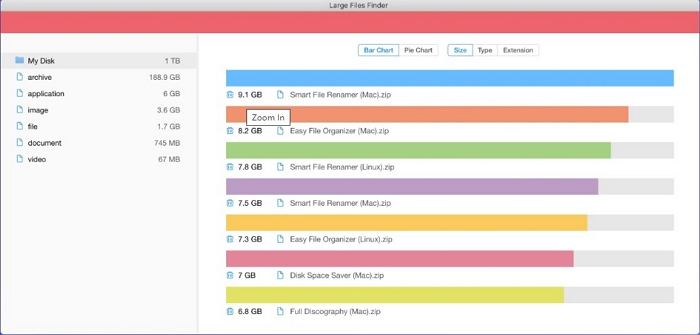
Qiplex is a revolutionary software meant for finding large files on Windows computers. With the simplified interface, you can quickly discover those large files on your device without hassles. This software uses one of the best scanning algorithms to find and get rid of several large files taking up gigabytes of storage on your computer. Qiplex handles different types of data, from photos to videos, music, documents, and many more. The functionality extends beyond large file finders, as it can also detect, organize, and get rid of duplicate folders. You can also use it to sort and categorize your files, so as to tidy up your computer system.
Pricing
- 1 Month: $19,95 per Mac.
- 1 Year: $49.95 per Mac.
- Lifetime: $79.95 per Mac.
Features
- Remove redundant files from your storage and make your Windows work at optimal level again without hassles.
- Easily manage large files of nearly 2GB within the shortest possible time.
- Operation extends to Mac and Linux computers.
Cons
- You need the premium package to use the large file finder feature.
- Costly subscription package.
Verdict: A great large file finder for anyone looking for a cross-platform tool capable of handling large-size data on Windows, Mac, and Linux computers.
Top 2. TreeSize
Best for: Windows 10 or 11 computer users with great tech proficiency.
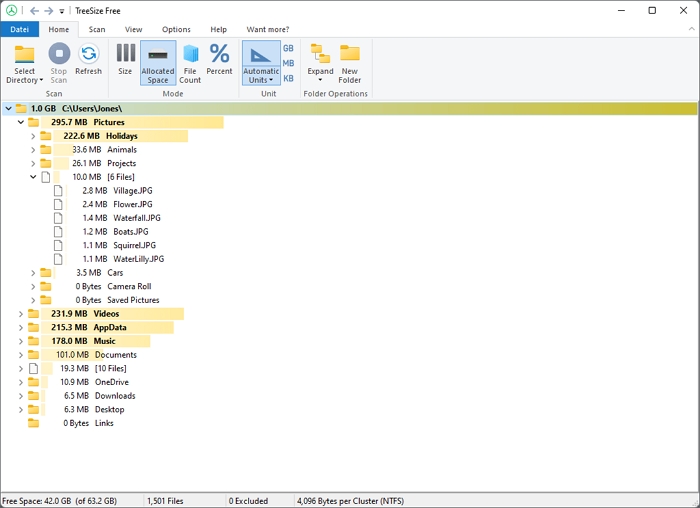
Here is another professional-grade large file finder suitable for Windows computers. TreeSize packs everything you need to handle large files on your computer without damaging the system. It comes with an impeccable precision algorithm capable of finding and detecting those big files consuming storage.
Pricing
- Free
- TreeSize Personal: $25.27 per month.
- TreeSize Professional: $55.76 per month.
Features
- Scan large files and filter the corresponding result on your Windows computer.
- Easily manage duplicate files via TreeSize.
Cons
- A subscription is needed for you to use this large file finder.
- Available for only Windows devices.
Verdict: With TreeSize, you can tell where all your precious space is gone within the twinkle of an eye. It detects large and old files on Windows 10 and 11 easily and quickly.
Top 3. SpaceSniffer
SpaceSnipper is an incredible software aimed at helping end-users detect large and old files on a Windows computer. This large file finder uses Treemap to analyze your entire hard disk for big data occupying your storage. It detects an array of large data files, from photos to videos, and more.
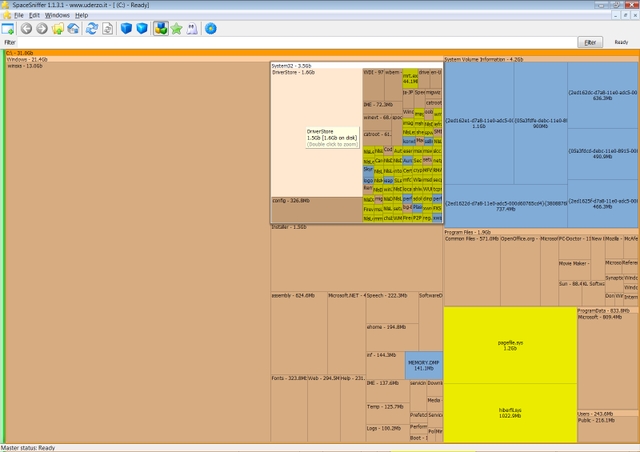
Pricing
- Free
Features
- SpaceSniffer scans your hard drive, detects large files consuming your storage, and gets rid of them.
- Available in Windows and Mac version.
Cons
- It has a poor user interface that might be tough for newbies in the tech space to understand.
- SpaceSniffer is super slow to use.
Verdict: SpaceSniffer is indeed the best free large file finder to use for Windows.
FAQs
Q1. How do I find large files?
Detecting or discovering large files on your computer is easy and there are two ways to do that; manual and automated approach. However, the later is the best, as it saves time and prevents stress.
For the automated approach, you need a top-rated large file finder. We’ve shared the 6 high quality large file finders to invest in for both Windows and Mac. Kindly choose the one that suits your requirements and budget.
Q2. How do I manage large files on my device?
Here are a few tips you can apply to manage large files on your device, whether computer or mobile phone:
- Always backup storage.
- Export downloads to cloud storage like NAS (Network Attavhed Software), Google Drive, and more.
- Get an external drive to save or move your large files.
Final Words
With the 6 large file finders introduced in this article, managing your storage just got better. You can now detect the culprits of insufficient storage and get rid of them from your computer at your convenience using any of the tools introduced above. Macube Cleaner is our best large file finder on the list, as it helps you discover files as large as 100GB at a remarkably high speed.
Hot Articles

Macube Cleaner
Speed up and troubleshoot your Mac super easily with a Macube full-featured free trial!
Start Free Trial