The more you use your computer, the sooner you’ll have duplicate files in the form of videos, pictures, and documents. Unlike the last two types of files, videos often consume a significant amount of space and can lead to slow PC speeds. It is possible to manually look for duplicate videos on your computer. But that can take hours if not days.
Today, we’d introduce you to the top 10 duplicate video finders for Mac and Windows. These tools are very effective and efficient when it comes to finding and getting rid of duplicate video files. Let’s dive a little deeper and discuss each one of them so that you can pick the one that suits you best.
What is a Duplicate Video Finder?
Duplicate Video Finder is a software that is designed to automatically find duplicate video files and help you delete them from your Mac or Windows PC. This type of software works by scanning through your folders and drives to find video content with the same properties. It then sorts them for you to delete them right away or after. Duplicate video finders are pretty nifty tools that come in handy in freeing up storage on your device.
Part 1: Top 5 Duplicate Video Finders for Mac in 2024
After reviewing different Mac Duplicate Video Finder tools, we've curated a list of the best ones you can always count on. They include the following;
| Software Name | Scan Speed | Technology | Best For | Star Rating |
|---|---|---|---|---|
| Macube Cleaner | Fast | Advanced and smart scanning algorithm | Mac users looking for a fast and powerful duplicate video finder. |





|
| Gemini 2 | Fast | Smart | Finding duplicate videos are that well hidden inside your drives. |




|
| Tidy Up 6 | Moderate | Advanced | Both professional and novice Mac users. |



|
| 4DDiG Duplicate File Deleter for Mac | Fast | Advanced | Mac users who are looking for an advanced duplicate video finder. |




|
| Duplicate File Fixer | Moderate | Advanced | Multipurpose use. |



|
1. Macube Cleaner
Best For: Mac users looking for a fast and powerful duplicate video finder.
Macube Cleaner is a remarkable software that has proven to be a game-changer for my Mac. Its user-friendly interface and powerful features make it a top-notch choice for optimizing system performance. The software efficiently identifies and removes duplicate videos without compromising Mac function. What sets Macube Cleaner apart is its comprehensive scanning capabilities, covering not only duplicate videos but also large files, temporary data, and system junk, ensuring that your Mac stays in top-notch condition.
Additionally, the app's smart algorithms are commendable, as they precisely identify duplicate videos based on file name, content, and size. And it offers flexible options for removal.
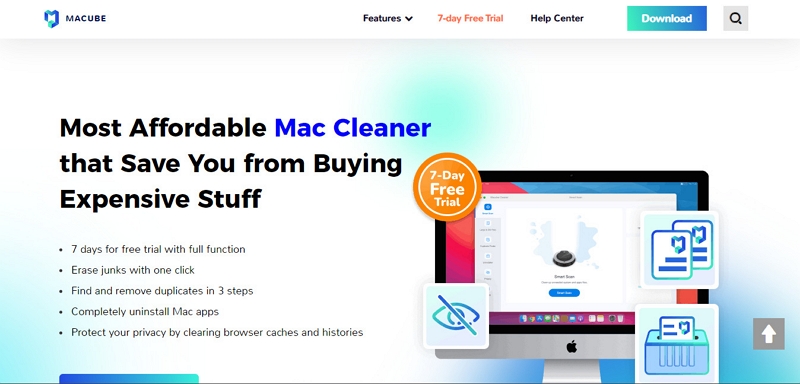
Key Features
- Smart scan allows you to quickly identify old videos occupying your storage.
- Built-in privacy protector that enables you delete files and make them unavailable online and offline.
- It has a tool kit that offers more features like extension manager, similar images finder, etc.
- Locate duplicate files on Mac with lightning-fast speed.
Pros
- Easy to use
- Comes with a 7-day free trial
- It has a preview option before deleting duplicate videos
Cons
- You can't access all features after the free trial ends.
Pricing:
- 7-days free trial
- One-month Plan: $8.95/month
- Lifetime Plan: $69.95/month
Supported OS: Mac OS 10.10 or later
Verdict: This software has everything you may need to find duplicate videos. It’s very popular because of its unique features and benefits.
How to Use Macube Duplicate Video Finder?
Step 1: Download and install Macube Cleaner Software on your Mac.
Step 2: Open the installed program and click on the Duplicate Finder feature.
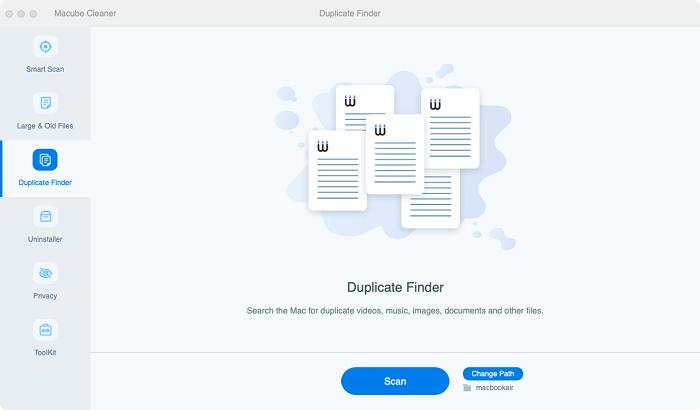
Step 3: Choose the path you wish to scan for duplicate video files and click the Scan button to initiate the scanning process.
Step 4: Macube Cleaner will search your computer for duplicate videos . After that, all detected duplicate videos will appear on your screen. You can click the triangle icon next to each duplicate videos to preview them.
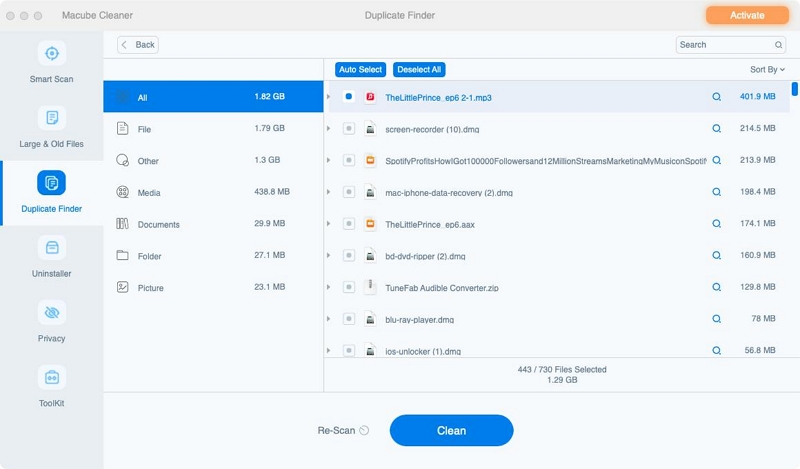
Step 5: Select the duplicate video files that you want to delete and click clean to delete them from your Mac.

2. Gemini 2
Best For: Finding duplicate videos are that well hidden inside your drives.
Do you have certain duplicate video files that seem impossible to find using a manual search? Well, that’s the work of the Gemini 2. Using the smart scan feature, this app has the power to look into all corners of your Mac PC and identify hidden duplicate video files. It can even recognize similar videos with varying file names. Also, Gemini 2 provides a preview feature, allowing users to verify the duplicates before deletion, ensuring no valuable files are lost. This tool is a perfect choice for users looking to streamline their video collections and optimize their Mac's performance.

Key Features
- You have the option to set weekly or monthly scans
- The user experience is gamified
- Its scanning speed is super-fast
Pros
- It’s a pretty intelligent software
- It allows users to delete up to 500MB of duplicate videos for free.
- Excellent customer support.
Cons
- During scanning, Gemini 2 is known to use a lot of resources which slow down your PC.
Pricing:
One Year Subscription
- Plan for 1 Mac: $19.95
- Plan for 2 Macs: $29.95
- Plan for 5 Macs: $44.95
One-time Purchase
- Plan for 1 Mac: $44.95
- Plan for 2 Macs: $66.95
- Plans for 5 Macs: $99.95
Supported OS: Mac OS 10.10 or later
Verdict: Gemini 2 is one of the few duplicate video finders that has a quick scan speed and is capable of identifying hidden files.
3. Tidy Up 6
Best For: Both professional and novice Mac users.
This is the latest version of the Tidy Up duplicate video file finder and it is equipped with lots of interesting features. What stands out the most about this app is how it appeals to a versatile group of Mac users. Whether you use your PC for personal or professional use, Tidy Up 6 will ensure you never have duplicate videos in your drives. Additionally, Tidy Up 6 supports numerous file formats, making it an ideal choice for users with diverse video collections. Overall, the intuitive interface and thorough search capabilities make this fool a top contender for Mac users seeking a comprehensive duplicate video management tool.
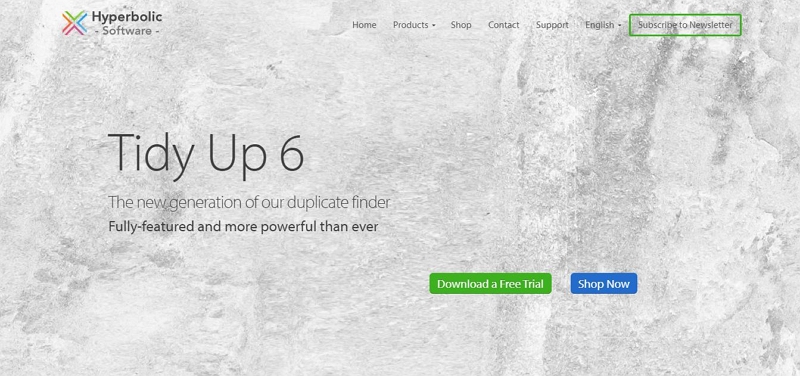
Key Features
- Availability of simple and advanced mode.
- Integrates seamlessly with most Mac OS versions.
- Advanced file sorting capabilities.
Pros
- It’s perfect for personal and professional use.
- It is the latest iteration of their duplicate video finder.
- It’s available for only a one-time purchase.
Cons
- The UX is a bit traditional
Pricing:
- $34.99 for 3 License pack
Supported OS: Mac OS 11.0 or later
Verdict: If you’re looking for a duplicate video finder that offers the best of both worlds, this should be your top pick.
4. 4DDiG Duplicate File Deleter for Mac
Best For: Mac users who are looking for an advanced duplicate video finder.
The DDIG runs on an advanced MD5 Message Digest algorithm that can sniff out all duplicate videos irrespective of where they are hiding. Besides that, it’s a pretty powerful software that can scan through all devices connected to your Mac. And it excels in finding and deleting duplicate video files, freeing up valuable disk space and improving system performance. With 4DDiG Duplicate File Deleter, you can easily manage and organize your video collection within a few clicks. Plus, thanks to its fast scanning, locating identical video files across your Mac is as easy as taking a walk in the park.

Key Features
- User-friendly interface.
- It has the option to delete duplicate videos on the cloud.
- It has a reminder for duplicate videos.
Pros
- It has a smart algorithm.
- Besides videos, it also detect duplicate pictures and documents.
- Gives its users the option to remove 15 duplicate videos for free.
Cons
- Its preview feature needs improvement
- It’s a bit costly.
Pricing:
- 1-month license: $24.95
- 1-year license: $59:95
- Lifetime license: $69.95
Supported OS: Mac OS 10.11 or later
Verdict: This software was made for Mac users who are keen on keeping their PCs free of duplicate videos and other types of files.
5. Duplicate File Fixer
Best For: Multipurpose use.
As the name suggests, this software is going to fix all of your duplicate file problems, which includes videos. The thing we love most about the Duplicate File Fixer is that it doesn’t compromise your processing power and speed. It does its job silently without using up a lot of space. Besides, this tool offers flexibility by allowing users to customize scanning criteria, tailoring the search to specific preferences. And it's user-friendly, making it a great choice for both professionals and newbies looking to remove duplicate video files without hassle.

Key Features
- Availability of a custom or full scan option.
- It can scan for duplicate videos in folders or the cloud.
- You can preview scanned content.
Pros
- It’s pretty fast.
- They have great customer support.
- They offer a backup folder if you are having doubts about deleting some videos.
Cons
- The free version has lots of restricted features.
Pricing:
- Free
- $30.64/montb
Supported OS: Mac OS 10.8 or later
Verdict: If you have an older Mac PC and don’t want a cleanup tool that will slow down your system, you should definitely consider Duplicate File Fixer.
Part 2: Top 5 Duplicate Video Finders for Windows
If you're a Windows user, don't panic. The following Duplicate Video Finder are some of the best you can use to remove duplicate videos from your PC;
| Software Name | Scan Speed | Technology | Best For | Star Rating |
|---|---|---|---|---|
| Duplicate Video Search | Fast | Advanced | Windows users looking for a duplicate file finder dedicated to only videos. |





|
| Auslogics Duplicate File Finder | Fast | Smart | Windows users looking for a free duplicate video finder. |




|
| Duplicate Video Remover Free | Moderate | Smart | Movie and music video enthusiasts. |



|
| Duplicate Files Fixer | Moderate | Smart | Users looking for a video duplicate finder that is compatible with both Mac and Windows. |



|
| Ultimate Duplicate Video And Music Finder | Average | Binary | Movie and music lovers. |


|
1. Duplicate Video Search
Best For: Windows users looking for a duplicate file finder dedicated to only videos.
The reason we listed this as the number one duplicate video finder for Windows is that it’s specifically designed for finding video files on your PC. All its resources are dedicated to this type of file and that’s what makes it so efficient and powerful.
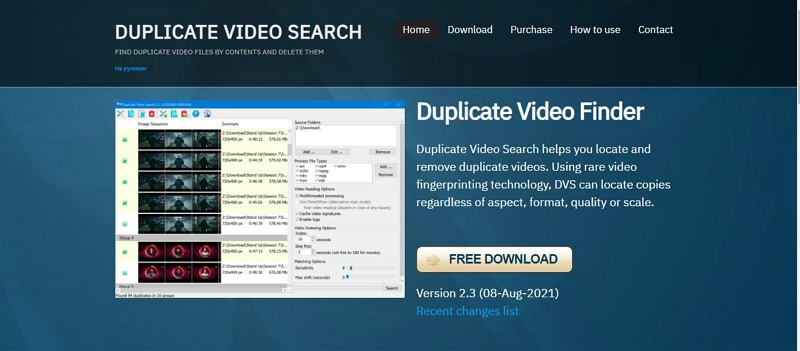
Key Features
- It uses a content-based algorithm.
- It utilizes a multi-threaded comparison system.
- Compatible with Windows XP, 7, 8 and 10.
Pros
- It compares video content which boosts accuracy.
- It can find converted, cropped, and low-quality videos.
- It’s easy to use
Cons
- The free version only identified duplicates (You can’t perform any actions on them)
Pricing
- Home License: $29.95
- Business License: $99.95
Supported OS: Windows 7, 8, 10, or 11
Verdict: Duplicate Video Search is an impressive tool with vast capabilities especially when it comes to cleaning up duplicate videos on your computer.
2. Auslogics Duplicate File Finder
Best For: Windows users looking for a free duplicate video finder.
Very few duplicate video finders have as many features as Auslogics. This tool offers many options when it comes to finding and deleting duplicate video files. There are also plenty of recovery options that give you more control over the cleanup process.
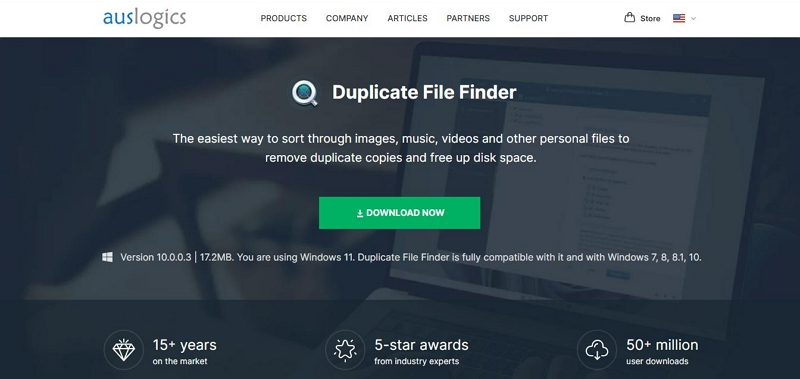
Key Features
- It offers three deleting options; to recycle bin, Auslogics rescue center, and permanent deleting
- It comes with resourceful menu options.
- It’s 100% free of malicious software.
Pros
- It’s fast.
- It’s free.
- There is an option to restore deleted videos.
Cons
- It’s not very easy to use
Pricing: Free
Supported OS: Windows 7, 8, 8.1, 10, or 11
Verdict: If you’re looking for a duplicate video tool that is packed with interesting features, you should go for the Auslogics Duplicate File Finder.
3. Duplicate Video Remover Free
Best For: Movie and music video enthusiasts.
This is the hidden gem of duplicate video finders. Even though it's not known by many, it’s an excellent tool for movie and music video enthusiasts. This tool allows you to quickly identify duplicate videos on your Windows PC. It also speeds up the deleting process.
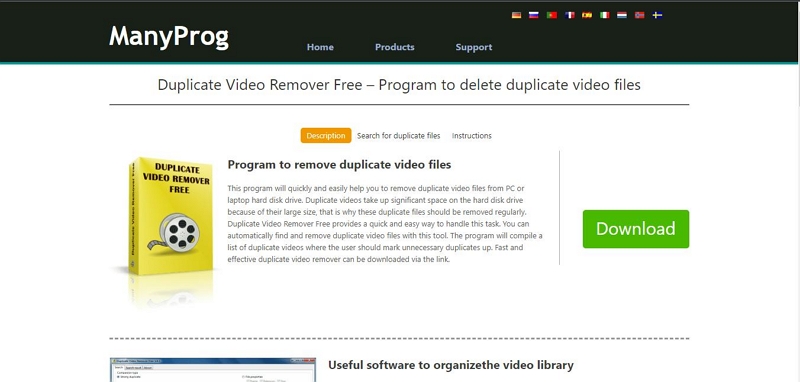
Key Features
- It neatly organizes video content.
- It allows you to find duplicate videos from various formats.
- There's an option for custom search.
Pros
- It's free.
- You don’t have to pay a single penny.
- It uses up very little space.
Cons
- It doesn’t have many advanced features.
Pricing: free
Supported OS: Windows XP, Vista, 7, 8, and 10
Verdict: We would recommend this tool to Windows users who want a small yet powerful duplicate video finder.
4. Duplicate File Detective
Best For: Users looking for a video duplicate finder that is compatible with both Mac and Windows.
Getting rid of duplicate videos on your Windows desktop or laptop has never been easier. With this tool installed on your PC, you can say goodbye to slow loading speeds and low disk space. Besides your PC, you can also use this tool to calculate file hashes.

Key Features
- It can come in handy to calculate file hashes on Windows.
- Easily perform schedule duplicate report.
- Supports Smart Mark technology that intensifies selecting duplicate files.
Pros
- An easy-to-use interface
- It scans duplicate videos in seconds
- You can use it to scan other files
Cons
- It lacks an auto-detect feature for duplicate videos.
Pricing:
- 15-days free trial.
- Single User Pro License: $60 per computer
- Single-User Pro license: 5 Pack $210.00 USD
- Single-User Pro license: 10 Pack $360.00 USD
- Site-Wide Pro license: $700.00 USD (each)
- Country-Wide Pro license: $2,200.00 USD (each)
Supported OS: Windows 11, 10, 8, or 7 SP1.
Verdict: Overall, Duplicate Files Fixer is a great tool with lots of positive reviews.
5. Ultimate Duplicate Video and Music Finder
Best For: Movie and music lovers.
If you have duplicate videos, then there is a high chance that you also have duplicate music files. This tool allows you to kill two birds with one click. It utilizes binary technology to find duplicate music or video even if they have different file names. It’s therefore, pretty accurate.

Key Features
- It uses a binary comparison of files.
- There is an option for canceling long searches.
- Duplicate files are moved to a special folder before being deleted.
Pros
- It finds duplicates of all music and video formats.
- It has a neat interface.
- The Smart Folder makes it easier to retrieve data.
Cons
- To take action on the identified duplicate files, you must pay for the tool
Pricing: Free
Supported OS: Windows
Verdict: It’s an excellent software that keeps your PC free from duplicate music and videos.
FAQ
1. What is the best duplicate video finder for Mac?
After conducting in-depth research, we have identified the Macube Cleaner as the best duplicate video file finder for Mac. Not only is it easy to use but it is packed with lots of interesting features. The Smart Scan technology allows this tool to identify all duplicate videos on your Mac with a high level of accuracy.
2. Is there a way to quickly delete duplicate video files?
There are two ways you can delete duplicate video files; manually or automatically. The latter is much faster and the process can be accomplished by using the powerful tools reviewed above.
Conclusion
There are hundreds of duplicate video finders on the internet. However, the above 10 stand out when it comes to scan speed, performance, accuracy, ease of use, and compatibility with Mac and Windows PCs. These 10 are your best options when it comes to freeing up space on your Mac or PC that has been occupied by duplicate videos.
Hot Articles

Macube Cleaner
Speed up and troubleshoot your Mac super easily with a Macube full-featured free trial!
Start Free Trial