Release System Storage in One Click
 System Cache
System Cache
 User Logs
User Logs

 System Logs
System Logs
 App Cache
App Cache

Remove Mail Downloads Without Hassle
Sort out Other Storage
in a Snap
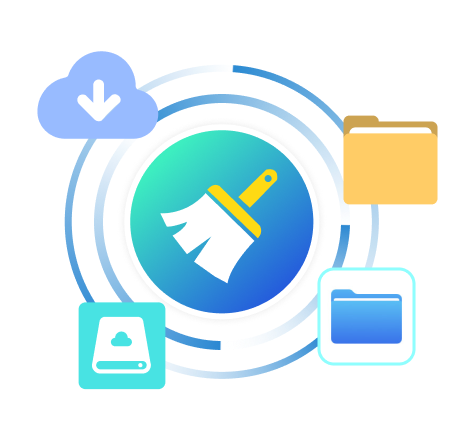
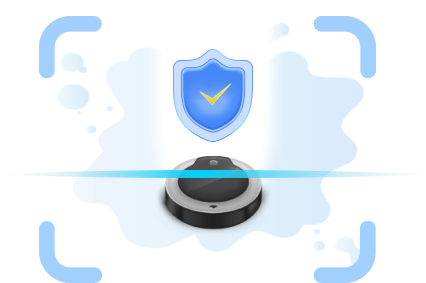
Smart Scan Makes a Difference
Check Mac Network Status at Anytime
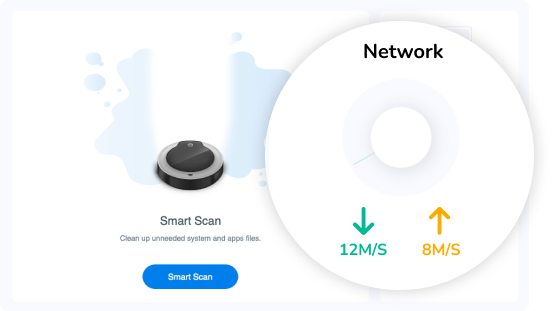
Liberate Your Mac Disk Space in Only 3 Steps
What Else Can Macube Do?
2,000,000+ Satisfied Users’ Recommendation
FAQs About Macube

The smart scan feature of Macube is to quickly and securely clear junk files from the entire Mac. It can scan out files including system junk, log files, application caches, iTunes backups, email attachments, etc. on your Mac and can help you get rid of them in one click.

When Macube finishes scanning, you can check the results one by one, which are listed with name, created time, size, etc. If you tend to preview them or locate the files, click the magnifier icon next to the items to open the saving folder and view them.

Usually, applications can't access some important system files and user data for system restrictions on apps. The Helper Tool is used to get permission from the system, then Macube can remove some system caches or junks. You can go to Macube > Extensions > Proxy to disable this helper tool if you don't want it on your Mac.
What Trusted Tech Medias Said About Us

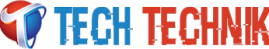


Resources
 Hot Articles
Hot Articles
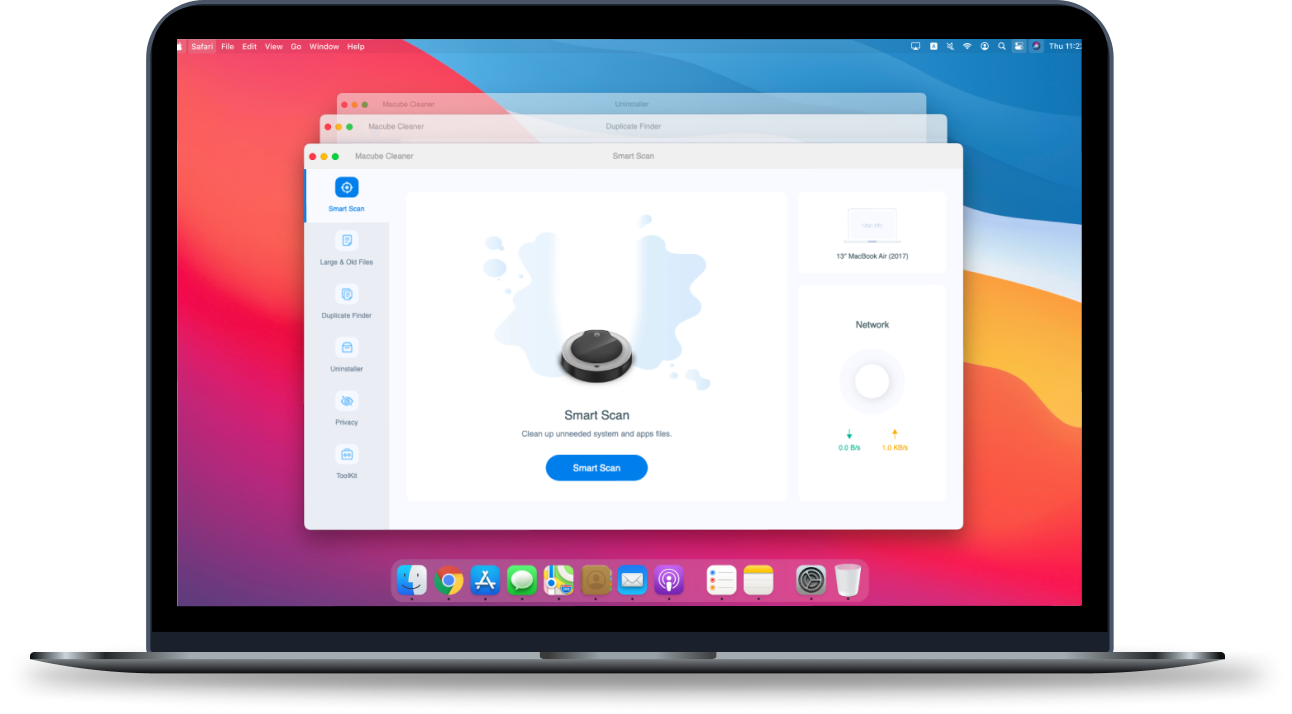











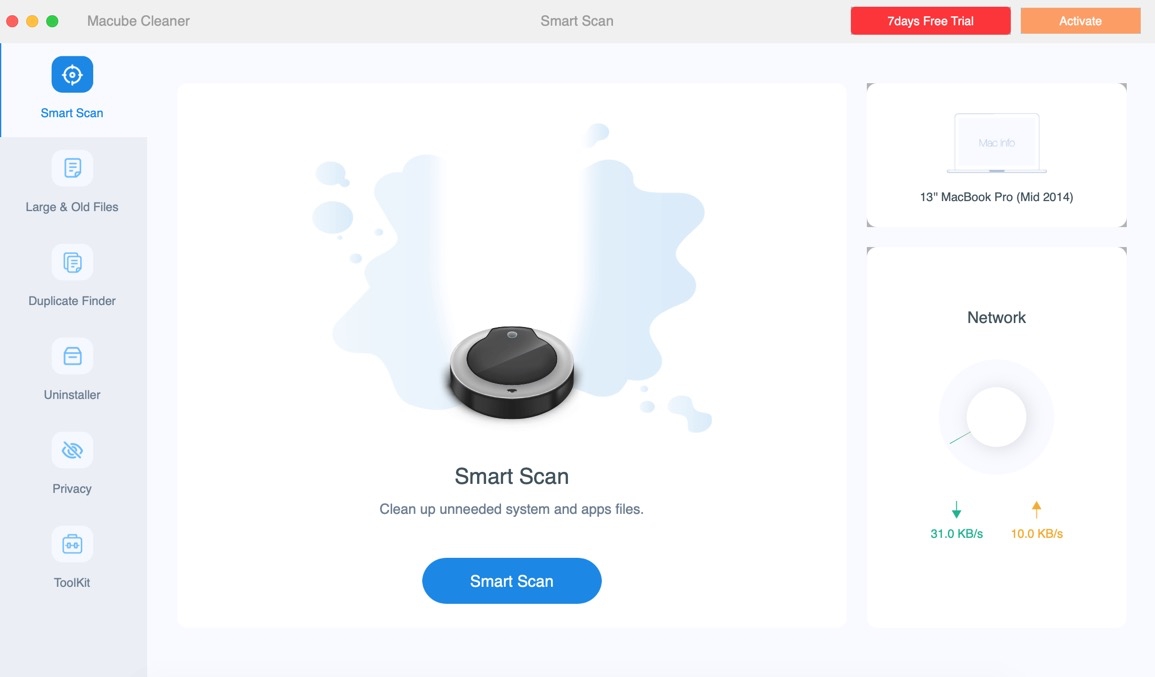
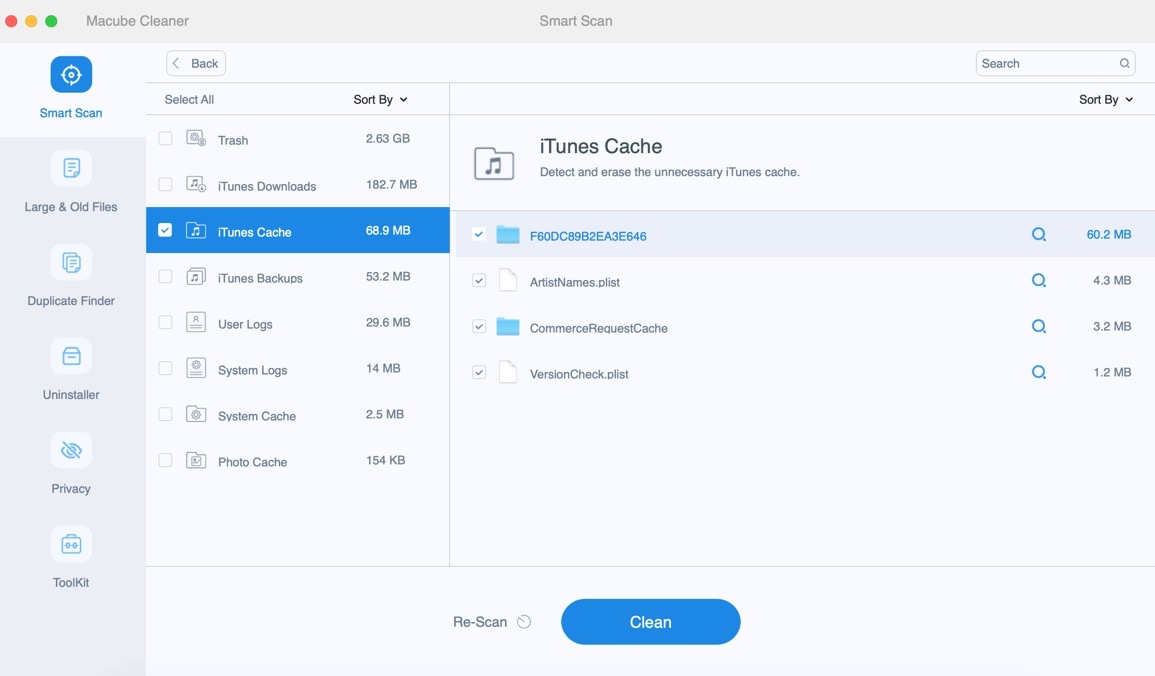
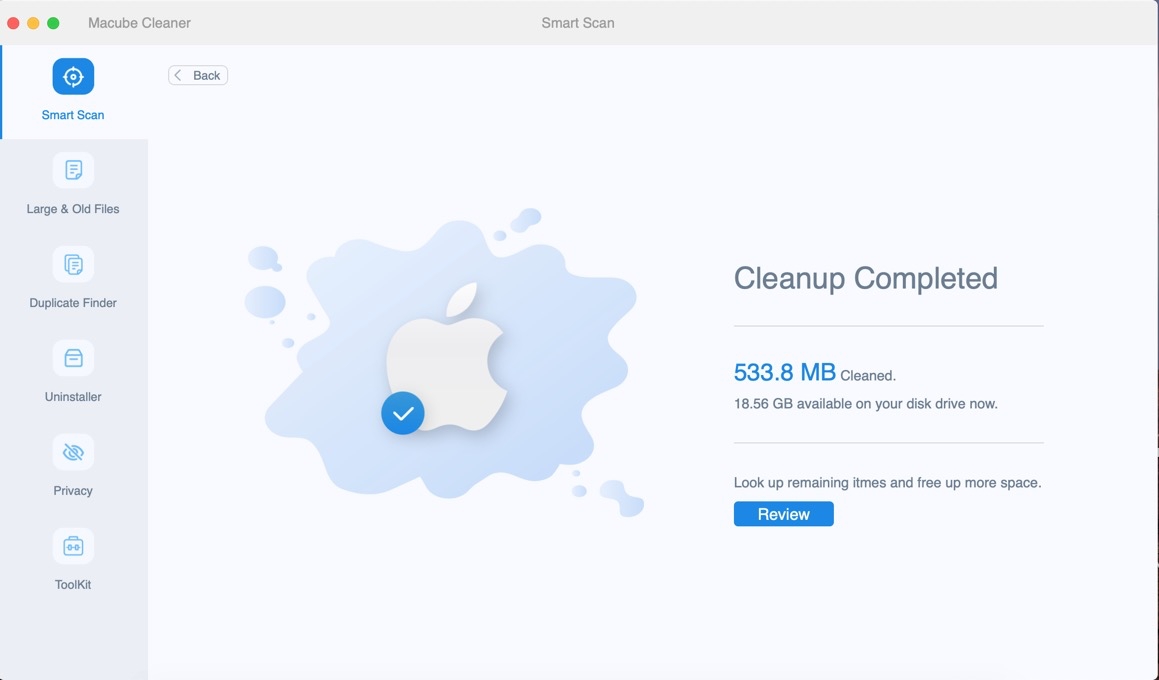









I found some files stored older than one year and taken up more than 2 GB. The files are displayed repeatedly in > 100 MB and > 1 year. Thanks to Macube, I removed successfully.
My Macbook Pro informed me that the storage is getting full so I download Macube to clean up the junks files, especially the caches and localization which are unnecessary.
My Mac is a 128GB MacBook Air. Every gigabyte is important to me. So it is such a relief when Macube give me back 38.6 GB of storage from iTunes.