Is your Mac experiencing a slowdown, frequent freezing, or a persistent shortage of RAM, losing its former efficiency? If so, it's high time to give it a thorough cleaning. Below, we have curated some of the best Mac cleaning software options, allowing you to find the one that suits your needs perfectly.
Global Statistics Status Of the Cache Clear Software Industry
The allure of cache cleaning software lies in its ability to perform this vital function with speed and precision. Employing advanced algorithms and uncommon cache-cleaning techniques, these software solutions swiftly identify and eliminate redundant or outdated data. This ensures not only enhanced system performance but also safeguards sensitive information from potential data breaches or leaks.
Statistics State: According to the related report, the global Computer Disk Cleanup Software Market is projected to witness an impressive Compound Annual Growth Rate (CAGR) of 9.5% from 2023 to 2030.
Pro Tips: When seeking a suitable Cache Clear software from the plethora of options available, it is imperative to opt for a solution that boasts unparalleled flexibility and extensive customization in both its features and functions. You should opt for seamless compatibility with the various versions of your computer, facilitating its utilization across multiple machines operating on different iterations.
5 Best Macbook Cache Cleaner Programs With Best Benefits
Many tools are readily available to rectify this issue and restore your Mac to its optimal state. We have listed the best ones below:
Cache Cleaner Name |
Platform |
Price |
Best For |
Star Ratings |
Macube |
Mac |
One-Month Plan: $8.95 |
Smart Scan, Duplicate Finder, Quicklook, Uninstaller |
5/5 |
Disk Doctor |
Mac |
$2.99 |
Categorizing data usage, Meticulous analysis of all files |
4.7/5 |
Daisy Disk |
Mac & Windows |
$9.99 for a single-user license |
Scanning individual folders, Easy deletion, Uncovering hidden space |
3.8/5 |
OnyX |
Mac |
N/A |
Cleaning subgroup, Verification subgroup |
3.5/5 |
Cleaner One Pro |
Mac & Windows |
$14.99 for a single Mac for one year |
Identifying duplicate images, Locating large files |
3.4/5 |
Macube Mac Cleaner
Best for: Cleaning out junk files, uninstalling apps, and finding duplicate files.
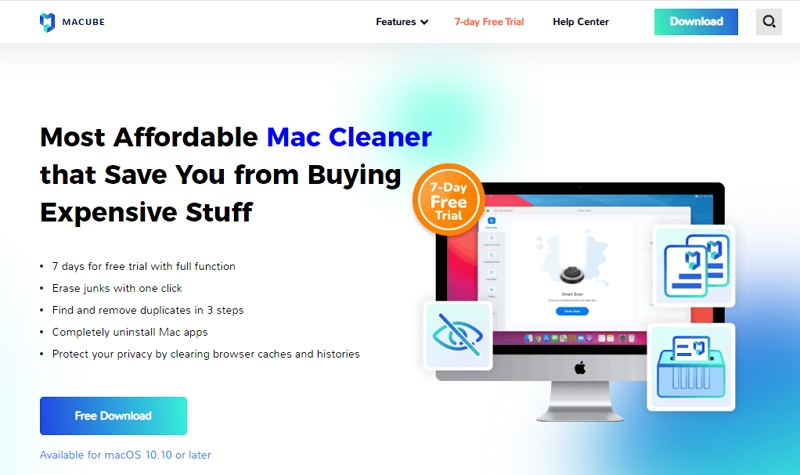
This multifaceted program possesses all the essential functions necessary for comprehensive space cleaning and device optimization. Beyond that, it empowers you to adeptly manage extensions and private browsing history on your Mac computers, elevating its utility to new heights.
OS Compatibility: Mac
Pricing:
- 7 days free trial
- $8.95 per month
- $69.95 for lifetime
Features:
- Safely delete system cache and app cache within 3 steps.
- Remove large and duplicate files on Mac to effectively release the storage.
- Permanently erase sensitive data for privacy protection.
- Remove all browser data from Chrome/Firefox/Safari with a few clicks.
Cons:
- Limited privacy features.
- No security features.
Verdict: Macube Cleaner is a smart cleaner for macOS, which can completely wipe different kinds of useless files like cache, duplicate images and temporary files from your Mac desktop and Macbook. If you want an easy-to-use but work-effective Macbook cache cleaner tool, then Macube is no doubt a good option.
Disk Doctor: System Cleaner
Best for: Cleaning up Mac by removing caches and unnecessary files from your hard drive.
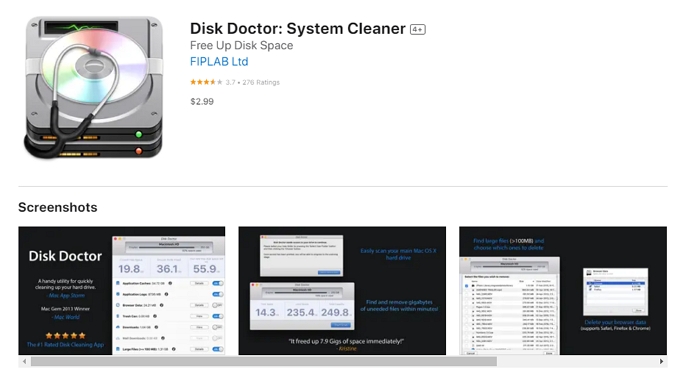
Disk Doctor is a powerful tool that diligently identifies errors and eliminates clutter, optimizing your computer's performance and vastly enhancing processing speed. With an extensive scan covering six key areas, including language files, caches, applications, logs, downloads, mail downloads, and trash can, Disk Doctor ensures no corner of your system remains untouched. The sleek and user-friendly interface is particularly praiseworthy, even supporting a Retina display for a visually stunning experience.
OS Compatibility: Mac
Pricing: This exceptional Mac disk cleaning utility is available at a modest price of $2.99.
Features:
- A well-designed interface provides a quick overview of your storage space usage, potential freed space, and the remaining available storage after cleaning.
- Disk Doctor's system scanning feature meticulously analyzes all files on your Mac, identifying safe deletions without compromising system integrity.
- After categorizing your data usage, Disk Doctor offers detailed information on each item's location.
- Before commencing a clean, Disk Doctor prompts users to perform a Time Machine backup as a safeguard against accidental deletion of important data.
Cons:
- Not able to remove unwanted apps.
- No virus or malware removal features are available.
Verdict: For Mac users seeking a hassle-free system cleanup to reclaim valuable space, Disk Doctor emerges as the perfect fit. Its user-friendly interface ensures a seamless experience, making it a go-to option for beginners. Moreover, its affordability makes it an irresistible choice for those seeking a budget-friendly solution.
Daisy Disk
Best for: Seeing what files are occupying disk space and their location.

Daisy Disk is an exquisitely designed Mac cleaning program that excels in efficiency and multi-faceted functionality. It conducts simultaneous scans and analysis of multiple disks, culminating in a captivating visual representation through a daisy wheel display. A standout attribute of Daisy Disk is its remarkable speed and accuracy in scanning various disks.
OS Compatibility: Mac & Windows
Pricing: Unlock the full potential of Daisy Disk with a single-user license for the complete version, priced at $9.99. However, if you wish to test the waters first, the company provides a free trial with some limitations for your convenience.
Features:
- Upon completing a scan, the circular chart reveals the total storage usage at the center, surrounded by color-coded blocks representing files and folders.
- You can choose to scan individual folders, enhancing efficiency even further.
- DaisyDisk effortlessly connects and manages various storage devices mounted in Finder.
- Deleting files is a breeze with the DaisyDisk Collector.
- An added advantage of DaisyDisk is its capability to uncover hidden space.
- It offers the unique feature of scanning cloud storage locations, setting it apart from many other disk analyzers.
Cons:
- The free trial version is limited in its functionality.
- Once deleted, the files cannot be restored.
Verdict: Undoubtedly, DaisyDisk is a highly valuable tool, offering both efficiency and versatility. Despite being a relatively compact application with minimal system requirements, its compatibility spans older Macs, ranging from OS X Leopard to the latest macOS versions.
OnyX
Best for: Optimizing system settings & clearing out junk files to improve your Mac’s performance.
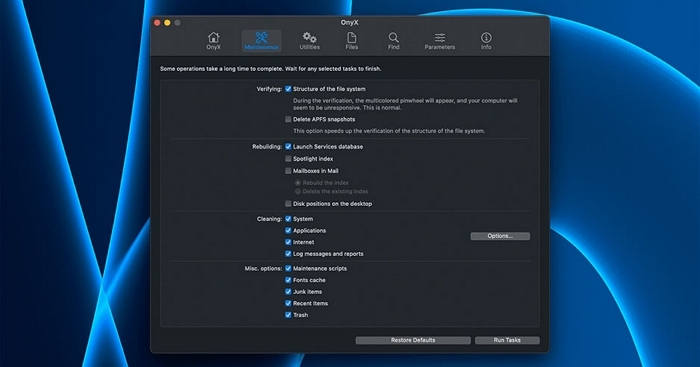
From database rebuilding to disk cleaning, from configuring Apple applications to organizing system files, and from clearing caches to uninstalling apps and securely emptying the trash, this Mac cleanup gem can handle it all without requiring any complex commands. It's a dream come true for any user seeking simplicity and efficiency.
OS Compatibility: Mac
Pricing: You can use OnyX without any subscription obligations.
Features:
- The Verification subgroup allows users to verify the integrity of the file system.
- The LaunchServices rebuilding task proves helpful when a user installs and deletes numerous applications.
- Spotlight index rebuilding is beneficial when you frequently encounter difficulty finding files on the disk.
- The Cleaning subgroup enables the removal of various types of junk from the disk, freeing up valuable space.
Cons:
- UI design is very dated.
- Tends to mess up the system making it necessary to take backups before implementing changes.
Verdict: With the prowess to yield remarkable outcomes in the hands of adept users, it occupies minimal space while exuding utmost stability. However, being free software, it fails to provide advanced protection features from deadly viruses, ransomware, and adware.
Cleaner One Pro
Best for: Cleaning your Mac or PC to prevent shutdown.
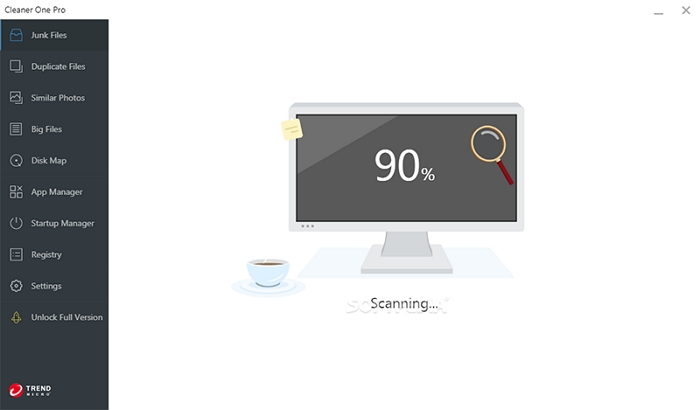
Cleaner One Pro boasts many delights: disk cleaning, system monitoring, and memory optimization. The minimalist and user-friendly interface is the backbone of this Mac cleaning software.
OS Compatibility: Mac & Windows
Pricing: One-year subscription to Cleaner One Pro is available at a remarkable discounted price of just $14.99 for a single Mac. Alternatively, you can upgrade to the five Macs package for only $29.99.
Features:
- Cleaner One Pro meticulously scans your computer for temporary files, system and application caches, and application logs.
- It efficiently locates large files consuming disk space and groups them by size.
- Cleaner One Pro can identify duplicate images, even if they have different filenames.
- The App Manager tracks all installed apps, sorting them by last usage date to help free up space and resources.
- The apps control feature empowers users to manage which apps launch at startup, preventing unnecessary resource consumption during boot.
- Its vulnerability scan inspects your apps for known vulnerabilities, ensuring your system stays protected.
- Smart Scan feature examines your entire computer, identifying areas for cleanup and optimization.
Cons:
- Some advanced features require a subscription.
- The scanning process is very lengthy.
Verdict: Cleaner One Pro is a powerful and intuitive tool that enhances your Mac's performance by removing clutter, managing apps, and ensuring security.
How to Clean Cache Data From Your Mac Using Macube
Now that you have come to know about the 5 best cache cleaners, let's take a look at how to clean cache data from your Mac using Macube software.
Step 1: Installation and Launch.
Once you have successfully installed Macube Cleaner, proceed to open the application. On the Home Screen, opt for the "Smart Scan" mode, and with a simple click on the "Scan" button, initiate the scanning process to identify all cache files inside your Mac's system.
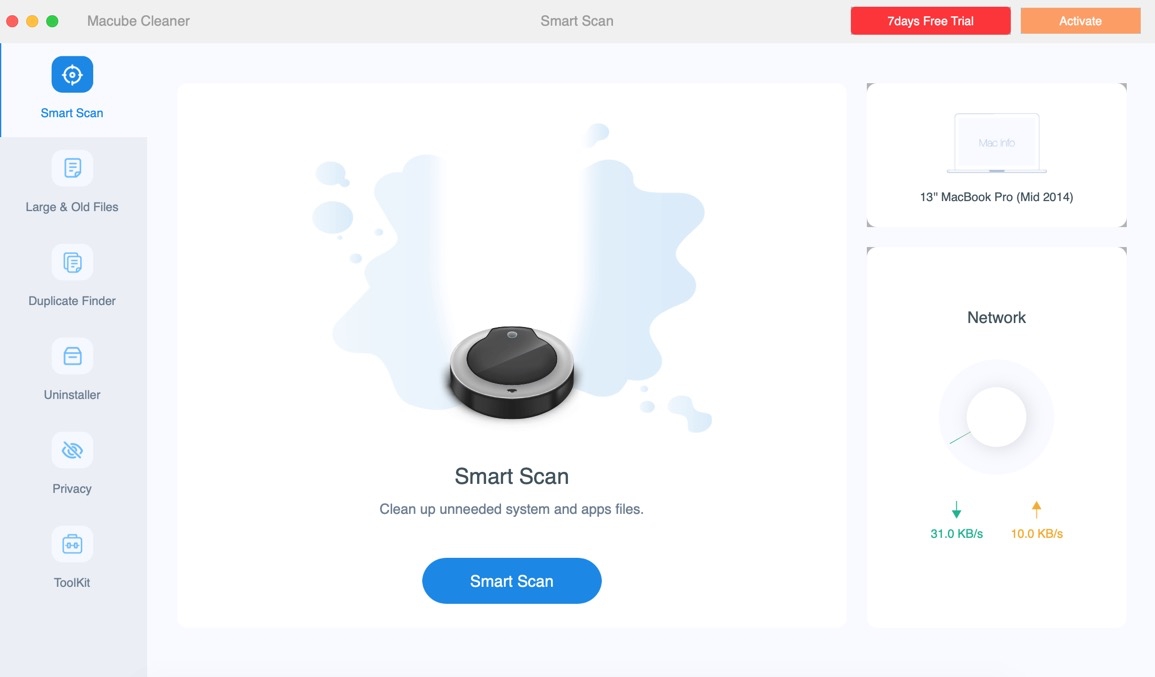
Step 2: Swift and Thorough Scanning within Moments.
Macube Cleaner will diligently complete the Mac scanning process. Upon completion, a comprehensive list of detected cache files will be displayed before you. Now you can handpick the cache files you wish to clear from your Mac, tailored to your exact preferences.
Step 3: Cache Removal.
Take the final step by clicking the "Clean" button. Macube Cleaner will remove these cache files for you, ensuring a seamless and thorough cleaning process. Upon completion, a detailed report will reveal how much storage space you have saved by purging your selected cache files.
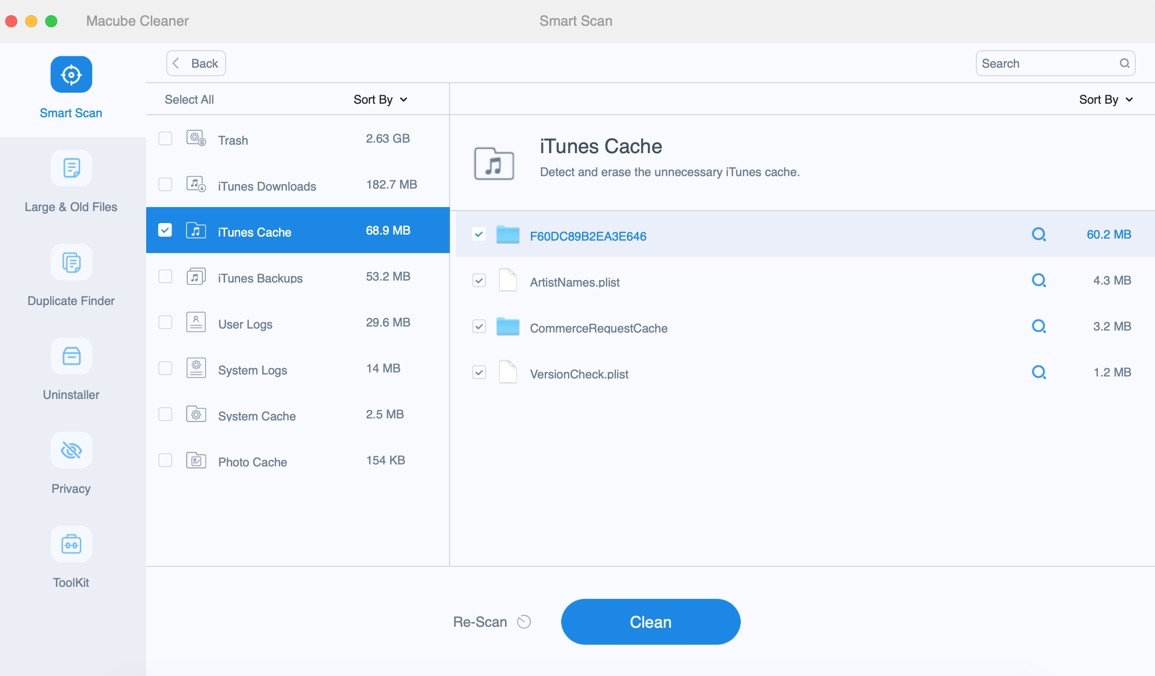
FAQs
Is there a built-in cleaning app for Mac systems?
The built-in cleaner, Optimized Storage, is a complimentary gem at the disposal of all users, providing a basic cleaning solution. Yet, as it offers only a modest array of cleanup features, many seek alternative options among the myriad of Mac disk cleaners available in the market.
Will the Mac cleaner apps delete my important files?
Most top-notch Mac cleaner apps come equipped with built-in safeguards to prevent any accidental loss of crucial data.
Will my Mac slow down because of the Mac cleaner apps?
A secure and dependable Mac cleaner can enhance the performance of your MacBook, leading to a speedier experience. However, exercise caution, as certain cleaners that demand logins or additional resources from your device may inadvertently slow down its speed by consuming valuable system resources.
Conclusion
Everyone wishes for their Mac system to operate at a blazing speed. To thwart the accumulation of junk that drags down your computer's performance, regular elimination of unnecessary files is the order of the day. Yet, the arduous task of tracking down and deleting these redundant files can be time-consuming. Enter the knight in shining armor: the most trusted Mac cleaning software, ready to swiftly rid your system of all unwanted baggage.
Should you find yourself adrift in the vast sea of tools, overwhelmed by the sheer abundance of choices, fear not, for solace awaits. Our team of experts has meticulously curated a selection of tools, handpicking the best Mac cleaner apps for 2024. These gems have been chosen for their unrivalled ease of use, popularity, and comprehensive cleaning and optimization features.
Hot Articles

Macube Cleaner
Speed up and troubleshoot your Mac super easily with a Macube full-featured free trial!
Start Free Trial