Everyone finds it time-consuming to manage a lot of apps, constantly growing "documents & data," enigmatic Other files, and a sizable media library. Therefore, how can you handle it's cache without having to invest a lot of time? Well, when things don't appear to work with basic hacks, it’s preferrable to download cache cleaner for Mac/PC/Android/iPhone to easily track down and erase the superfluous files. Explore all the latest recommendations and in-depth insights about this tool here.
Top 10 Cache Cleaners For Mac/PC/Android/iPhone
| Software Name | Technical Strength | Price | Best For | Rating |
|---|---|---|---|---|
| Macube Cleaner | Multitasking tool that ensures to keep your Mac clean by removing cache, junk and duplicate files from all sources. | 7-day free trial; 1-month – $8.95; lifetime plan-$69.95 | Clearing in-app and system cache |





 |
| Disk Doctor | Affordable cleaning software to remove your system from junk and trash. | $2.99 | Novice users |



  |
| Mac Cleaner Pro | Good interface with best utilities | $29.95 | Cleanup tool |


   |
| Advanced SystemCare | Scanning and resolving errors with your PC | $19.99 | Maximizing disk space |


   |
| Ashampoo WinOptimizer | Offers wholesome set of performance boosting apps | $29.99 | Eliminating temporary files permanently |



 |
| CCleaner | Interactive user interface | $69.95 | Improving PC performance |



 |
| Norton Clean | Improves efficiency of your PC eliminating all the junk files | $29.99 | Clearing cache |



 |
| CCleaner For Android | Quick cleaning experience | $69.95 | Android users |



|
| Cleanup | Safeguards your device from viruses | $39.99 | Organizing storage |



|
| Boost Cleaner | Deletes duplicates images | $34.99 | All in one tool |



|
3 Reliable Mac Cleaner Software
1. Macube Mac Cleaner
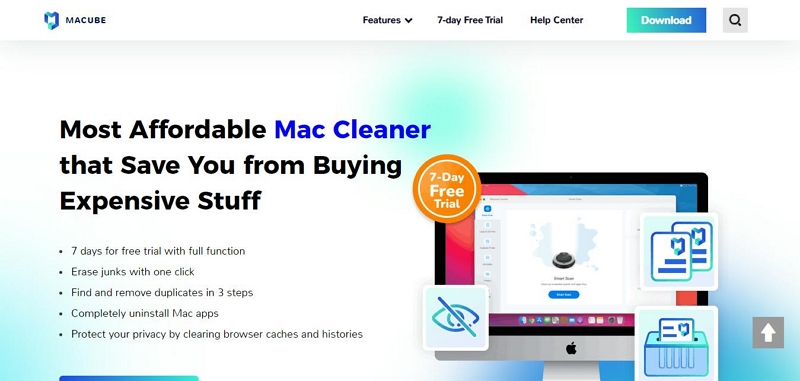
Macube Cleaner is a popular cleaning software in the industry. It has helped many Mac users free up storage space on their computers. Whether it is computer system junk files, large and old files, duplicate files, similar photos, or browser cache, browser history, email attachments, and iTunes cache, it can be cleaned in three steps. Even stubborn or malicious software can be easily uninstalled. All cleaning steps can be performed 100% safely to protect your privacy.
Key features:
- Quickly clean up junk files, identify all useless files through intelligent scanning, and delete them all with just one click.
- Find old, large, hidden files and free up more free space on your Mac by deleting old, memory-intensive files
- Comes with a file shredder function to make your stubborn files and malware irrecoverable.
- Clear various browser caches and browser history to protect your personal privacy from being leaked.
- Supports deleting various types of files such as photos, videos, PDFs, ZIP files, etc.
Price: $69.95
Pons:
- Ability to customize the degree of duplication and similarity of files.
- Can scan out junk files with one click.
- You can preview files before cleaning to prevent accidental deletion.
Cons:Haven't seen any bad reviews yet.
2. Disk Doctor: System Cleaner
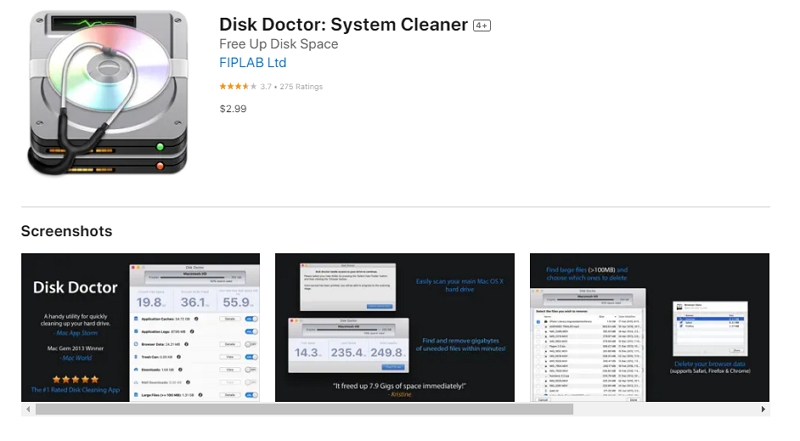
This cache download app is one of the affordable solutions for cleaning your Mac. It also assists in maximizing space with a few simple taps. Being a speedy and straightforward intuitive interface, it consists of a large file finder that can be further used for removing specific categories of useless application logs, files, browser data, old iOS software updates, partial downloads, and data from trash bins, etc. However, you can't remove identical files and useless apps from there. If your primary concern is reclaiming disk space, this application is the best choice.
Pricing: $2.99
Features:-
- Easy to afford
- It is the safest tool available as the Mac App Store licenses it.
- Beginners can use it easily
- You can preview your files before erasing them.
Cons:
- It doesn't offer a free trial version
- Incompatible with the latest Mac OS version and app updates.
3. Mac Cleaner Pro
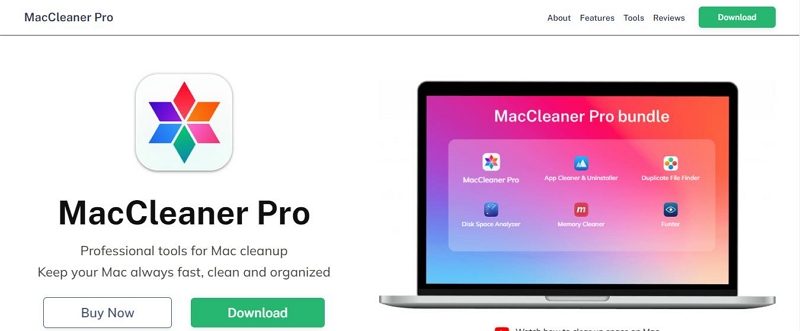
This Nektony-developed software, Mac Cleaner Pro, is the best speedup and cleanup tool available for the Mac. You will access an insightful chart filled with colored storage divisions after you have installed and launched the application. Being equipped with a duplicate file finder, space analyzer, app uninstaller, cleaner, memory cleaner, and hidden files hunter offers many functions. It would help if you pressed either of these to access them, as they are all separate applications. Therefore, be ready for the installation file to contain six apps rather than the one you had hoped to install.
Pricing: $29.95/ year
Features:
- Provides several tools for optimizing and cleaning Macs.
- A single-time purchase option or a yearly membership
- User-friendly UI that has been expertly created
Cons:
- Various apps come preinstalled within a single installation file
- Unable to detect viruses and malware
3 Best Windows PC Cleaner Software
1. Advanced SystemCare
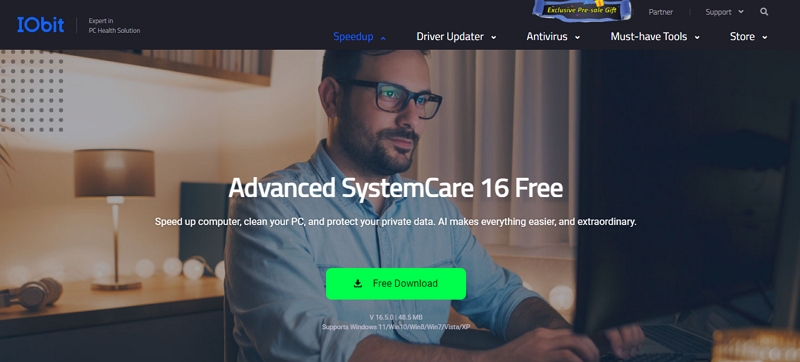
Advanced SystemCare is a one-stop solution when it comes to cleaning and optimizing your system. It also takes care of your privacy. It scans duplicates and other large temporary files to maximize your disk space.
To assess your old PC in real-time, optimizing your browser settings and managing startup items is essential. It detects any spyware and secretive access to your personal information to ensure complete privacy.
Pricing: $19.99
Features:
- Free software that offers basic optimization and cleaning features.
- Transparent large and duplicate old files.
- Provides complete PC security and privacy.
Cons:
- While you install the program, you have to encounter subscription ad prompts.
- Not much user-friendly
2. Ashampoo WinOptimizer
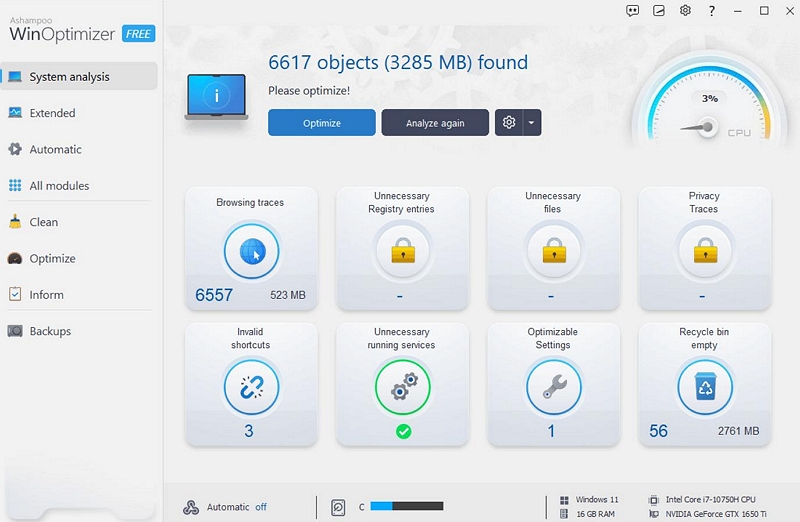
With Ashampoo WinOptimizer, users can enjoy various tools to clean and fasten their Windows PC performance. These tools include a process manager, ADS scanner, disk space optimizer, backup manager, and file cleaner. After you have launched the software, the tools will examine and clear cookies, useless files, shortcuts, and other entries that may slow down the system. It is known for removing all the temporary files, fixing broken registry data, and increasing your disk space.
You can test the all-in-one maintenance software for free, and it can assist you in deleting cookies and safeguarding your online privacy.
Pricing: $29.99
Features:
- Recommend for novice users
- Enjoy its basic functionalities to tweak and clean your system.
- It also offers advanced features like browser management tools, hidden modules, and defrag functions.
Cons:
- It doesn't ensure total privacy like other tools
- Doesn't offer an anti-malware program.
3. CCleaner
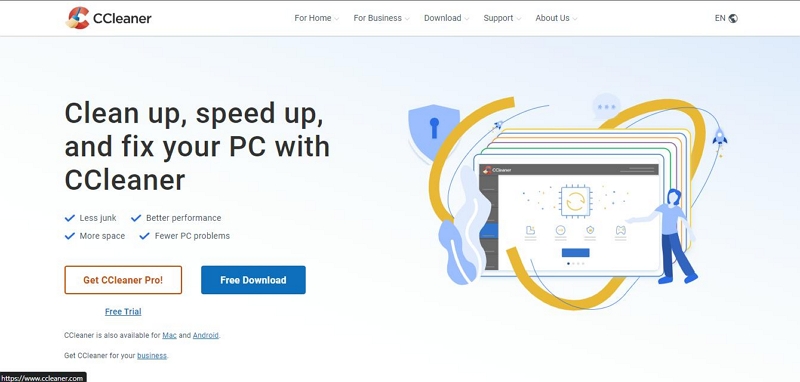
Unwanted files can be deleted from a System, and CCleaner is a program that can also fix invalid Windows registry entries. The tool aids in enhancing System performance and improving any conceivable system errors.
Microsoft Office, Adobe Acrobat, Windows Media Player, and other programs are targeted by CCleaner. It also targets toolbars and Internet browser cache files. In addition, it purges log files, cookies, autocomplete form history, and other unneeded files from Internet browsing history.
Pricing: $69.95
Features:
- Keeps all your confidential and personal information safe.
- Easily detects duplicate files
- Make sures to take a backup of the file before making any changes to the registry.
Cons:
- It introduces another program to your system without taking the user's permission.
- The download page may appear clumsy and confusing.
2 Android Cleaner Apps You Must Try
1. Norton Clean
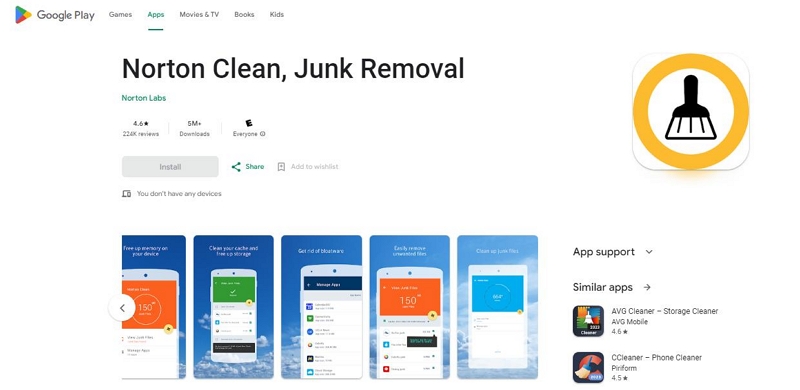
Norton is a well-known brand in the PC antivirus industry, and it has since expanded to create one of the top Android antivirus apps available. Providing trustworthy antivirus and anti-malware protection is Norton Mobile Security and Antivirus.
Additionally, you receive additional security tools like an App Advisor and a Privacy Report that evaluate the risks your apps might present. Despite the system's impact, it's a valuable addition to your Android utilities.
Pricing: $29.99
Features:
- Clears cache of all the individual apps
- Safely eliminates junk files, consuming your storage and memory space.
- Move the selected applications to the SD card.
- Easy to use interface.
Cons:
- Prone to malware attack.
- Often, popups may irritate you.
2. CCleaner For Android
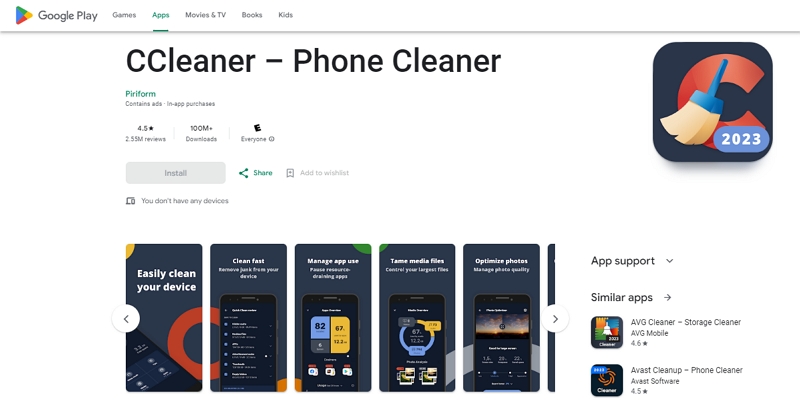
CCleaner for Android is a multifunctional cleaning tool that can delete temporary files, download folders, browser histories, application caches, and call and SMS logs in bulk or selectively.
CCleaner includes a battery and temperature tool, an app manager, CPU, RAM, and storage meters, in addition to its quick cleaning experience.
Pricing: $69.95
Features:
- Maximizes your storage space
- User-friendly software
- Speeds up your system
- Multi-tasking tools
Cons:
- Better tools are available
- Less reliable
2 Trusted iPhone Cleaner Apps
1. Cleanup: Phone Storage Cleaner
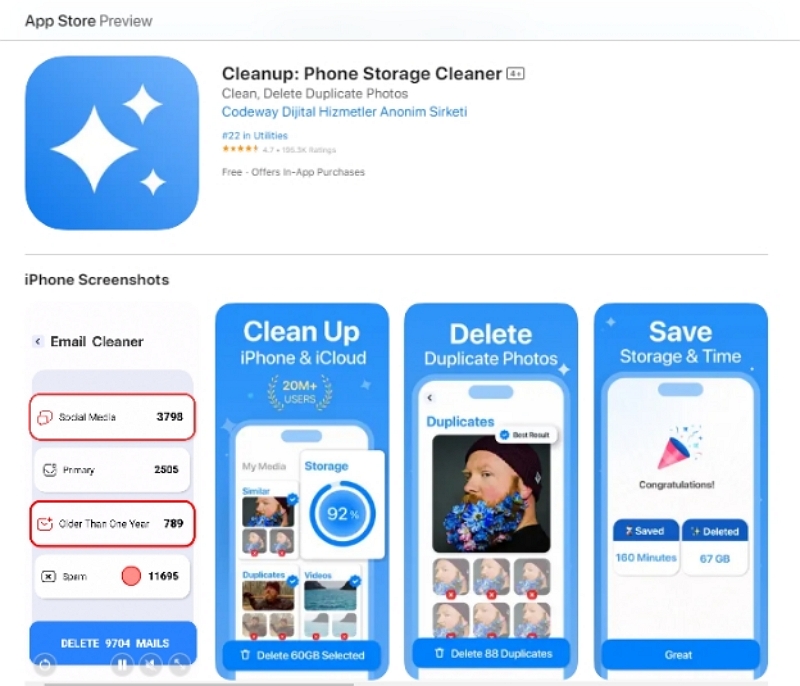
The efficient phone cleaner Quick Cleaner can help you declutter your storage area and speed up your phone. It safeguards your mobile device from viruses and other internet risks, enhances the efficiency of your iPhone with battery management, and organizes your storage. This cleaning app is quite potent.
Pricing: $39.99
Features:
- Remove large files and app cache from your phone, and find and remove large files and app cache.
- To increase phone storage, you can delete everything at once.
- Cover up photos and videos.
Cons:
- Offer limited features.
2. Boost Cleaner - Clean Up Smart
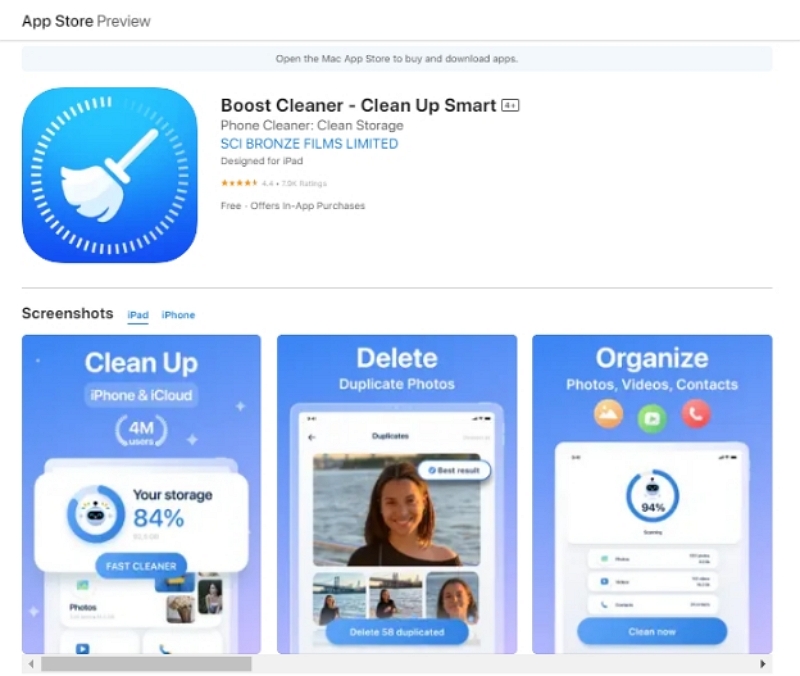
A compact, efficient, and helpful cleaning tool for iPhones is called Boost Cleaner. Features like deleting duplicate photographs and huge movies, merging duplicate contacts, and backing up contacts are offered by Boost Cleaner. Touch your gadget to clean it. There is a weekly auto-renewing subscription option available for Boost Phone Cleaner.
Pricing: $34.99
Features:
- Eliminate unwanted data
- Filter images by location or date
Cons:
- The user interface could be more straightforward.
Best Way to Clean Up Your Device
In order to increase the speed of your computer, you need to clean your Mac regularly. Here is the most efficient software - Macube Cleaner. Whether it is duplicate files, similar photos, junk files, or unwanted software, you can use it to delete. This is already the best Mac cleaning software after evaluating all cleaning software. Let’s take a look at the steps.
Step 1: Please open Macube Cleaner, click the Smart Scan function, and intelligently scan all files on your computer with one click.
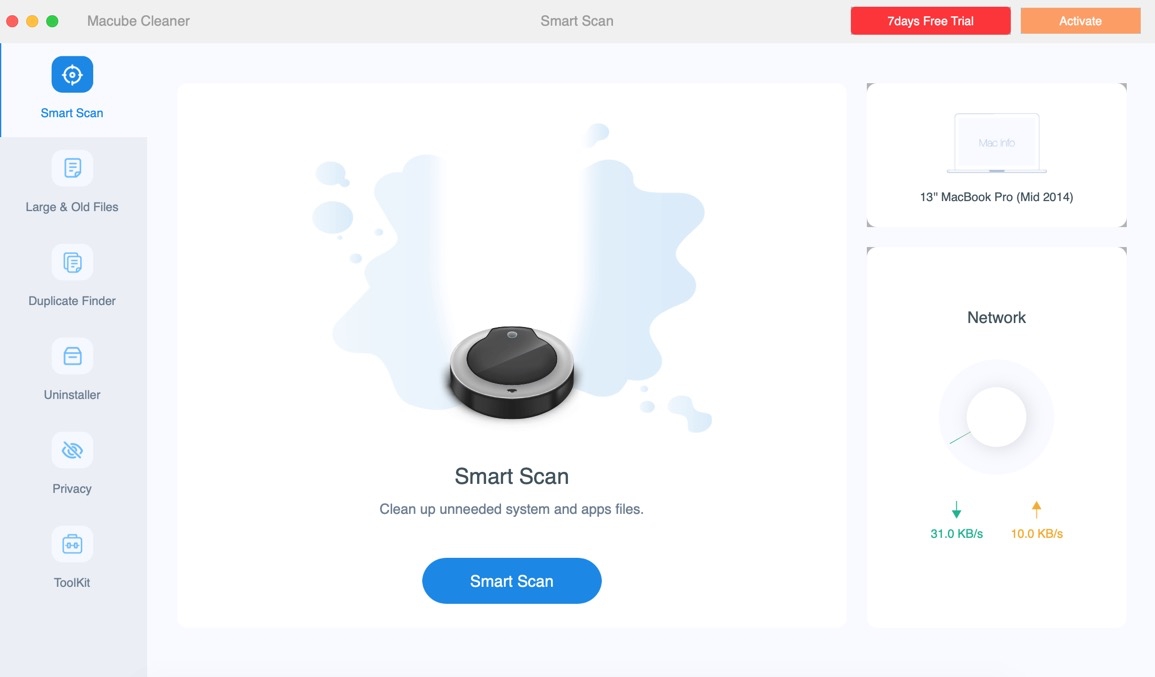
Step 2: Preview all files on your computer, including Itunes files, various videos, music, photos, compressed packages, browser cache, etc. You can sort files according to saving time and file size, and check out the files you don't want. Then press Clean and let Macube do the cleaning work.
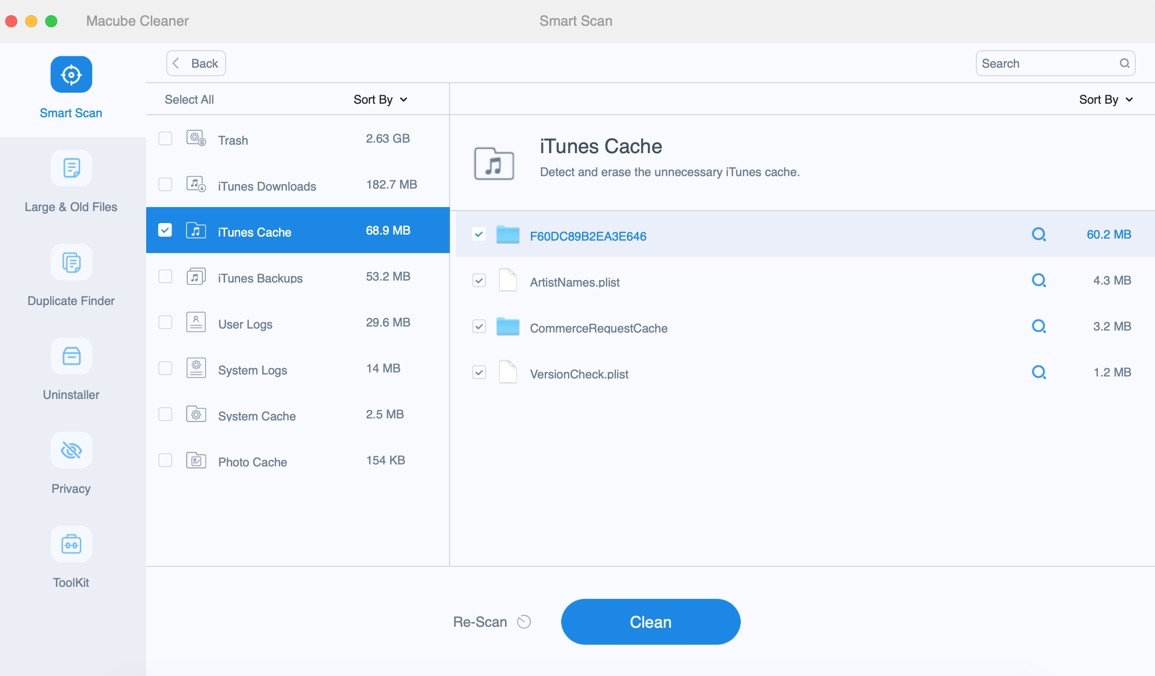
Step 3: Wait for the cleaning to complete and you will have a like-new computer.
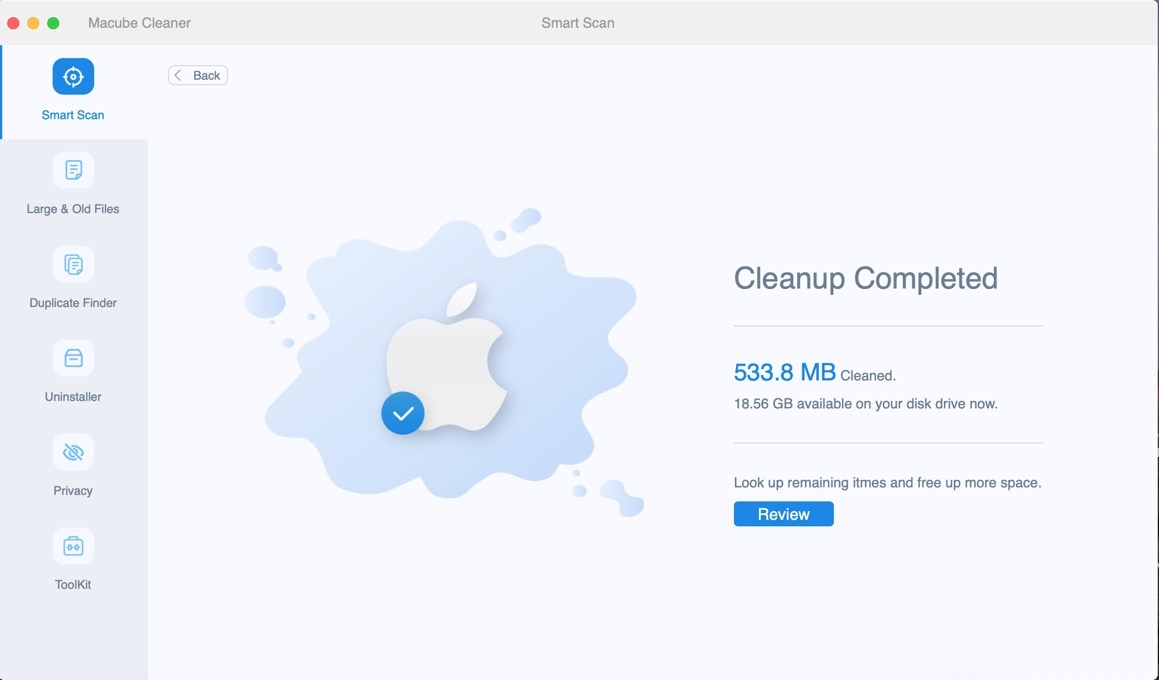
Conclusion
Devices can be challenging with the accumulation of temporary files, junk files, redundant files, cookies, and caches. It causes the System to run slowly and with many memory hogs. Users must, therefore, delete the extra files to free up space. How can I make space on my Mac, PC, Android, or iPhone?
However, it can be unsafe to go through all the files and delete them individually. You need to download cache cleaner applications to avoid time consumption and free up some space. Our recommendation is Macube Mac cleaner for the best outcomes.
Hot Articles

Macube Cleaner
Speed up and troubleshoot your Mac super easily with a Macube full-featured free trial!
Start Free Trial