In today's digital age, where privacy is often compromised, hiding your internet activity is one of the smart ways to keep yourself one step ahead of online prey and scammers.
So, if you are looking to protect your personal information from ISPs, employers, or even your parents, keeping your online activities private will enable you to browse anonymously without being tracked.
In this comprehensive guide, we will explore various methods to completely hide your internet activity on any device. From using virtual private networks (VPNs) to encrypted email services, we have you covered. Let's dive in!
Part 1: Understanding the Need to Hide Your Internet Activities
Before we delve into the methods of hiding your internet activity, it's crucial to understand why it's necessary.
- Privacy Protection:
Concealing your online actions safeguards your personal information from potential data breaches, identity theft, or invasive tracking by advertisers and websites.
- Security:
Another reason why you should consider hiding your internet activities is to ensure maximum security. It helps you to avoid public exposure of your internet activities and reduces the risk of cyberattacks and hacking attempts, as malicious actors have fewer opportunities to exploit vulnerabilities.
- Avoiding Targeted Advertising:
You can also reduce the volume of personalized ads that follow you around the internet when you hide your internet activity. It's a great way to maintain a less intrusive online experience.
- Preventing Profiling:
Some companies and organizations usually collect website visitors data to create targeted marketing and surveillance. Hiding your internet activities would prevent such companies from creating detailed profiles about you, which can be used for such purposes.
Part 2: Best Tip to Completely Hide Your Internet Activity on Mac
If you're a Mac user, there's a powerful tool that can help you protect your privacy and hide your internet activity effectively “Macube Cleaner”.
Macube Cleaner is an all-in-one solution that offers helpful privacy features such as Privacy Protector. The feature can come in handy to protect your sensitive data, browsing history, and online activities, making them inaccessible by ISPs and other entities online and offline.
Also, this tool supports an efficient Smart Clean feature that enables you to perform thorough cleaning on your Mac without leaving any traces of your internet activity. But it does not end there. There are more features like duplicate files finder, files shredder, app uninstaller, and similar images finder, which are helpful for cleaning storage and optimizing Mac performance.
Key Features
- It can intelligently ScantheMac hard drive for junk files, large files, duplicate files, and other unnecessary files, providing you with a list of files that you can preview and delete to free up storage space and improve your Mac's performance.
- Supports junk files cleanerto remove unnecessary files that can pose a security risk from your Mac, such as temporary files, system logs, and app leftovers.
- Privacy Protector protect your privacy by cleaning up browsing history, cookies, cache, and other residual files left by websites and apps. It also allows you to delete tracking cookies and hide your IP address to prevent online tracking.
- App uninstaller enables you to uninstall apps completely from your Mac, including all associated files and data.
- Extension manager allows you to manage extensions and plugins on your Mac, as too many extensions may modify settings on your Mac and slow it down.
How to Completely Hide Internet Activity On Mac With Macube Cleaner?
Step 1: Launch the Macube Cleaner. Select “Privacy” from the left pane and click on the “Scan” button.
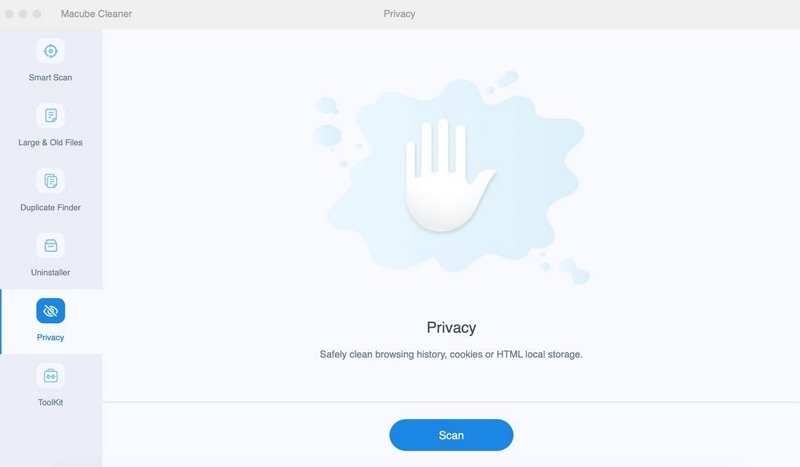
Step 2: Once you click the “Scan” button, the software will begin to scan your Mac browsers for sensitive data, including cache files, cookies, history, downloads, and lots more.
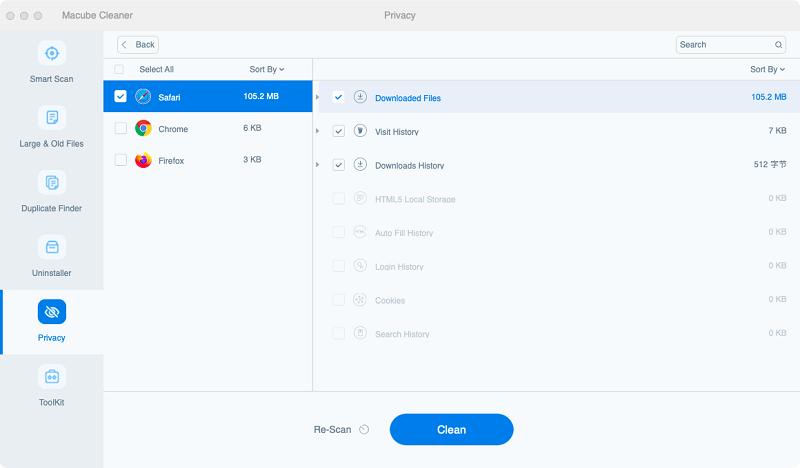
Step 3: When the scanning is complete, select the browsers you want to erase downloads from and tick the checkboxes next downloaded files, visit history, auto-fill history, etc. Then click “Clean” to finish.
With the above steps, you can easily hide your internet activities on Mac without worries. But if you have other devices where you want to hide your internet activities, read on to find out how to go about it.
Part 3: How to Hide Your Internet Activities on Any Device
It's easy to hide your internet activities on any device if you know the right technique to get the job done. Here, we will explore different effective methods you can use to ensure your privacy and prevent anyone from tracking your online activities.
Method 1: Use a Virtual Private Network (VPN)

A Virtual Private Network (VPN) is one of the most popular and effective tools to hide your internet activity. It creates a secure and encrypted connection between your device and the internet, making it difficult for ISPs and other entities to monitor your online activities.
With a VPN, you can mask your IP address, making it appear as if you're browsing from a different location, thus ensuring your internet traffic remains private and anonymous. Some reputable VPN service providers you can install on your device, including NordVPN, ExpressVPN, and IPVANISH VPN.
Method 2: Use a Tor Browser
The Tor (The Onion Router) network is another powerful tool for hiding your internet activity. It is renowned for its anonymity and is often used by activists and whistleblowers.
Unlike VPNs, Tor Browsers route your internet traffic through a series of random servers, which makes it extremely difficult for anyone to trace your online activities back to you.
Method 3: Install HTTPS on All Browsers

You can also protect your internet activity browsing on secure websites using HTTPS (Hypertext Transfer Protocol Secure). Yes, HTTPS encrypts the communication between your browser and the website you're visiting, making it difficult for anyone to intercept and decipher your data.
Although many websites now default to using HTTPS, it's essential to double-check the website's security before entering any sensitive information. Installing browser extensions like HTTPS Everywhere can help enforce secure connections and protect your internet activity.
Method 4: Use Encrypted Email Services

If you send out and receive emails containing sensitive information regularly, it is crucial you protect them from prying eyes by using encrypted email services.
With an Encrypted Email Service, you can rest, assured that your email communications remain private, as it'll encrypt your emails, making them unreadable to anyone other than the intended recipient.
There are lots of Encrypted Email Service providers available online. You can find a reputable one that prioritizes privacy and security, and consider using their services to keep your email communications hidden from ISPs and other online predators.
Method 5: Change DNS Settings to Run Over HTTPS or TLS
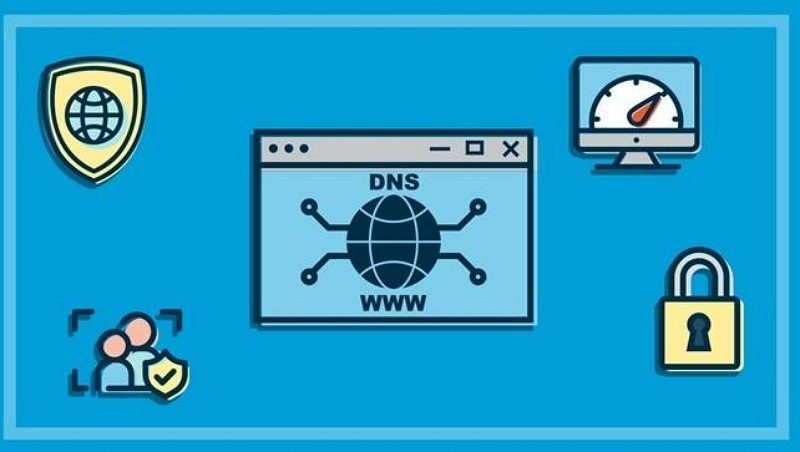
The DNS (Domain Name System) is responsible for translating domain names into IP addresses. By default, DNS queries are often unencrypted and can be intercepted and monitored by ISPs and other entities.
To protect your DNS queries and hide your internet activity, consider changing your DNS settings to run over HTTPS or TLS (Transport Layer Security). Secure DNS services like Cloudflare's 1.1.1.1 or Quad9 provide encryption for your DNS queries, making it more difficult for ISPs to monitor your online activities.
Method 6: Avoid Using Incognito Mode or Private Browsing Mode
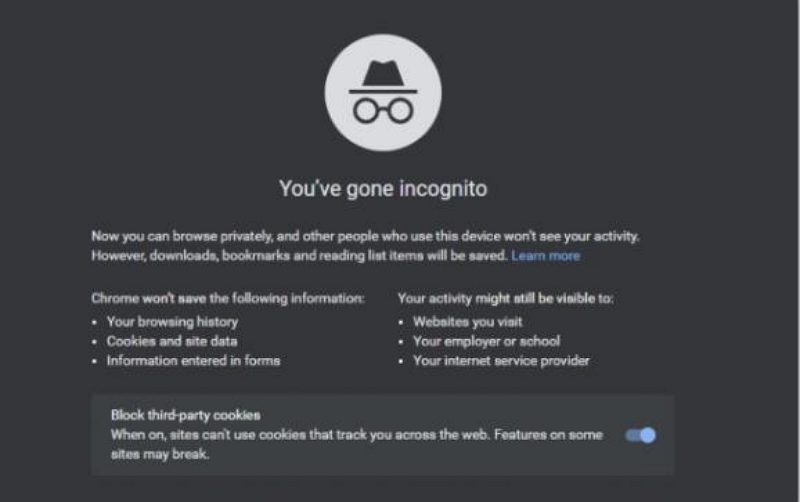
Many people believe that using incognito mode or private browsing mode on their browsers will hide their internet activity. However, these modes primarily focus on not storing local data, such as browsing history and cookies, on your device.
While Incognito mode provides some level of privacy, it doesn't fully hide your internet activity from ISPs and other entities. It's important to note that incognito mode or private browsing mode does not encrypt your internet traffic, and your ISP can still see your online activities. Therefore, it's best to rely on other methods, such as using a VPN or Tor Browser, for more robust privacy protection.
Method 7: Use a Plugin or Browser Extensions to Block Tracking
There are various plugins and browser extensions available that can help you block tracking and hide your internet activity. These tools prevent websites from collecting information about your browsing habits and limit the data that can be collected by advertisers.
Popular options include ad blockers, anti-tracking extensions, and privacy-focused browser plugins. By utilizing these tools, you can enhance your privacy and prevent unwanted tracking of your online activities.
FAQs:
Q: How do I not show my internet history?
To prevent your internet history from being shown, consider using a VPN, Tor Browser, or private browsing mode. These methods can help protect your privacy and prevent your internet history from being stored on your device.
Q: How do I stop WiFi owners from viewing my history?
If you want to prevent WiFi owners or network administrators from viewing your browsing history, it's best to use a VPN. A VPN encrypts your internet traffic, making it difficult for others on the same network to monitor your activities.
Q: Can someone see my internet history from another phone?
Generally, someone cannot see your internet history from another phone unless they have access to your device or network. However, it's important to remain cautious and take steps to protect your privacy, such as using secure connections and implementing privacy measures on your devices.
Conclusion
Hiding your internet activities is one of the most effective ways to keep your online activities private. So, by utilizing the recommended methods, you can regain control over your online activities and enjoy more private browsing experience.

Macube Cleaner
Speed up and troubleshoot your Mac super easily with a Macube full-featured free trial!
Start Free Trial