Are you tired of seeing the same photos again and again on your Mac or iPhone? You're not alone. Duplicate photos can be frustrating, take up valuable storage space and slow down your device. Fortunately, there are several duplicate photo finder tools available that can help you identify and remove duplicate photos with ease. In this article, we will be discussing the top 10 best duplicate photos finder for Mac/iPhone in 2024 that will help you keep your device storage organized and free from duplicates.
Part 1: What is a Duplicate Photo Finder?
A duplicate photo finder is a software that scans your device's storage for duplicate photos and helps in identifying and removing them. Such tools use advanced algorithms to compare images and detect duplicates or similar-looking photos. With the help of a duplicate photo finder, you can easily scan your device's storage and remove duplicate photos to free up valuable space and improve device performance.
Part 2: 5 Best Duplicate Photos Finder for Mac
| Software Name | Technology | Pricing | Best For | Star Rating |
|---|---|---|---|---|
| Macube Cleaner | Avant-garde technology with built-in privacy protector to ensure accurate removal of duplicate photos with maximum protection. | 7-days free trial; $8.95/month; $69.95/lifetime. | Newbies and professionals looking to clean up and optimize Mac storage. |





|
| Duplicate Photos Fixer Pro | Uses Quick Scan to quickly find duplicate photos on Mac | Free | Professionals. |



|
| Finder | Not specified | Free | Beginners. |



|
| Cisdem Duplicate Photo Finder | Customizable duplicate photo finding with smart scan. | $19.99 per year; $39.99/lifetime; $54.99 for business license | Professionals |




|
| Gemini 2 | Advanced algorithm identifies most similar-looking images and remove them. | $19.95/year; $44.95/ lifetime | Professionals. |



|
1. Macube Cleaner
Macube Cleaner is a powerful and easy-to-use duplicate photo finder for Mac. It scans your device's storage and identifies and removes duplicate photos, videos, and music files. Macube Cleaner provides you with different options to find duplicate photos. You can either use the duplicate file finder or similar images feature. However, the similar images finder features makes the process more straightforward. And besides that, you also get access to a wide range of helpful features, including privacy protector, smart scan, app uninstaller, extension manager, and lots more.
Overall, this tool has a simple and easy-to-use interface, making it perfect for beginners. Plus, it supports a preview feature, which allows you to preview the duplicate files before deleting them, giving you complete control over what files you want to keep or delete.
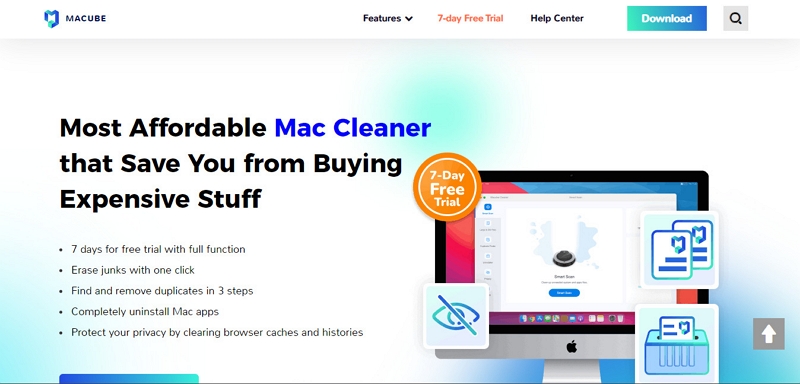
Key Features:
- Find and remove duplicate photos using either duplicate file finder or similar images finder.
- Find and remove duplicate images based on similarity, file name, size, and lots more.
- Supports removal of junk, caches, browser history, and lots more using smart clean.
- Privacy protector delete all history and other sensitive content and make them unavailable online and offline.
- Delete any type of duplicate image in any format without complications.
Pros:
- Easy to use interface
- Lightning fast scanning speed.
- Boasts many helpful features for optimizing Mac storage.
Cons:
- Limited features after free trial is complete.
Pricing:
- 7-days free trial
- One-month Plan: $8.95/month
- Lifetime Plan: $69.95/month
Supported OS: macOS 10.10 or later
Best for: Beginners
2. Duplicate Photos Fixer Pro For Mac
Duplicate Photos Fixer Pro is a reliable and fast duplicate photo finder for Mac. The software can detect and remove identical and similar photos with ease. Duplicate Photos Fixer Pro also supports burst mode detection and can identify images that are not exact duplicates but still look similar. It also allows you to preview the duplicates before deleting them, so you can be sure you're not accidentally deleting any important photos. In all, this tool has a simple and easy-to-use interface, making it perfect for professionals and beginners alike.

Key Features:
- Supports automatic deletion of duplicate files on Mac.
- Boasts one-click duplicate photos removal.
- Supports all types of photo file formats.
- Quickly find duplicate photos using Quick Scan.
Pros:
- Accurate scanning.
- Easy to use interface.
- It's free
Cons:
- The quick scan feature could be faster.
Pricing: Free
Supported OS: macOS 10.12 or later
Best for: Professionals
3. Finder
Another option to find duplicate photos on Mac is Finder, which is built into the Mac operating system. While not specifically designed for finding duplicate photos, Finder does have a built-in feature that allows you to search for and delete duplicate files. However, this method can be time-consuming and may not be as accurate as using a dedicated duplicate photo finder app.
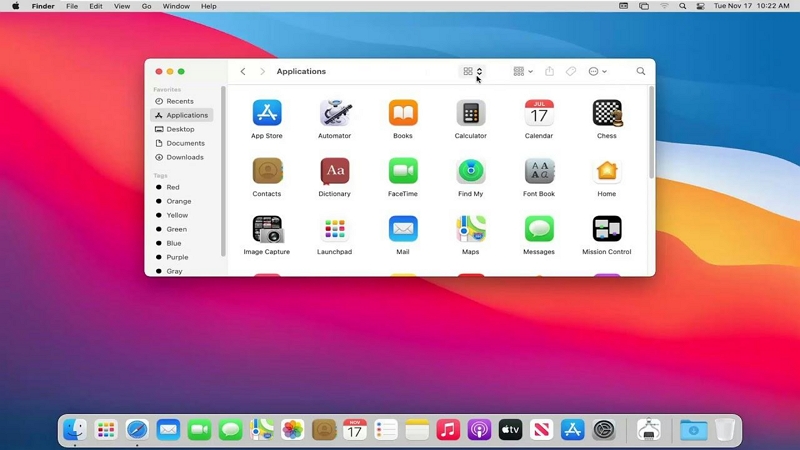
Key Features:
- Built-in utility to find and delete duplicate photos.
- Intuitive user interface.
- It's easy to use.
Pros:
- Free
- It's highly compatible with all Mac version.
Cons:
- Limited features
- No advanced scanning algorithm
Pricing: Free
Supported OS: macOS
Best for: Beginners
4. Cisdem Duplicate Photo Finder
If you're looking for a specialized duplicate photo finder, you may want to check out Cisdem Duplicate Photo Finder. This app is designed specifically for finding and deleting duplicate photos, and it offers a variety of customization options to help you find exactly what you're looking for. Cisdem Duplicate Photo Finder software can accurately scan and remove duplicate photos, including duplicates in the iPhoto and Photos library. Plus, it allows you to customize the scanning settings and select the type of duplicates you want to remove.

Key Features:
- Scan and remove duplicate images, music, archives, and lots more.
- It supports external hard drives and network volume.
- Ignore list allows you to keep specific folders and files from
- Being untouched.
- It can also be used to discover unnecessary files occupying Mac storage quickly.
Pros:
- Customizable scanning settings.
- Search similar images smartly.
- It's easy to operate.
Cons:
- Limited free version.
- The scanning speed could be better.
Pricing:
One-year License:
$19.99 for 1 Mac
$27.99 for 2 Macs
$$49.99 for 5 Macs
One-time Purchase:
$39.99 for 1 Mac
$55.99 for 2 Macs
$99.99 for 5 Macs
Business License:
$54.99 for 1 Mac
$76.99 for 2 Macs
$137.99 for 5 Macs
Supported OS: macOS 10.11 or later
Best for: Professionals
5. Gemini 2
Last but not least on this list is Gemini 2. This is another popular option for finding and deleting duplicate photos. This app uses advanced algorithms to identify even the most similar-looking photos, and it offers a variety of features to help you quickly and easily clean up your photo library. Besides, it's not limited to just scanning and removing duplicate photos. It can also remove music and documents. And it supports cloud storage, which allows you to scan cloud storage services like Dropbox and Google Drive.
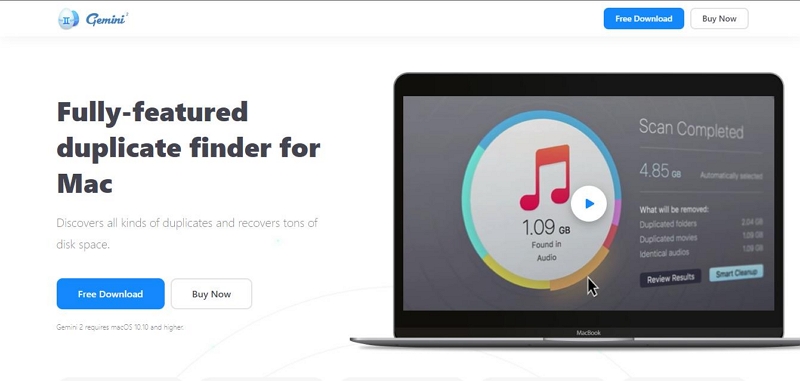
Key Features:
- Supports deletion of duplicate files from cloud storages like Dropbox and Google Drive.
- Easy-to-use interface.
- Supports other additional features facilitates seamless cleaning of Mac storage.
- Efficient from recovering tons of storage space on Mac.
Pros:
- Offers affordable plans.
- It detects and cleans duplicates photo library fast.
- It supports different file formats.
Cons:
- Limited free version
Pricing:
One Year Subscription
- Plan for 1 Mac: $19.95
- Plan for 2 Macs: $29.95
- Plan for 5 Macs: $44.95
One-time Purchase
- Plan for 1 Mac: $44.95
- Plan for 2 Macs: $66.95
- Plans for 5 Macs: $99.95
Supported OS: macOS 10.10 or later
Best for: Professionals
Part 3: 5 Best Duplicate Photos Finders for iPhone
| Software Name | Technology | Pricing | Speed | Star Rating |
|---|---|---|---|---|
| Duplicate Photo Fixer | Avant-garde technology with built-in privacy protector to ensure accurate removal of duplicate photos with maximum protection. | $2.99 | Fast |





|
| Photo Cleaner | Smart select automatically select duplicated and exclude the best ones based on resolutions and other factors | $4.99 | Fast |




|
| Remo Duplicate Photo Remover | Scans camera roll and identify duplicated within a few minutes | $2.99 | Moderate. |



|
| Cleaner for iPhone | Clean duplicate photos and unwanted junk from iPhone. | $2.99 | Needs improvement |


|
| Clean My Photos | Remove duplicate photos using smart cleaning technology. | Free with in-app purchases | Fast. |



|
1. Duplicate Photo Fixer For iOS
One of the most popular duplicate photo finder for iPhone is Duplicate Photo Fixer for iOS. This app uses advanced algorithms to scan your photo library and identify duplicate photos, even if they have been edited or resized. It then presents you with a list of duplicates, allowing you to review them before deleting. Moreover, this tool has a simple and easy-to-use interface, making it perfect for beginners.

Key Features:
- Identifies and removes duplicate photos swiftly.
- Supports preview mode.
- Supports different image file formats.
Pros:
- It's easy to operate.
- Fast scanning speed.
Cons:
- Limited features.
- No cloud storage support.
Pricing: $2.99
Supported OS: iOS 9.0 or later
2. Photo Cleaner
Another option is Photo Cleaner, which offers similar functionality as Duplicate Photo Fixer but with a slightly different interface. This app also allows you to preview the duplicates before deleting, and it includes a handy "smart select" feature that automatically selects the best photo to keep based on factors like resolution and image quality. However, it does not have advanced settings, and the free version is limited.
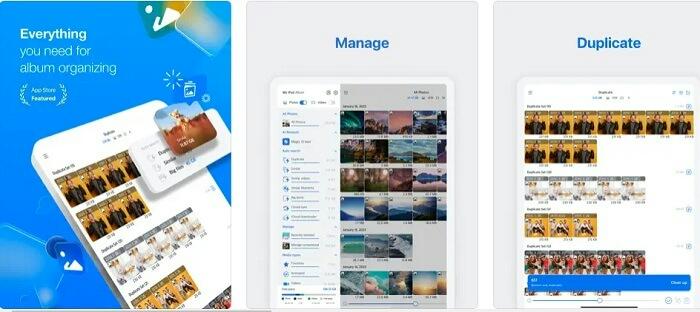
Key Features:
- Efficiently remove duplicate photos without compromising your device’s function.
- Supports iCloud photo library.
- Automatically select best photos using smart select.
Pros:
- Fast scanning
- Easy to use interface
Cons:
- Limited free version
- No advanced settings
Pricing: $4.99
Supported OS: iOS 11.0 or later
3. Remo Duplicate Photo Remover
Remo Duplicate Photo Remover is a highly rated app that promises to help you quickly identify and remove duplicate photos from your iPhone. The app uses advanced algorithms to scan your camera roll and identify duplicates, and it allows you to preview and select which photos you want to delete.
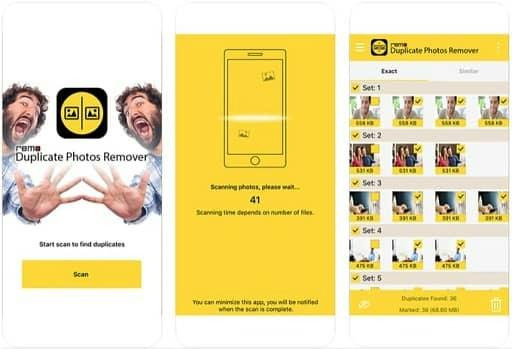
Key Features:
- Identifies and removes duplicate photos
- Supports burst mode detection
- Easy-to-use interface
Pros:
- Easy to use interface
- Accurate scanning
Cons:
- Limited features
- No cloud storage support
Pricing: $2.99
Supported OS: iOS 9.0 or later
4. Cleaner For iPhone
Cleaner for iPhone is is another popular choice for those looking to clean up their camera roll. In addition to identifying and removing duplicate photos, the app also allows you to delete unwanted screenshots and blurry photos. Thankfully, the app is easy to use and offers a simple, streamlined interface. So, you don't necessarily have to be tech-savvy ton to employ it in your endeavors to delete duplicate photos on iPhone.

Key Features:
- Identifies and removes duplicate photos
- Remove all kind of duplicate photos, including screenshots and blurry photos.
- Supports deletion of junk from iPhone.
Pros:
- Easy to use interface
- Accurate scan results.
Cons:
- Limited features
- The speed could be better.
Pricing: $2.99
Supported OS: iOS 10.0 or later
5. Clean My Photos
Last but not least is Clean My Photos. This is a newer duplicate photo finder app for iPhone that has been gaining popularity in recent months. Like the other apps on this list, it allows you to quickly and easily identify and remove duplicate photos from your iPhone. However, it also offers advanced features like the ability to identify and remove similar photos, as well as the ability to identify and remove photos that are taking up too much space on your device.

Key Features:
- Identifies and removes duplicate photos
- Supports iCloud photo library.
- Supports smart scanning.
Pros:
- It can come in handy to free up iPhone storage.
- Easy to use interface
Cons:
- Limited free version
- No advanced settings.
Pricing: Free with in-app purchases
Supported OS: iOS 10.0 or later
Closing Word
Duplicate photos can be annoying and take up valuable storage space on your device. With the help of the best duplicate photo finder tools, you can easily identify and remove duplicates within minutes. We hope this article has helped you find the right duplicate photo finder for your Mac or iPhone. Remember to always back up your photos before removing duplicates to avoid losing any important memories.
Hot Articles

Macube Cleaner
Speed up and troubleshoot your Mac super easily with a Macube full-featured free trial!
Start Free Trial