If you have lots of duplicate files and folders on your Mac's storage, you’re not alone. Duplicate files and folders seem to multiply without warning, taking up valuable disk space and causing unnecessary confusion. Fortunately, technology has evolved to address this common predicament, and duplicate file and folder finders have become indispensable tools for organizing and optimizing our Macs. In this article, we will unveil the top 5 Duplicate File and Folder Finders for Mac that can reclaim your precious storage by helping you find and delete files and folders within a few minutes.
Part 1: What is A Duplicate File and Folder Finder?
A Duplicate File and Folder Finder is a software tool that allows you to identify and eliminate duplicate files and folders from a computer's storage system. It does this by scanning the entire drive, comparing file names, sizes, and contents. Overall, Duplicate File Finder simplifies the arduous task of manually searching for duplicates, ensuring a more streamlined and efficient computing experience.
Part 2: The Best 5 Duplicate Folder Finder For Mac You Should Know
| Software Name | Pricing | Technology | Best For | Star Rating |
|---|---|---|---|---|
| Macube Cleaner | 7-days free trial; $8.95/month; $69.95/month | Smart recognition technology for detecting different types of duplicate contents | Finding duplicate folder and thoroughly cleaning Mac disk while protecting it from external threats. |




 |
| CleverFiles Duplicate Finder | $2.99 | Advanced technology that allows removal of duplicate folders in one click | Quick removal of duplicate folders on Mac. |


 |
| MacKeeper | $53.91/year; $14.95/month | Deep scanning technology for thorough duplicate file and folder detection | Deep search for duplicate files and folders |



 |
| Duplicate Sweeper | $20/month for 1 Mac. | Fast algorithm for quickly detecting duplicate files | Fast detection of duplicate folders. |


 |
| Speedy Duplicate Finder | $9.95/month; $29.95/year | Smart search technology for fast and precise searching of duplicate folder | Fast and straightforward duplicate folder finding operations. |


 |
1. Macube Cleaner
Macube Cleaner stands as a reputable and user-friendly duplicate folder finder tailored to declutter your Mac and free up valuable disk space. Its intuitive interface makes it an ideal choice for both novice and experienced users seeking a straightforward solution to identify and remove duplicate folders efficiently. Unlike regular Mac duplicate finders, this application employs a smart scanning mechanism to locate duplicate folders throughout your Mac's storage, presenting you with a clear overview of potential duplicates before proceeding with deletion. Plus, it grants you the ability to exclude specific folders or files from being deleted, allowing you to fine-tune the process according to your needs.
Also, Macube Cleaner boasts other helpful features like an app uninstaller, a large files finder, junk cleaner, privacy protector, and lots more that can come in handy to not only clean up your Mac but also protect it from threats.
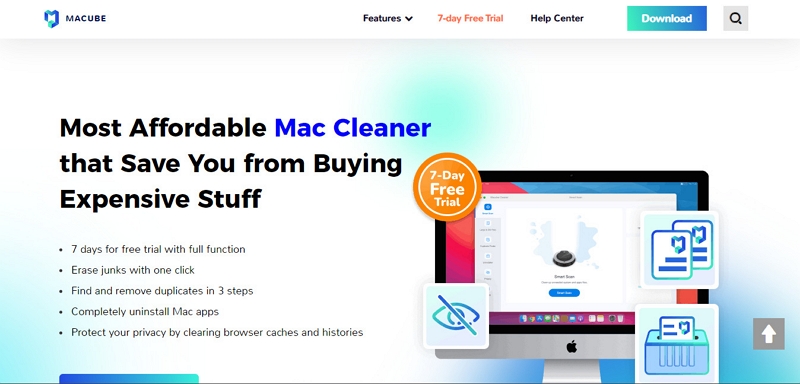
Key Features
- Quick and thorough scanning to locate duplicate folders efficiently.
- Option to preview duplicate folders before deletion for added safety.
- Ability to exclude specific folders or file types from the scan.
- Supports automatic and manual folder deletion, giving users control over the process.
- Built-in privacy protector to delete junk, browser history, and lots more safely and securely, making them unavailable both online and offline.
Pros
- Intuitive and beginner-friendly interface.
- Comprehensive scanning options for accurate results.
- Convenient preview function for careful selection.
- Supports a wide range of features for cleaning Mac disks, besides a duplicate file and folder finder.
Cons:
- It’s not free.
Pricing
- 7-days free trial
- One-month Plan: $8.95/month
- Lifetime Plan: $69.95/month
Supported OS: Mac OS 10.10 or later
Verdict: Macube Cleaner is an excellent choice for Mac users seeking a straightforward and effective solution to identify and remove duplicate folders. Its intuitive interface and comprehensive features make it an excellent option for both casual and experienced users.
2. CleverFiles Duplicate Finder
CleverFiles Duplicate Finder takes the duplicate folder-hunting experience to a whole new level. For those desiring an in-depth analysis, the tool enables users to export scan results, aiding further review and analysis. Plus, it boasts robust functionality and highly customizable scanning options.
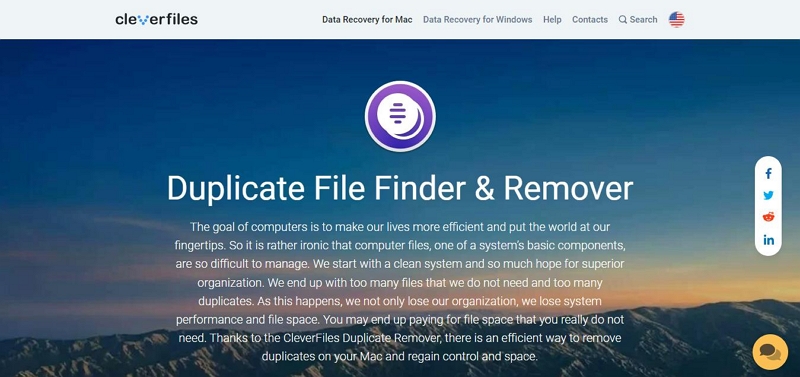
Besides local storage, CleverFiles Duplicate Finder extends its reach, supporting external drives and network volumes scanning, ensuring a comprehensive duplicate identification process. What sets this tool apart is its flexible scanning criteria, allowing users to fine-tune similarity levels to match their preferences accurately. Notably, CleverFiles Duplicate Finder employs an intelligent scan engine, swiftly identifying and organizing duplicate folders for efficient cleanup.
Key Features
- Identify and delete duplicate folders and files in one click.
- Supports batch selection of duplicate files.
- Flexible scanning criteria, allowing users to adjust similarity levels.
- Ability to recover valuable disk space by deleting duplicate folders securely.
- Exclude duplicate files you don't wish to delete after scanning.
Pros:
- Powerful scanning engine for accurate duplicate identification.
- Affordable paid plans.
- Customizable scan settings for personalized results.
- Secure and reliable duplicate deletion process.
Cons:
- Interface may be overwhelming for some users.
- Unavailability of free trial.
- Some users reported occasional scanning delays with large volumes.
Pricing:
- $2.99
Verdict: CleverFiles Duplicate Finder stands out for its one-click scanning capabilities and batch selection, making it an ideal choice for users managing extensive data collections.
3. MacKeeper
MacKeeper, renowned for its all-in-one utility software, incorporates a robust duplicate folder finder to expedite the process of freeing up space on your Mac. Beyond merely eliminating duplicate folders, this comprehensive application encompasses a suite of optimization tools, enhancing overall system performance. It employs deep scanning technology to swiftly pinpoint duplicate folders, initiating one-click removal for a quick and hassle-free cleanup experience.

Also, this application's prowess extends to other areas, offering disk cleanup and optimization features that liberate additional storage space. And it incorporates integrated system health monitoring, allowing users to identify and resolve potential issues, proactively ensuring your Mac operates optimally. For those who prioritize data security and privacy, MacKeeper includes safe browsing and privacy protection features, allowing you to browse free from ads and trackers. However, it's essential to consider the software's reputation, as it has had its share of controversies in the past.
Key Features:
- Deep scanning technology for thorough duplicate folder detection.
- One-click removal of duplicate folders for quick and hassle-free cleanup.
- Disk cleanup and optimization tools to free up additional storage space.
- Integrated system health monitoring to identify and resolve Mac issues.
- Safe browsing and privacy protection features for added security.
Pros:
- Comprehensive suite of utilities in one application.
- User-friendly interface for easy navigation.
- Extensive disk cleanup and system optimization tools.
- Ongoing system health monitoring for proactive maintenance.
Cons:
- Some users may find the price relatively higher.
- Full system scans can take longer on older Mac models.
- MacKeeper's reputation has been controversial in the past.
Pricing:
- 1-year plan for 3 Mac: $53.91/year
- 1-year plan for 1 Mac: 47.84/year
- 1-month plan: $14.95/month
Verdict: MacKeeper is a suitable choice for users seeking an all-in-one solution for Mac maintenance, including a reliable duplicate folder finder. However, potential buyers should carefully consider their budget and evaluate the software's overall reputation.
4. Duplicate Sweeper
Duplicate Sweeper embraces a user-friendly approach, making the process of identifying and removing duplicate folders a breeze. Its straightforward interface ensures users of all levels can quickly get to grips with its functionality. Besides, Duplicate Sweeper is not limited to just detecting duplicate folders on Mac, but also on cloud storages like Cloud, Google Drive, and OneDrive. And thanks to it's speed, you won’t have to spend long time trying to find and delete duplicate files.

Overall, this application goes beyond your Mac's primary storage by supporting cloud drives, making it a versatile tool for scanning cloud storages.
Key Features:
- Quick scan mode for rapid duplicate folder identification.
- Option to review and select which folders to remove before deletion.
- Intuitive drag-and-drop feature for convenient folder selection.
- Supports two auto selection methods da.
- Ability to recover disk space efficiently by eliminating duplicates.
Pros:
- Easy-to-use interface suitable for beginners.
- Speedy scanning process for swift results.
- Drag-and-drop functionality for intuitive folder selection.
- Reliable and secure duplicate folder deletion.
Cons:
- Limited advanced customization options.
- Some users reported occasional performance issues.
- The free version offers limited functionality.
Pricing:
- Free trial
- $20/month for 1 Mac.
Verdict: Duplicate Sweeper is a straightforward and efficient duplicate folder finder, ideal for users who prioritize simplicity and quick results. Its drag-and-drop functionality ensures a hassle-free experience while reclaiming valuable disk space.
5. Speedy Duplicate Finder
Speedy Duplicate Finder lives up to its name, boasting a rapid and accurate duplicate folder detection process. With an emphasis on efficiency and user control, this application's powerful scanning technology sifts through your Mac's storage to identify duplicate folders within a few minutes. Speedy Duplicate Finder offers smart search, allowing you to find duplicate files faster. And the availability of smart search allows you to tailor scan settings according to their specific needs. This includes the ability to adjust file size and type filters, ensuring a personalized scanning experience.
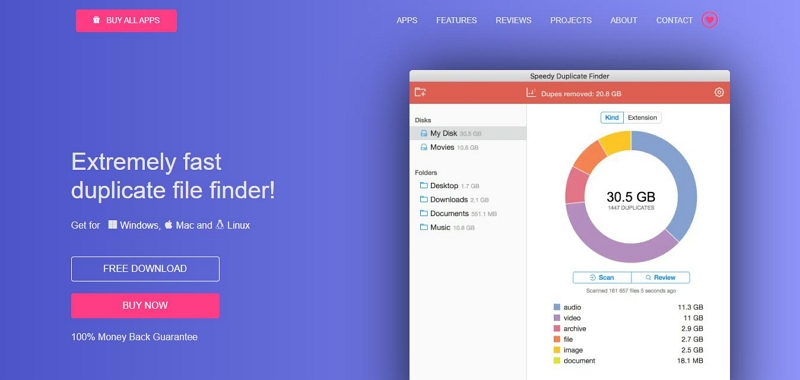
Also, for added versatility, this application extends its reach to external drives and network volumes scanning, ensuring a comprehensive cleanup, making it an excellent addition to your digital toolkit.
Key Features:
- Smart search for precise and fast duplicate folder identification.
- Customizable scan settings, including file size and type filters.
- Intelligent selection assistant to aid in choosing duplicates for removal.
- Support for external drives and network volumes scanning.
- Find duplicates in multiple folders without hassle.
Pros:
- Lightning-fast scanning process.
- Comprehensive scan customization options.
- Intelligent selection assistance for optimal results.
- External drive and network volume support.
Cons:
- The user interface may appear overwhelming initially.
- Some users experienced occasional false positives.
- It does not offer any free trial.
Pricing:
- 1 Month: $9.95/month
- 1 year: $29.95/year
- Lifetime: $39.95
Verdict: Speedy Duplicate Finder's rapid scanning capabilities and flexible customization options make it an excellent choice for users who prioritize efficiency and control in managing duplicate folders on Mac.
Part 3: How to Find and Delete Duplicate In Folders On Mac Within A Few Clicks
Now you know what the best duplicate file and folder finders for Mac is, let’s find out how you can delete duplicate files and folders on Mac within a few clicks. The steps are as follows;
Step 1: Download and install Macube Cleaner Software on your Mac.
Step 2: Launch the program and select the Duplicate Finder feature from the left interface.
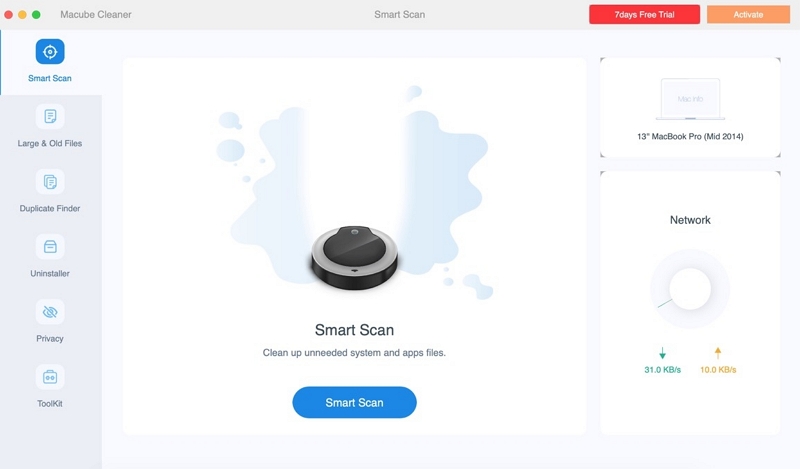
Step 3: Select the you intend to scan for duplicate files and folders. Then, click Scan to begin the scanning process.
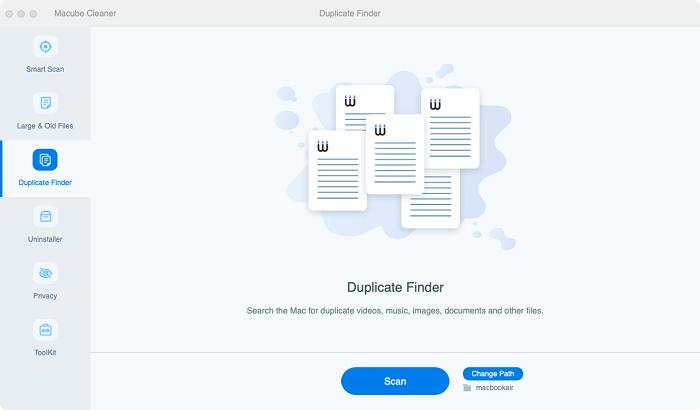
Step 4: All detected duplicate files and folders in on your Mac will be displayed on your screen after the scanning is complete. Click the triangle icon at the right hand side of each duplicate file and folder to preview them.
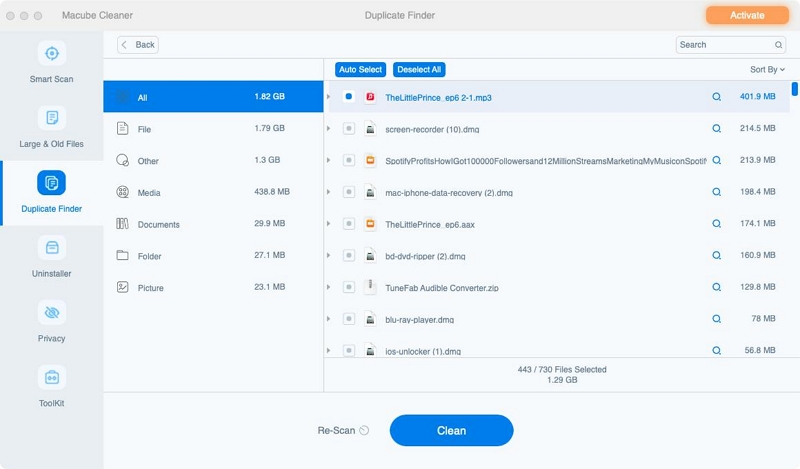
Finally, select the duplicate files and folders you want to delete. Then, click the Clean button to automatically remove duplicate files and folders from Mac.

Part 4: FAQs
1. Is it safe to use a duplicate folder finder on my Mac?
Yes, of course. It's safe to use a duplicate folder finder on your Mac. However, always ensure to verify the credibility of the Mac duplicate folder finder before using it.
2. How do I compare two folders and delete duplicate files on Mac?
The best way to compare two folders and delete duplicate files is by using advanced software like Macube Cleaner. It offers a built-in feature that allows you to do this quickly and easily.
Conclusion
Finding and eliminating duplicate files and folders on a Mac is essential to free up valuable storage space and enhance system performance. After thorough research, we have identified the top five duplicate file and folder finder tools for Mac users. Each tool, be it the powerful Macube Cleaner, the all-in-one Mackeeper utility software, Cleverfiles Duplicate File Finder, Duplicate Sweeper, or the the Speedy Duplicate Finder, brings unique features and efficiency to the task. All you just need is to choose the ones that suits your requirements.
Hot Articles

Macube Cleaner
Speed up and troubleshoot your Mac super easily with a Macube full-featured free trial!
Start Free Trial