In our tech-driven world, having duplicate files on our devices is inevitable, but this can clog our devices with redundant files and impact performance. Auslogics Duplicate File Finder is one of the top leading tools that offer a compelling solution, promising to identify and eliminate duplicate files within a few minutes. In this review, we'll explore everything you should know about Auslogics Duplicate File Finder, including its features and ease of use, while also comparing it with other leading alternatives. Stick with us!.
Part 1: What is Auslogics Duplicate File Finder?
Auslogics Duplicate File Finder is a free tool that helps users find and delete duplicate files on their Windows PC. The tool can identify all types of duplicate files, including photos, videos, audio, program files, and even executables. It does the job by searching for duplicate files and comparing them by names, file sizes, and content. Then, once it identifies them, users can choose to delete them manually or use the tool's deletion function. Besides, Auslogics is available in eight languages, including English, German, Spanish, French, Italian, Japanese, Portuguese, and Russian, making it a great choice for users in different countries.

Key Features
- Ability to find all types of duplicate files
- Customizable search settings
- Ability to preview and select files for deletion
- Rescue Center feature to undo deletions
- Free to download and use
Pros
- It's 100% free to use.
- Find a wide range of duplicate files.
- Fast scanning speed.
Cons
- It does not support deep scans.
- Ads on the toolbar's Advanced Menu
- Can create confusion in selecting files to keep and files to delete
Supported OS: Auslogics Duplicate File Finder is compatible with Windows 10, Windows 8.1, and Windows 7.
Pricing Plans: Free
Real Users Reviews:
Users have mixed reviews about Auslogics Duplicate File Finder. Some users praise the tool's ability to find and delete duplicate files quickly and easily. Others complain about the slow scanning speed and confusion in selecting files to keep and files to delete.
One user writes, "Auslogics Duplicate File Finder is easy to use and has helped me free up a lot of space on my computer. However, the scanning speed is quite slow, and I have to manually select the files to keep and files to delete, which can be time-consuming."
Another user writes, "Auslogics Duplicate File Finder is a great tool for finding and deleting duplicate files. The Rescue Center feature is especially useful, as it allows me to undo deletions if I accidentally delete something important. Overall, I highly recommend this tool."
Part 2: Auslogics Duplicate File Finder Alternatives
Auslogics Duplicate File Finder proves to be a reliable tool for managing duplicate files on your computer. However, considering its limitations, some users might find it inefficient for deleting duplicate files on their PC. Here, we've curated a list of the top five alternatives to Auslogics Duplicate File Finder that you can always rely on.
1. Macube Cleaner - Best for Mac users
Macube Cleaner is a Mac cleaning software that helps users optimize their Mac's performance by cleaning up junk files, removing duplicate files, and clearing up disk space. It can scan and clean up a wide range of files, including mail attachments, iTunes backups, large files, and more. Besides, it supports smart scan, which enables you to identify large files and folders that can be deleted to free up disk space.
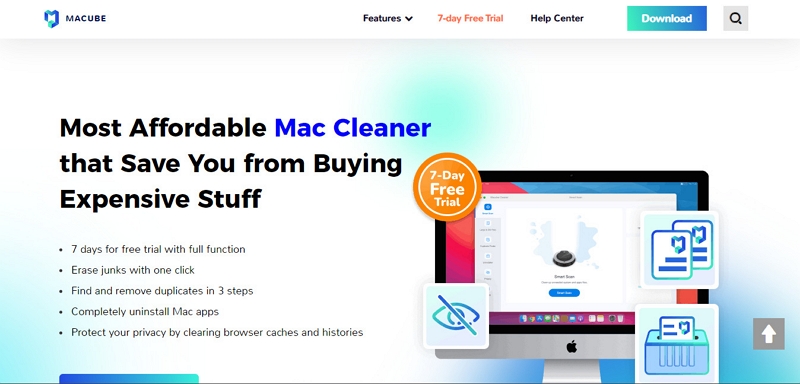
Key Features
- App Uninstaller: Completely uninstall any app on Mac computer without comprising its functions.
- Smart Scan: This feature helps users perform in-depth scan and get rid of unnecessary files and folders that take up valuable disk space.
- Duplicate File Finder: Remove duplicate files like photos, videos, and music files, and lots more.
- Large File Finder: It scans the system for files larger than a certain size and helps you delete them in bulk.
- Privacy Cleaner: It enables you to protect your privacy by cleaning up browsing history, cookies, and other sensitive data from browsers like Safari, Chrome, and Firefox.
- Optimization Tools: It supports multiple image finders, extensions, and lots more that allow you to optimize your Mac computer by optimizing memory usage and system settings.
Pros
- Easily perform selective duplicate file-finding operations.
- It's easy to operate.
- Affordable annual and lifetime plans.
- Supports a wide range of features for cleaning Mac storage.
Cons
- Limited free version.
Pricing:
- Free Trial
- $8.95/month (One-Month Plan)
- $69.95 (Lifetime Plan)
Supported OS: macOS 10.10 or earlier
2. PhotosSweeper
PhotosSweeper is another great alternative to Auslogics Duplicate File Finder. It's a tool designed specifically for identifying and deleting duplicate photos on Mac. It can scan your entire library in seconds, identify duplicates, and allow you to select which photos to keep and which to delete. Also, this tool offers customizable search settings, the ability to preview and select files for deletion, and a Rescue Center feature to undo deletions.

Key Features
- Easily identify and delete duplicate photos and iPhotos within a few clicks.
- Utilizes time captured as a way to find similar photos within a few minutes. A
- Supports automatic selection of mass duplicate photos.
- Detect and delete duplicate photos using three different techniques, including Move to Recycle Bin.
Pros
- Users get free updates to all future versions of the software.
- It's easy to use.
- It can identify all kinds of duplicate files.
Cons
- It can't store multiple sessions.
- It can only delete photos.
Pricing: one-time fee of $9.99.
Supported OS: Window
3. MindGems Fast Duplicate File Finder
If you're looking for an excellent duplicate file finder for Windows, MindGems Fast Duplicate File Finder is one of the best options for you. Unlike Photosweeper, MindGems Fast Duplicate File Finder can identify and delete different types of duplicate files, including photos, videos, audio, program files, and even executables. It offers customizable search settings, the ability to preview and select files for deletion, and a Rescue Center feature to undo deletions.
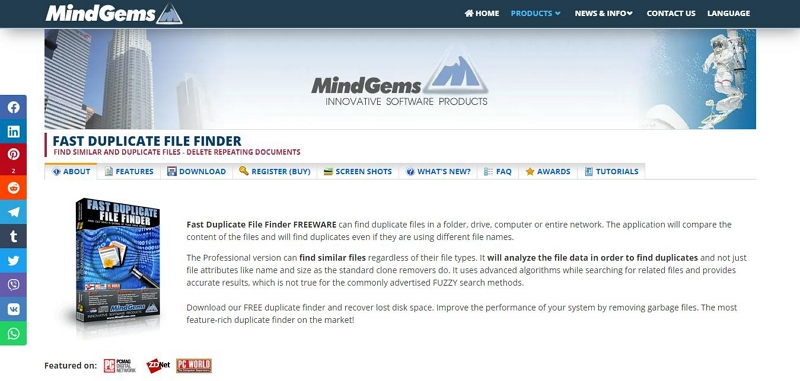
Key Features
- Easily find duplicate files in a specific folder, hard drive, or computer.
- Boasts fast binary comparison algorithm.
- Supports a wide range of file formats, including PDF, Excel, TXT, Audio, Video, etc.
- Automatically mark older or smaller files for deletion.
Pros
- Supports multiple languages.
- It can scan folders, USB Flash Drives, CD/DVD ROM, and more.
- Affordable lifetime license.
Cons
- The interface could be better.
Pricing: One-time fee of $39.95.
Supported OS: Windows 11/10/8.1/8/7/Vista (Both 32 & 64 Bit)
4. Duplicate File Fixer
Another superb tool that can come in handy to find and delete duplicate files on their Windows PC is Duplicate File Fixer. The tool allows you to detect all types of duplicate files, including photos, videos, audio, etc. Although this tool has a lengthy work procedure, users with any level of knowledge can navigate their way around its interface without requiring technical Knowledge. And thanks to its automatic duplicate file detection tool, you'll be able to delete duplicate files from your PC in just a few clicks.

Key Features
- Automatically detect and red flag duplicate files and folder.
- Supports exclusion feature to set exception for files.
- It creates backup of filed before permanently deleting them from your system.
- Supports many tools to delete duplicate files efficiently.
Pros
- Supports multiple languages.
- It can automatically locate duplicate files in Windows File Explorer.
- Affordable lifetime license.
Cons
- The interface could be better.
Pricing: One-time fee of $39.95.
Supported OS: Windows 11/10/8.1/8/7/Vista (Both 32 & 64 Bit)
5. Easy Duplicate File Finder
Easy Duplicate File Finder is a powerful tool designed to help users find and delete duplicate files on PC. And Max The tool can identify all types of duplicate files, including photos, videos, audio, program files, and even executables. Easy Duplicate File Finder offers customizable search settings, the ability to preview and select files for deletion, and a Rescue Center feature to undo deletions.
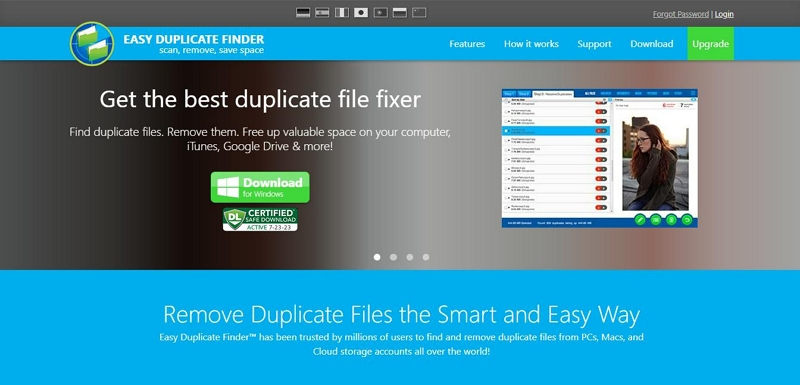
Key Features
- Remove duplicate files in just a few clicks.
- Allows removal of duplicate files from cloud storage solutions such as Google Drive and Dropbox.
- Supports up to 10 different types of scan methods.
- Availability of undo button to for emergency recovery operation.
Pros
- Fast and accurate scanning process.
- Offers a wide range of scanning methods to choose from.
- Simple user interface.
Cons
- The scanning process can be sometimes slow.
- Poor customer support.
Pricing:
- 1 Computer: $39.95/year
- 3 Computers: $49.95/year
- 5 Computers: $59.95/year
- 10 Computers: $69.95/year
Supported OS: Windows & Mac
FAQs
1. Is Auslogics Duplicate File Finder Safe to Use?
Yes, Auslogics Duplicate File Finder is safe to use. However, users should be cautious when downloading and installing the tool, as it may be bundled with potentially unwanted apps.
2. What is the Best Alternative to Auslogics Duplicate File Finder?
The best alternative to Auslogics Duplicate File Finder depends on your specific needs. For Mac users, Macube Cleaner is the best alternative, while for Windows users, you can trust PhotosSweeper, MindGems, or Duplicate Remover for the operation.
Closing Words
Auslogics Duplicate File Finder is a great option for users looking to free up space on their computers by getting rid of duplicate files. Although it does not support deep scan, its fast and straightforward duplicate files finding process makes it a reliable tool. Plus, it's 100% free to use. However, it’s important to note that Auslogics is not compatible with Mac systems. So, if you're looking for a reliable perfect, Macube Cleaner is the best option, as it boasts sophisticated algorithm to remove duplicates very fast.
Hot Articles

Macube Cleaner
Speed up and troubleshoot your Mac super easily with a Macube full-featured free trial!
Start Free Trial