It’s undeniable that Gemini Duplicate Finder and Macube Cleaner are two of the leading Mac cleaning tools in the industry today. Both tools claim to offer a comprehensive way to find duplicate files and remove unwanted junk from your system within a few clicks. But which is best for your needs? In this review, we will provide a comprehensive overview and comparison of the features and benefits of Gemini Duplicate Finder vs. Macube Cleaner, to help you make an informed decision on which one best suits your needs. Stick with us to find out more.
Part 1: Gemini Duplicate Finder vs. Macube Cleaner: Quick Comparison Table
Software |
Gemini Duplicate Finder |
Macube Cleaner |
Technology |
File detection technology to find files with similar names and contents |
Smart recognition technology to detecting duplicate files like images, videos, documents, etc. |
Scan Speed |
Moderate |
Fast |
Pricing |
Plan for 1 Mac: $19.95 |
7-days free trial |
Best For |
Quickly removing duplicate files on Mac |
Intensive Mac storage optimization, like removing duplicate files, large files, and protecting privacy |
Rating |
4.3/5 |
4.7/5 |
Part 2: Gemini Duplicate Finder Complete Review
Gemini Duplicate Finder is an excellent tool designed to help users quickly identify and delete duplicate files from their system. It provides a simple and effective solution for freeing up disk space and improving computer performance. The Gemini Duplicate Finder software tool comes in two versions; the paid version and the free version. The paid version offers comprehensive features for detecting duplicate files and folders, including access to powerful search engines with advanced filtering options, automated duplicate file removal, file preview, and lots more. However, the free version, on the other hand, does not give you access to advanced features but allows you to find and remove duplicate files from your computer quickly and easily.
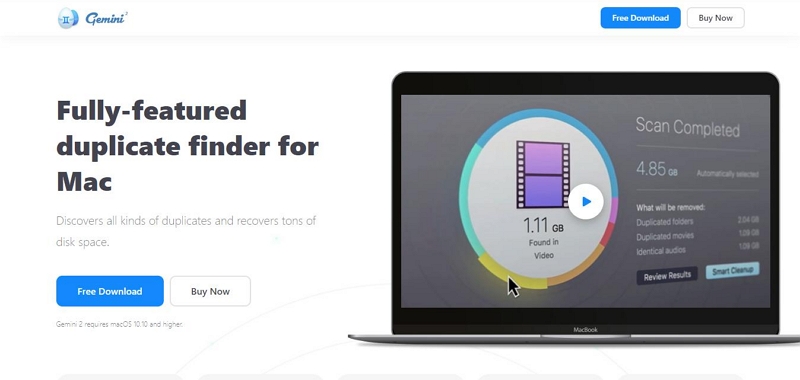
Overall, Gemini Duplicate Finder allows you to find and remove a wide range of file types, including music files, photos, videos, archives, folders, and lots more. And it’s compatible with the latest Mac versions.
Gemini Duplicate Finder Key Features
- Find and delete duplicate files using advanced features.
- Advanced search and filtering tools.
- Supports automated duplicate file removal operations.
- Search and remove similar images and junk.
Pros
- User-friendly interface.
- Quickly identify and remove duplicate files from a system with a few clicks.
- Easy installation process.
- Automated duplicate file removal.
Cons
- Most features are locked behind a paywall.
Supported OS: macOS 10.10 or later
Pricing:
- Plan for 1 Mac: $19.95
- Plan for 2 Macs: $29.95
- Plan for 5 Macs: $44.95
How To Use Gemini Duplicate Finder
Step 1: Install Gemini Duplicate Finder on your Mac and launch the software.
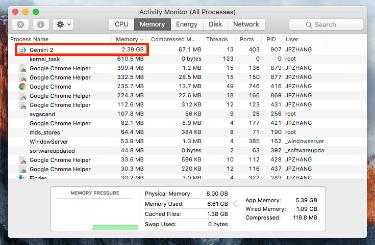
Step 2: Select the location you wish to can for duplicate files on your computer. Then, click Scan.
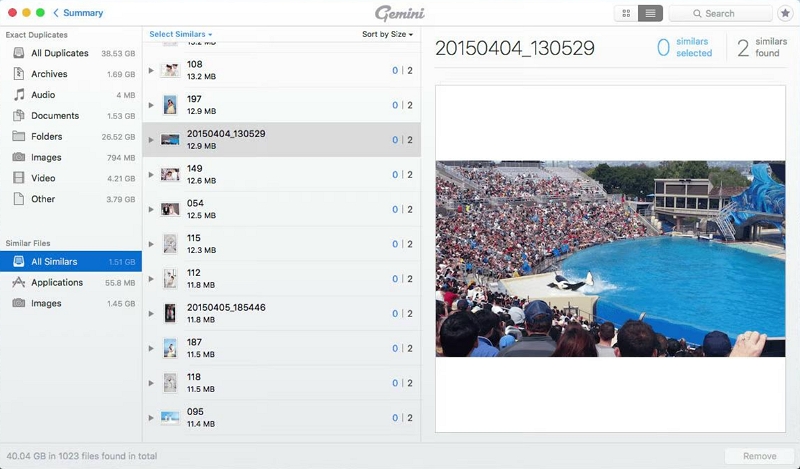
Step 3: Once the Scanning is complete, all detected duplicate files will be displayed on your screen.
Step 4: Now, select the files you want to delete and click the relevant button to delete duplicate files from Mac.

Part 3: Macube Cleaner Review
Macube Cleaner is a trustworthy Mac storage optimization software that boasts a very good reputation in the industry. Newbies and experts rely on this tool’s smart algorithm to manage Mac storage, allowing them to detect duplicate files and remove them instantly. With Macube Cleaner, you can get access to features like large files finder, app uninstaller, extension manager, similar images finder, and lots more. And it can come in handy for permanently deleting files from your Mac storage. All thanks to a feature called “File Shredder”. It also supports a privacy protector to help you securely delete sensitive browsing history and caches without hassle.
Key Features
- Junk cleaner enables you to detect and remove all unneeded files, caches, and history from your Mac using Smart Scan.
- Supports helpful tool kit that contains extension manager, allowing you to manage extensions and their at on your Mac.
- Easily remove duplicate files and large files using duplicate file finder and large file finder, respectively.
- Completely uninstall any kind of app from your computer using app uninstaller.
- File shredder facilitates complete deletion of unneeded files, making them unrecoverable.
- Clear system caches, browser history, and other private data using privacy protector.
Pro
- Offers a 7-day free trial.
- Smart scanning and fast duplicate files detection.
- Boasts many comprehensive features that are useful for managing Mac storage.
Cons
- You need to pay to keep using the advanced features after you 7-day free trial is complete.
Supported OS: Mac OS 10.10 and later
Pricing:
- 7-days free trial
- One-month Plan: $8.95/month
- Lifetime Plan: $69.95/month
How to Use Macube Cleaner To Remove Duplicate Files from Mac
Step 1: Download and install Macube Cleaner Software on your Mac.
Step 2: Start the installed program and click on the Duplicate Finder feature from the left interface.
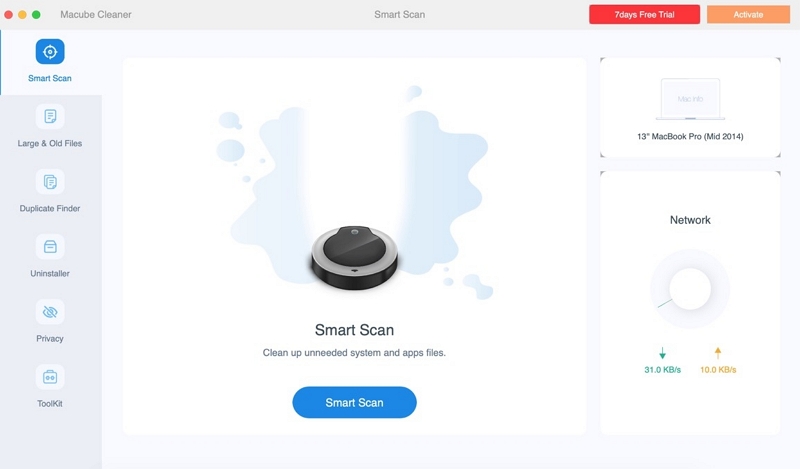
Step 3: Choose the location where you wish to scan for duplicate files. Then, click Scan to start the scanning process.
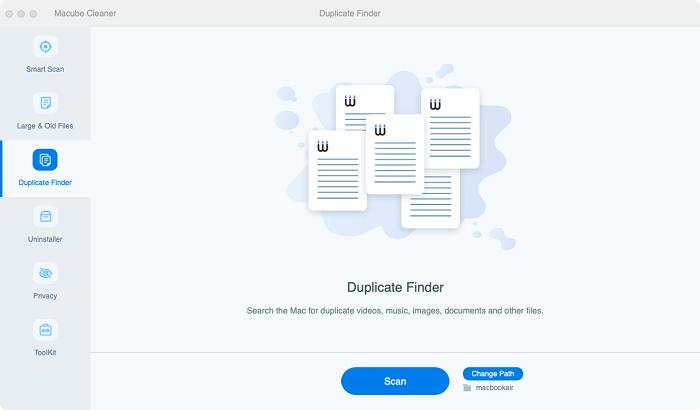
Step 4: Macube Cleaner will perform an in-depth scan on your Mac to find duplicate files. Then, display a list of all discovered files on your screen.
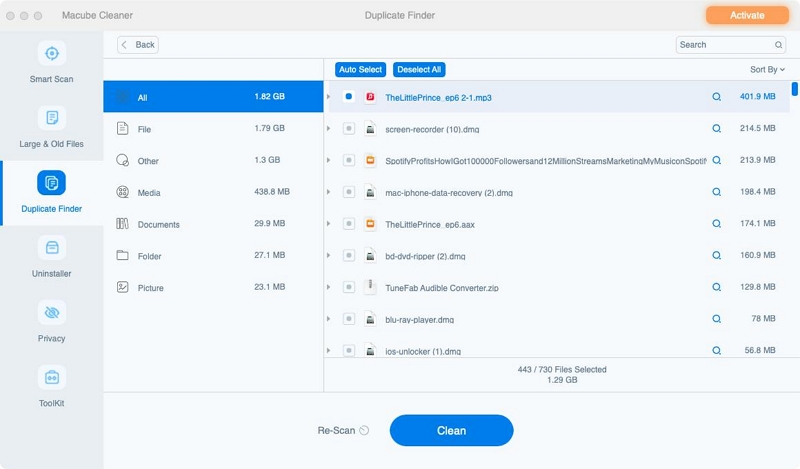
Click the triangle icon next to each duplicate file to preview them. Then, select the duplicate files you want to delete and click the Clean button to remove duplicate files from your Mac.

Part 4: Gemini Duplicate Finder vs. Macube Cleaner: Which Should You Use?
There’s no straightforward answer to this question. But when it comes to features, both Gemini Duplicate Finder and Macube Cleaner offer a comparable range of tools. Both programs can scan your Mac for duplicate files, but Gemini Duplicate Finder has a few additional features, such as the Smart Clean and Smart Delete modes. Macube Cleaner, on the other hand, has a specialized Smart Scan feature for quick and easy detection of unwanted files and junk that you might never consider to be a threat to your system.
In terms of performance, both Macube Cleaner and Gemini Duplicate Finder have been tested to be very effective in finding and removing duplicate files. However, Macube Cleaner is slightly faster than Gemini Duplicate Finder, making it the better choice for people who need to quickly clean up their Macs.
Overall, Macube Cleaner is the better choice for people who need a comprehensive tool for cleaning and optimizing their Macs. It offers a wide range of features, superior performance, and competitive pricing. So, if you’re looking for an affordable Mac cleaning tool packed with efficient features, Macube Cleaner is the best choice for you.
FAQs
1. How much is Gemini Duplicate Finder?
Gemini Duplicate Finder costs $19.95 for 1 Mac system. However, to be able to use it on 2 to 5 Macs, you'll pay $29.95 and $44.95 respectively.
2. Is Gemini Duplicate Finder Safe?
Gemini Duplicate Finder is a safe tool. It offers a secure way to manage Mac storage and delete duplicate files without compromising your Mac functions.
Conclusion
Ultimately, choosing between Gemini Duplicate Finder and Macube Cleaner depends on your preference. The Gemini Duplicate Finder vs. Macube Cleaner review above has compared both tools based on their features, pros, cons, and pricing. Just make sure you go through the review thoroughly to be able to make the choice that suits your needs.
Hot Articles

Macube Cleaner
Speed up and troubleshoot your Mac super easily with a Macube full-featured free trial!
Start Free Trial