Investing in the best file shredder software program is crucial if you wish to get rid of unwanted data files permanently from your computer without compromising the operating system. However, the difficulty with finding the best can be frustrating due to the enormous number of file shredders available online presently.
To help you, our team has tested nearly all file shredder software online and handpicked the top-quality ones. In this post, we will walk you through the best file shredder that you can invest in in 2024. Ready to see what our list entails? Continue reading!
Part 1. What Is a File Shredder?
File Shredder is a software program designed to help remove unwanted data files permanently from your computer system. Although there is the standard “delete” function which lets you clear unwanted files from your system, you can not rely on it.
You might be wondering the reason for the above statement. Well, you answer that, let's proceed to:
Why Do You Need a File Shredder Software Program?
When you use file shredder software for data deletion, the content is permanently wiped from your computer system, such that a data recovery tool can't bring it back. However, the reverse is the case when you use the standard “delete” function.
The delete function gets rid of the data temporarily until another data fills the space. You can always retrieve the deleted data at a later time using professional data recovery software, regardless of whether or not you cleared the data from your recycle bin.
Part 2. Best 3 File Shredder Software for Mac
Countless file shredder software programs have been developed over the years, however, only a few are up to task. Find below the best File Shredder for Mac in 2024:
1. Macube
Macube is one of the most outstanding Mac-compatible File Shredder software available online. With Macube, you can easily clear or delete all unwanted data from your Mac computer without leaving any traces.
This software is capable of removing over 10+ types of data files from your Mac computer without compromising the operating system. Macube can clear data such as photos, videos, documents, and other types of junk files. It also goes as far as protecting your privacy by simply clearing your browser cookies and history, where most crucial data is stored while surfing the internet.
Macube Cleaner is designed with a host of features that facilitate the successful removal of useless files from your Mac computer. Some of them include; uninstaller, file shredder, duplicate finder, smart scan, and more. Macube Cleaner has one of the best user interfaces, as it lets users of all levels, whether tech literate or not, navigate with minimal stress.
Key Features:
- 1-click to erase all unwanted data, including junk from your Mac computer system.
- Shreds over 10 types of macOS data files such as photos, documents, audio, and many more.
- Macube is completely safe to use, as it removes malicious files without compromising your system.
- Do more with the Macube file shredder tool [find & delete duplicate files, uninstall apps, clear caches, manage extensions, and more].
- Offers a 7-day trial version with complete features for you to grasp everything the software has in store.
Stepwise Guide to Shred Data on Mac via Macube:
Get Macube File Shredder installed on your Mac computer by installing it from the appropriate website. After that, run the software, then apply the instructions down here to shred data with it:
Step 1: After Macube comes up, tap on the Toolkit icon on the left sidebar, and select Eraser on the next screen to proceed.
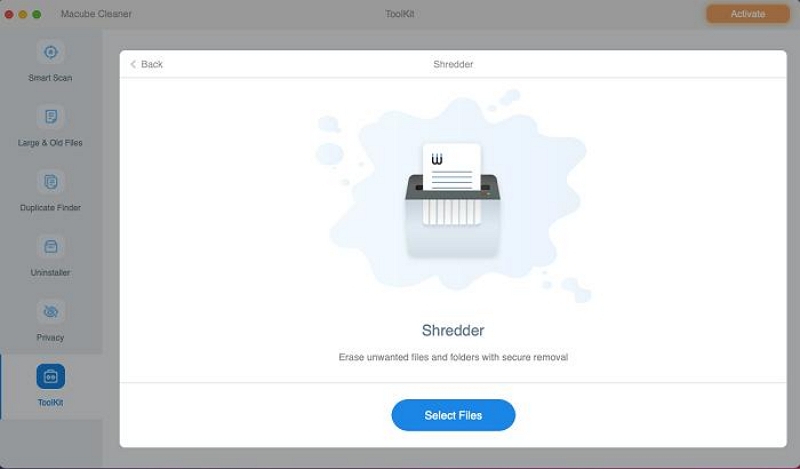
Step 2: Next, tap on the blue Select Files > Add Files icon to choose the files you want to remove from your Mac computer. Once done, proceed to select the files to shred
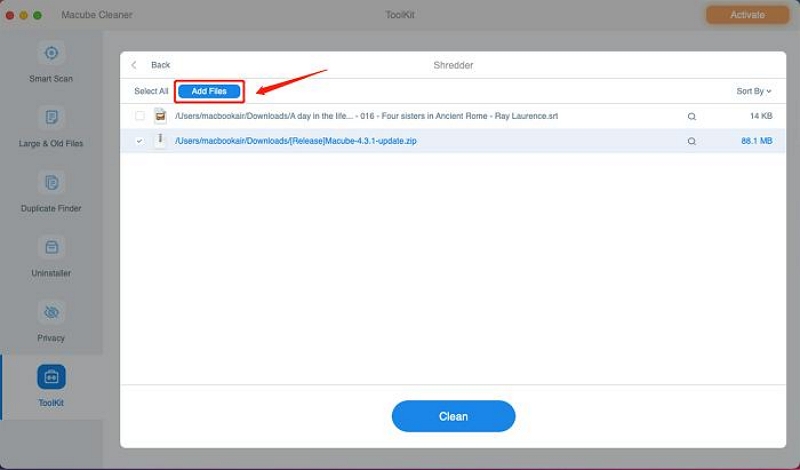
Tap on the blue Clean icon, and a prompt warning about your action will come up. Click the appropriate icon to continue.
Step 3: Macube will proceed to shred the selected data files from your computer system. Wait till it's over, and the screen below will come up to confirm file shredding is completed.
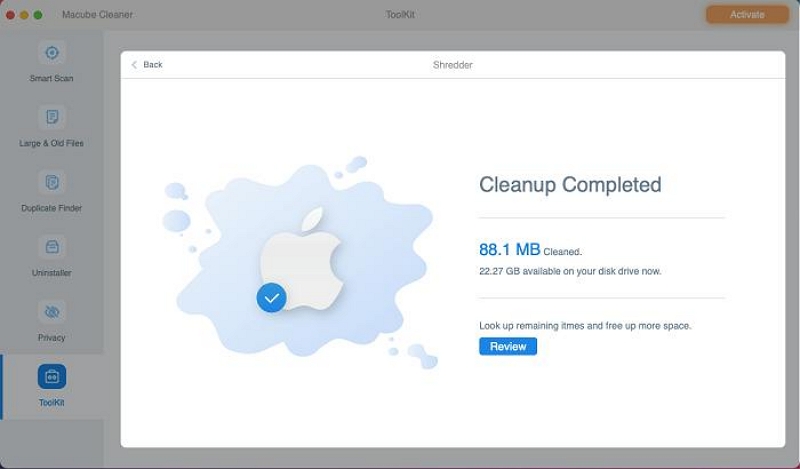
2. CleanMyMac X

Another professional software worth investing in for file shredding services on Mac computers is CleanMyMac X. CleanMyMac X is a multi-featured software with a built-in file shredder that you can use to clear unwanted files from your device.
This software lets you clear files permanently from your Mac hard drive, making it difficult for any professional data recovery tool to retrieve them. It clears the unwanted files by overwriting the content. CleanMyMac X helps you free up space, so there's enough storage for you to import new data files.
Pros:
- Scans and removes unwanted files, including junk from your Mac.
- Allows you to uninstall useless applications from your system without stress.
- Easy-to-manage user interface.
Cons:
- Costly pricing plans.
- Only users on the premium package can use the file shredding function.
3. ShredIt X for Mac
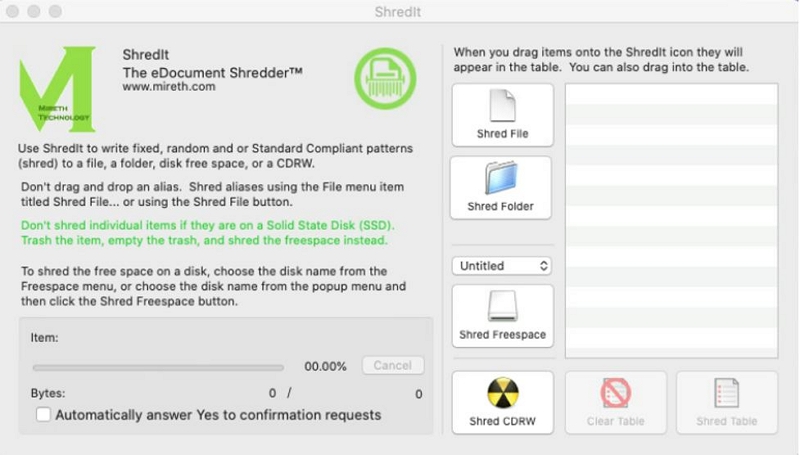
ShredIt X for Mac is another excellent file shredder suitable for deleting useless files permanently from your Mac hard drive. With this software, you can erase different types of files, like photos, audio, and more, without stress. It clears the data from your system without any risk of recovering them.
This simple file shredder software is tailored for users of all levels, whether novice or expert and that's because of the clean interface. ShredIt X for Mac is completely free to download with an affordable pricing plan.
Pros:
- Allows you to shred any type of data file.
- Shred files selectively so you don't delete crucial files.
Cons:
- The trial version is loaded with limited features.
Part 3. Best 3 Free File Shredder Software for Windows
For folks with Windows computer system, you can try any of the following free file shredders given down here:
1. WipeFile
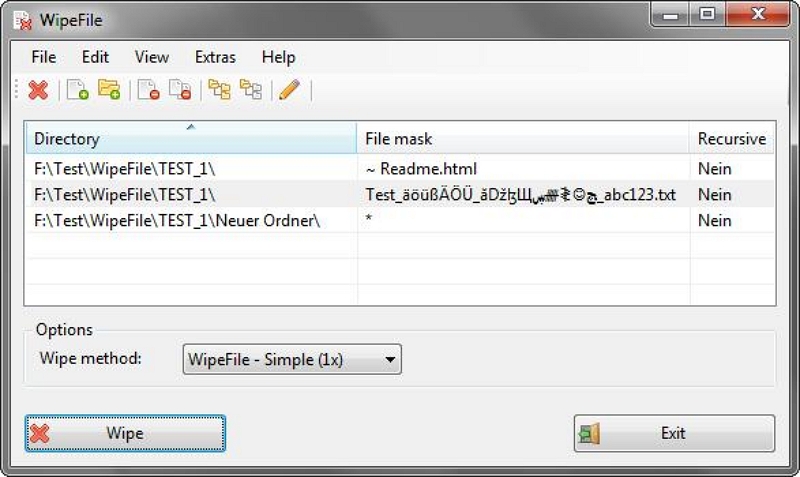
WipeFile is a professional software dedicated to clearing files and directories from your Windows hard drive. It gets rid of unwanted files by overwriting, such that there are no traces of the file on your system anymore. This way, no professional data recovery tool can bring back deleted files.
This software removes unwanted files using 14 different erasing techniques, such as US Air Force requirements, US Navy standards, and several others. WipeFile erases selected data files without tampering with the other files on your device.
Pros:
- Works with Windows 7/8/8.1/10, Vista, and XP.
- Simple interface to ease operation.
Cons:
- WipeFile can only work with Windows.
2. DriveScrubber

Another wonderful software suitable for clearing your hard drive is DriveScrubber. This software helps you clear your device permanently with the assurance that the deleted files aren't recoverable. It's one of the safest file shredder software programs for Windows.
DriveScrubber gives you full control over the data wiping process on your Windows hard drive, as it allows you to scan, select, and clear unwanted files. This tool comes with scalable features like pause, cancel, resume, and other incredible options.
Pros:
- Suitable for all Windows models, including 11/10/8/7.
- DriveScrubber is designed with customizable features.
Cons:
- Users must always update DriveScrubber from time to time.
- DriveScrubber cannot protect your device against malware or antivirus, so it's not a good option.
3. Securely File Shredder

Securely File Shredder is a safe file-shredding tool that gives Windows users control over unwanted data files on their systems. This tool permits you to erase all the useless files you find on your computer within the snap of a finger. It helps you remove all sensitive digital files without compromising other files.
This file shredder deals with different types of Windows files, like Excel spreadsheets, audio, PowerPoint, photos, and more. Securely File Shredder is completely simple to operate.
Pros:
- Easily drag and drop unwanted files, or select them all at once, and Securely File Shredder will delete them.
- No setup is required when using this software for file shredding purposes.
Cons:
- Securely File Shredder is only available in the Windows version.
- Extremely large files can take time to finish shredding.
Part 4. Best 4 Free File Shredder for Android and iPhone
Got some unwanted or useless files on your mobile device that you want to get rid of? If so, kindly employ the services of any of the following file-shredding software for Android and iPhone:
1. FShred
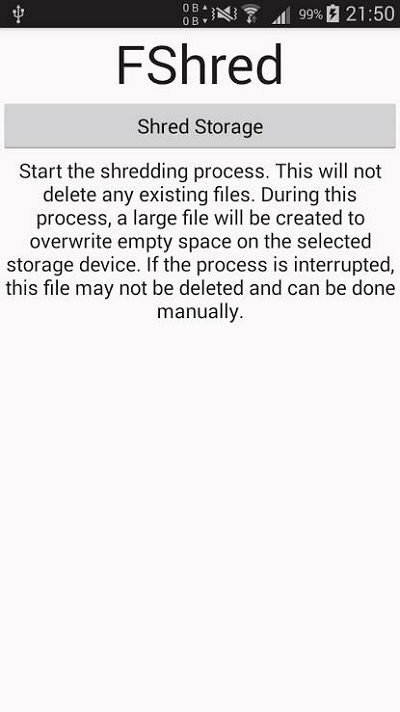
Android users looking for a simple yet effective tool capable of shredding useless files without pain should invest in FShred. With this software, you can erase your Android and tablet permanently. It clears those junk files, such as temporary files, duplicate photos, and unused apps, slowing down the operations of your Android.
Pros:
- Clears more than 20 files simultaneously without issues.
- FShred works with all Android OSand tablets.
Cons:
- It doesn't deal with any other computer or mobile operating system besides Android.
2. iShredder

iShredder is the next tool to count on if you want a secure way to get rid of data from your computer without issues. It clears your iOS memory space at a remarkably high speed. Only selected files are dealt with while using this tool. Thus, it doesn't interact or tamper with other data files.
This software shreds all sorts of files you have on your iPhone, such as videos, audio, messages, and more. You can also use it to clear your browsing history. Besides iPhones, iShredder works with Apple computer systems, Mac precisely.
Pros:
- iShredder shreds your iPhone and Mac computer without complications.
- Deletes large-size files as quickly as possible.
Cons: Only works with Apple devices, both mobile and computer systems.
3. Shreddit
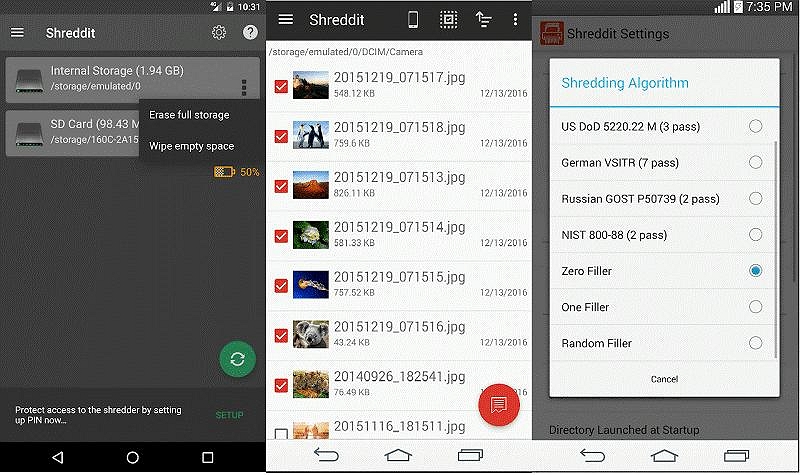
Here is another great Android file shredder to shred unwanted data from your device. This software is equipped with an incredible file-shredding algorithm that allows you to remove your desired data from an Android device, with no risk of retrieving them in the future.
Shreddit helps you clear your system permanently, such that you are protected when selling off your device to another person. It's listed among the best Android file shredder software because of the ease of use, and high data security.
Pros:
- It's a trusted Android file shredding tool.
- Suitable for Android and iPhone.
Cons:
- You might risk losing everything on your device, as Shreddit doesn't support data selection.
- The interface is outdated, and can only be understood by experts in the tech space.
- Doesn't come with an antivirus or data protection function.
4. Vipre Mobile Security

Vipre Mobile Security is a multi-featured file shredder software program capable of shredding data on Android devices without compromising your OS. This software helps you scan your device for malicious and unwanted data, then delete them based on your instructions.
It's also capable of tracking your phone’s whereabouts, plus backing up crucial data files if necessary. Vipre Mobile Security also comes with an antivirus feature to help you protect your device from malicious attacks while browsing the internet.
Pros:
- Vipre Mobile Security works smoothly without interruption when you launch other apps.
- Quickly scans your Android phone for duplicate and unwanted files.
Cons:
- Vipre Mobile Security consumes so much data for operation.
- You can only use it with Android devices.
- Users must have a profile to use this file shredder software.
- Zero data protection feature.
Conclusion
With the top 10 free file shredder software programs above, clearing junk and useless files from your Mac, Windows, Android, or iPhone shouldn't be a challenge anymore. Just pick any of the tools, and apply the corresponding stepwise guide to get rid of unwanted data today.
For Mac users, we highly recommend Macube File Shredder to clean up your storage space. The software shreds files at a remarkably high speed. It's one of the most sophisticated file shredding software available in the 2024 market. You should try it.

Macube Cleaner
Speed up and troubleshoot your Mac super easily with a Macube full-featured free trial!
Start Free Trial