In today's fast-paced digital world, an efficient and smooth computing experience is essential for Mac users. Over time, you may notice a decline in your Mac's performance, leading to frustrating lags and slowdowns. The good news is that there are effective ways to revitalize your Mac's speed and responsiveness. Optimizing Mac performance is fundamental for productivity and satisfaction in daily computing.
A faster Mac ensures smoother user experiences, benefiting professionals handling resource-intensive projects and everyday users alike. Cutting-edge software tools are available to enhance Mac performance, clear clutter, and optimize resource allocation. Combining Mac speed-up software with regular updates maximizes your Mac's potential, providing a seamless and swift computing journey. In the following sections, we'll explore various methods to optimize your Mac's performance, empowering you with a more efficient digital experience. Also, we will introduce you to the 9 best software to speed up Mac.
Part 1: Understanding Mac Speed Up Software
Mac Speed Up Software, alternatively referred to as Mac Optimization Software, constitutes a group of applications meticulously crafted to elevate the performance and effectiveness of Mac computers.
Tailored to tackle a range of performance-related concerns that can emerge over time, such as lagging response times, sluggishness, and diminished productivity, these software tools have a singular objective: to optimize system resources, eliminate superfluous clutter, and streamline processes, ultimately culminating in a seamless and highly responsive user experience.
Varieties of Mac Speed Up Software:
1. System Cleaners and Optimizers:
System cleaners and optimizers are specialized tools designed to scan Mac's storage and detect unnecessary or temporary files, cache data, old logs, unused applications, and other redundant items. By eliminating accumulated clutter over time, these tools free up valuable disk space and enhance system responsiveness. They often offer convenient features like one-click cleaning, selective cleaning options, and the ability to remove junk files that might be slowing down the system.
2. Memory Management Tools:
Memory management tools are tailored to optimize the utilization of Random Access Memory (RAM) on a Mac. They continuously monitor RAM usage and aid in releasing or purging unused or idle memory, which ultimately leads to improved system performance and prevents slowdowns caused by excessive memory consumption. By freeing up RAM, these tools enable the system to allocate more resources to active applications, resulting in smoother multitasking and overall enhanced performance.
3. Startup Managers:
Startup managers focus on controlling the applications and processes that automatically launch when the Mac boots up. Over time, as more applications get installed, the list of startup items can become bloated, leading to longer boot times and slower system startup. Startup managers empower users to disable or delay certain startup items, thereby reducing the number of applications that load during boot-up. Consequently, this speeds up the time it takes for the Mac to become fully operational.
4. Malware and Adware Removers:
Malware and adware removers are vital tools designed to detect and eliminate potentially harmful software that may have infected a Mac. These malicious programs can significantly degrade system performance, display unwanted advertisements, and compromise user privacy. Including malware and adware scanning capabilities, Mac Speed Up Software ensures the computer remains free from harmful threats, resulting in a faster and safer computing experience.
It is crucial to note that while Mac Speed Up Software can be beneficial in certain situations, users should exercise caution and opt for reputable and well-reviewed software from trusted sources. Some low-quality or unscrupulous applications may claim to improve performance but can end up causing more harm than good. Regular maintenance, updating the operating system, and practicing safe computing habits are also vital for maintaining a smooth-running Mac.
Part 2: Best Software to Speed Up Mac in 2024
When choosing Mac Speed Up Software, it's essential to weigh several factors to guarantee the selection of a reliable and effective tool that suits your needs. Here are the key considerations:
1. Functionality:
Ensure the software offers a comprehensive set of functions and features. Look for a tool that can handle various optimization tasks, including system cleaning, memory management, startup item control, and malware removal. Opt for versatility to address a wide range of performance issues.
2. Compatibility:
Verify that the software is compatible with your specific macOS version. Check if the tool receives regular updates to support the latest macOS releases, as some might lag.
3. User-Friendly Interface:
Choose intuitive and user-friendly software. A well-designed interface and clear instructions make navigation and optimization tasks hassle-free.
4. Reputation:
Research the software's reputation and the company behind it. Look for reviews, testimonials, and user feedback to gauge its effectiveness and reliability. Prioritize software from trusted developers with a proven track record.
5. Safety:
Prioritize safety when selecting any software for your Mac. Ensure that the Mac Speed Up Software you're considering comes from a reputable source and is free from malware or adware. Avoid downloading software from unknown or untrustworthy sources to protect your system.
6. Pricing:
Consider the software's cost relative to its features and capabilities. While some Mac Speed Up Software may be free, they might offer limited functionality. Paid options often provide more comprehensive features and ongoing support, so assess your budget and needs before deciding.
7. Customer Support:
Check if the software vendor offers customer support services. Reliable providers should have channels for customer inquiries and assistance in case of any issues while using the software.
8. Free Trial or Demo:
If possible, choose software that offers a free trial or demo version. This allows you to test the software's functionality and performance before committing to a purchase.
9. Resource Usage:
Evaluate how the software affects your Mac's performance. Some poorly optimized tools might consume a significant amount of system resources while running, negating the benefits of using the software.
By carefully evaluating these factors, you can make an informed decision and select the most suitable Mac Speed Up Software, ensuring a smoother and more efficient computing experience.
Software Name |
Compatibility |
Price |
Best for |
Star Rating |
Macube |
macOS |
7 Days Free; |
Cleaning and speeding up your Mac device |
|
MacCleaner Pro |
macOS |
1 Month – US$21.95 |
Removing junk and malware |
|
CleanMyMac X |
macOS |
1 Year – US$27.96/1 Mac |
Cleaning and speeding up your Mac |
|
MacKeeper |
macOS |
12-month plan for 4 licenses – US$4.15 per month |
Enhancing the functionality and performance of your Mac |
|
DaisyDisk |
macOS |
Lifetime License – US$9.99 |
The average Mac user who wants a faster machine |
|
Parallels Toolbox |
Windows, macOS |
1 Year – US$24.99 |
Cleaning and optimizing Mac and Windows performance |
|
CCleaner |
Windows, macOS |
Pro – US$29.95 |
Cleaning junk files from both Mac and Windows PC |
|
Onyx |
macOS |
Free |
System maintenance and optimization |
|
MacBooster |
macOS |
Standard – US$29.95 per month |
Optimizing and enhancing the performance of Mac computers |
|
1. Macube - Mac Speed up Software
Best for: Cleaning and speeding up your Mac device.
Macube is one of the most affordable Mac speed-up software with 8 different features like junk cleaner, duplicate remover, privacy protector, app uninstaller, etc.
This high-performance software adeptly detects and eliminates redundant files occupying valuable storage space in macOS system folders such as iTunes, photos, mail, browsers, and outdated large files. By effectively recovering significant storage capacity, Macube delivers astonishing results.
Additionally, it effortlessly clears out downloads and junk files, identifies and deletes large and old files, and eliminates duplicates. With a simple click, you can manage extensions, clear web history, uninstall applications, and remove large or old files. Macube offers a personalized and efficient solution for optimizing your Mac. This program protects your privacy by clearing browser caches and histories. To perform the same work, you don’t have to purchase two or more apps.
Compatibility: macOS.
Pricing: 7 days free, One-month plan – US$8.95, Lifetime Plan – US$69.95.
Features:
Streamline the clutter removal process with a single click.
Enhance your privacy and fortify personal information security by clearing your browser cache and history.
Ensure a thorough uninstallation process for Mac apps.
Effortlessly identify and eliminate duplicate items with just three simple steps.
Receive expedient support through professional email assistance, with timely responses provided within 24 hours.
Cons:Only 7 days free.
Verdict: Macube is a promising and affordable Mac speed-up software with eight features to clean and optimize your Mac. It detects and removes redundant files from system folders, recovers storage capacity, and offers an all-in-one approach for managing extensions, clearing web history, and uninstalling applications. The privacy protection feature enhances personal information security.
A drawback is the limited 7-day free, but with its features, pricing, and email support, Macube is a worthy option for efficient Mac cleaning and optimization.
How to Speed Up Software Updates on Mac with Macube:
Steps to clean up large & old files:
Step 1: Opt for the Scan feature to detect large and outdated files across your entire Mac.
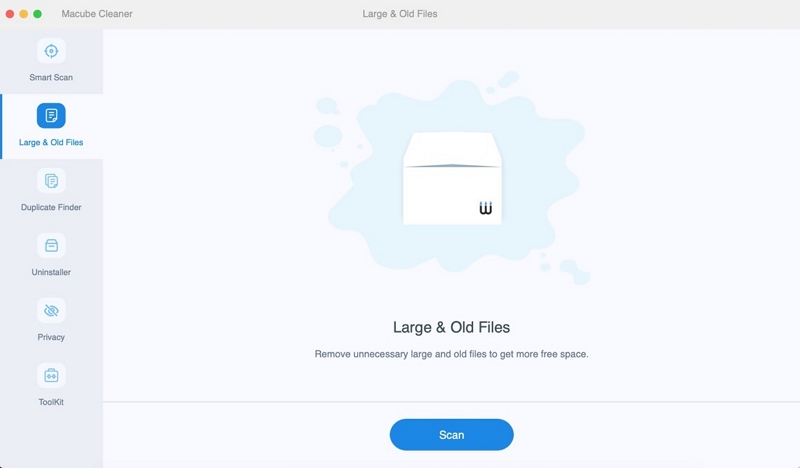
Step 2: Review the scan results and choose the files that are no longer needed.
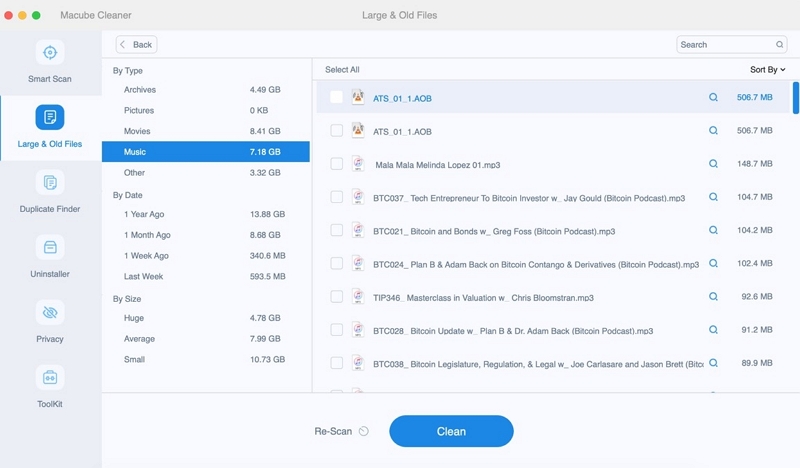
Step 3: Effortlessly reclaim disk space by swiftly removing unnecessary files with a single click.
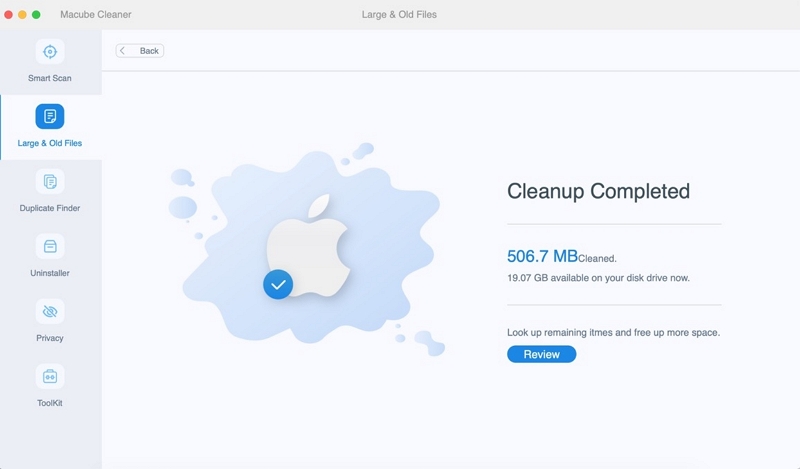
Steps to clean up junk files
Step 1: Opt for Smart Scan to efficiently locate and eliminate junk files throughout your entire Mac.
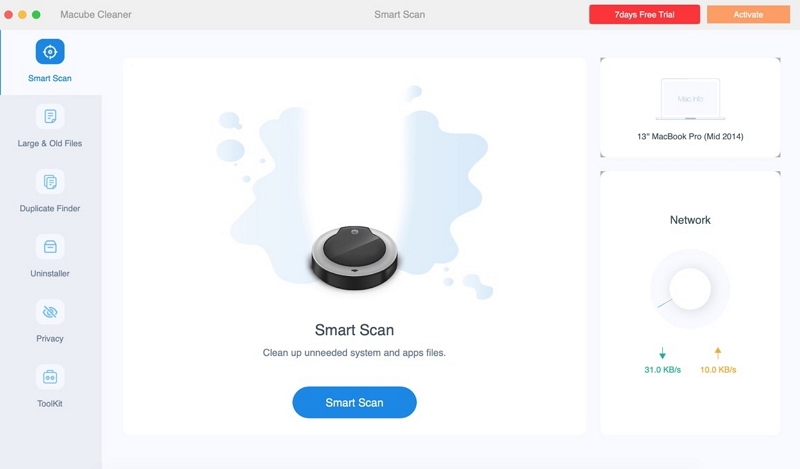
Step 2: After previewing the scanning results, carefully choose and select the unnecessary files for removal.
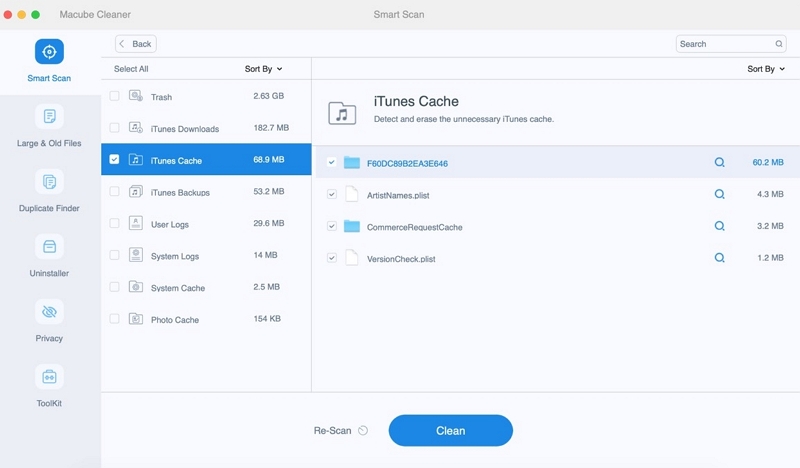
Step 3: Effortlessly reclaim your disk space by clearing all junk files with a single click.
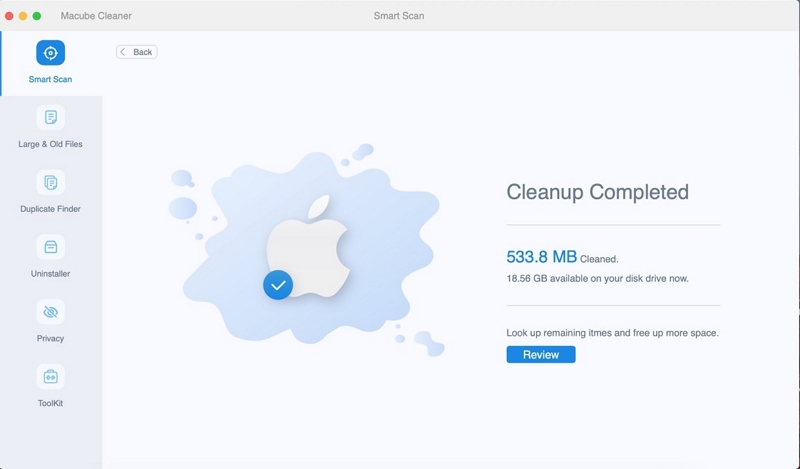
2. MacCleaner Pro
Best for: Removing junk and malware.
MacCleaner Pro by Nektony is a powerful Mac optimization tool with six integrated features.
It efficiently detects and eliminates duplicate files, freeing up valuable storage space. The comprehensive cleaning process scans your entire system, removing junk and unnecessary files that could be affecting performance. With just one click, you can analyze your disk usage, clean up clutter, and gain better control over your Mac's storage.
Additionally, the suite offers specialized segments, including a duplicate file finder that identifies and merges duplicate folders and files, a disk space analyzer to identify large and unused items, and an app cleaner and uninstaller for thorough program removal, including leftover app coding. Nektony's all-in-one solution ensures that your iOS devices, Mac, or iPad are optimized and running smoothly in no time. It provides a cost-effective way to identify and remove clutter, maximizing your computer's performance.
Compatibility: macOS.
Pricing: 1 Month – US$21.95, 1 Year – US$44.95.

Features:
Handy toolkit
Effective tutorial platform
Robust module configuration capabilities
Cons:
The monthly and yearly subscription fees are exorbitant.
The one-time purchase price has increased.
Verdict: MacCleaner Pro by Nektony is a powerful Mac optimization tool focused on removing junk and malware. With six integrated features, it offers a convenient all-in-one solution to optimize your Mac's performance. Efficiently detecting and eliminating duplicate files, it frees up storage space and enhances overall performance. However, the pricing model with subscription fees might be considered exorbitant by some users. If you value its features and can afford the price, MacCleaner Pro is a robust option to keep your Mac running smoothly.
3. CleanMyMac X
Best for: Cleaning and speeding up your Mac.
CleanMyMac X offers a quick solution to identify and eliminate unnecessary clutter from your machine.
Developed by Macpaw, this all-in-one optimization tool aims to replace various disparate Mac optimization tools. It encompasses tasks like system performance monitoring, malware removal, and identifying large files. With CleanMyMac X, you can optimize your storage space effectively. By thoroughly examining your entire Mac ecosystem, this program identifies and removes unneeded files, outdated caches, logs, broken downloads, and other unnecessary items. With just a single click, you can initiate a scan and choose precisely what you want to delete.
The CleanMyMac X assistant guides disk cleanups, seeking your permission for what to keep and what to delete. CleanMyMac promises remarkable results, such as up to 5 times more free space, 2.5 times more responsive apps, and 4 times faster boot time.
Compatibility: macOS.
Pricing: 1 Year – US$27.96/1 Mac, US$43.96/2 Macs, US$63.96/5 Macs.
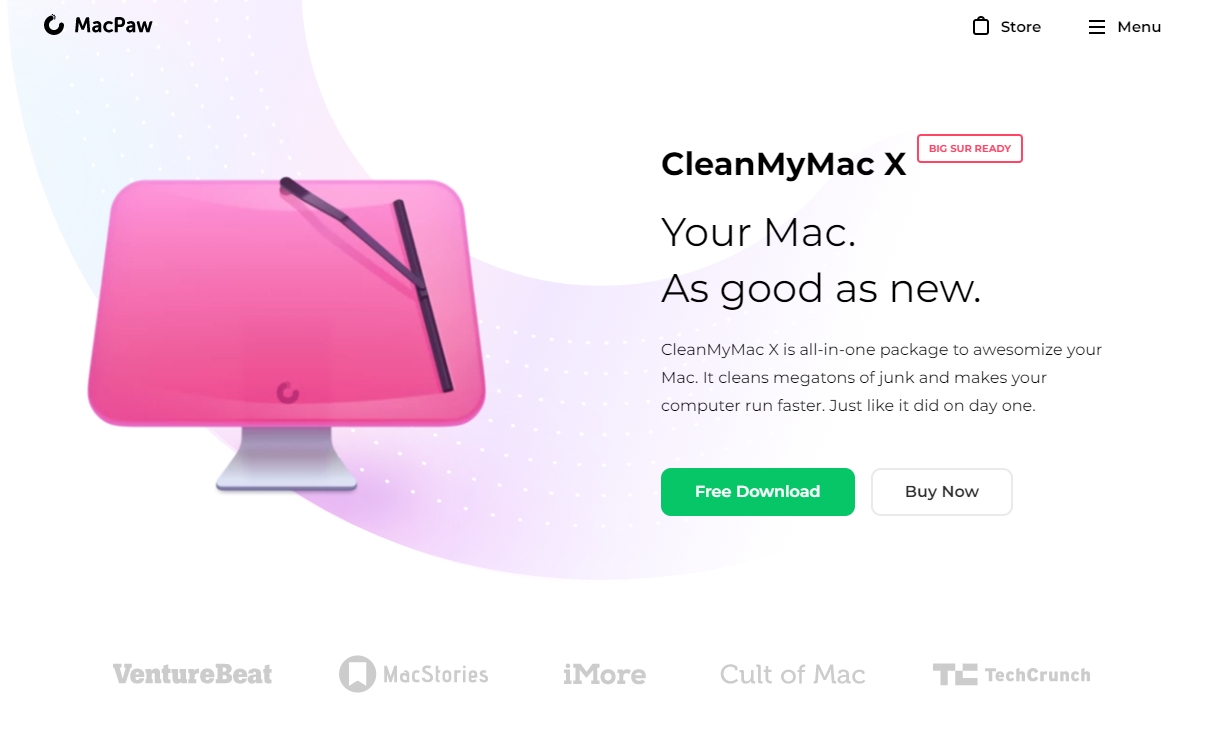
Features:
Various purchasing choices
Integrates Mac cleaning with malware and privacy protection tools.
Seamless and effortless setup with single-click cleaning.
Cons:
Software download is necessary for usage.
Not all plans include a remote keyboard and mouse control.
Verdict: CleanMyMac X by Macpaw is a powerful all-in-one optimization tool for your Mac. It efficiently removes unnecessary clutter, optimizes storage space, and improves performance.
With user-friendly features like single-click cleaning and an assistant for disk cleanup, it offers a seamless experience. Integrating malware protection and privacy tools, CleanMyMac X ensures comprehensive performance and security optimization. However, a software download is necessary, and remote keyboard/mouse control may not be available in all plans. Overall, CleanMyMac X is a compelling choice for Mac users seeking efficient system cleaning and optimization.
4. MacKeeper
Best for: Enhancing the functionality and performance of your Mac.
MacKeeper is a comprehensive service that enhances the functionality and performance of your Mac. In contrast to other Mac cleanup tools that simply target the removal of old files, MacKeeper presents a diverse array of features aimed at optimizing your Mac's performance.
With MacKeeper, you can effortlessly find and remove clutter, scan for viruses and malware, enjoy ad-blocking for improved browsing, utilize a duplicate finder, and benefit from various privacy protection tools. MacKeeper 5 serves as a time and cost-saving option for optimizing Mac performance. It includes additional features such as a built-in VPN for private browsing, a smart uninstaller, and a convenient "Find and Fix" tool that checks your Mac's security, performance, and storage status with just one click.
Compatibility: macOS.
Pricing: 12-month plan for 4 licenses – US$4.15 per month, 12-month plan for 1 license – US$3.35 per month, 1-month plan for 1 license – US$14.95 per month.
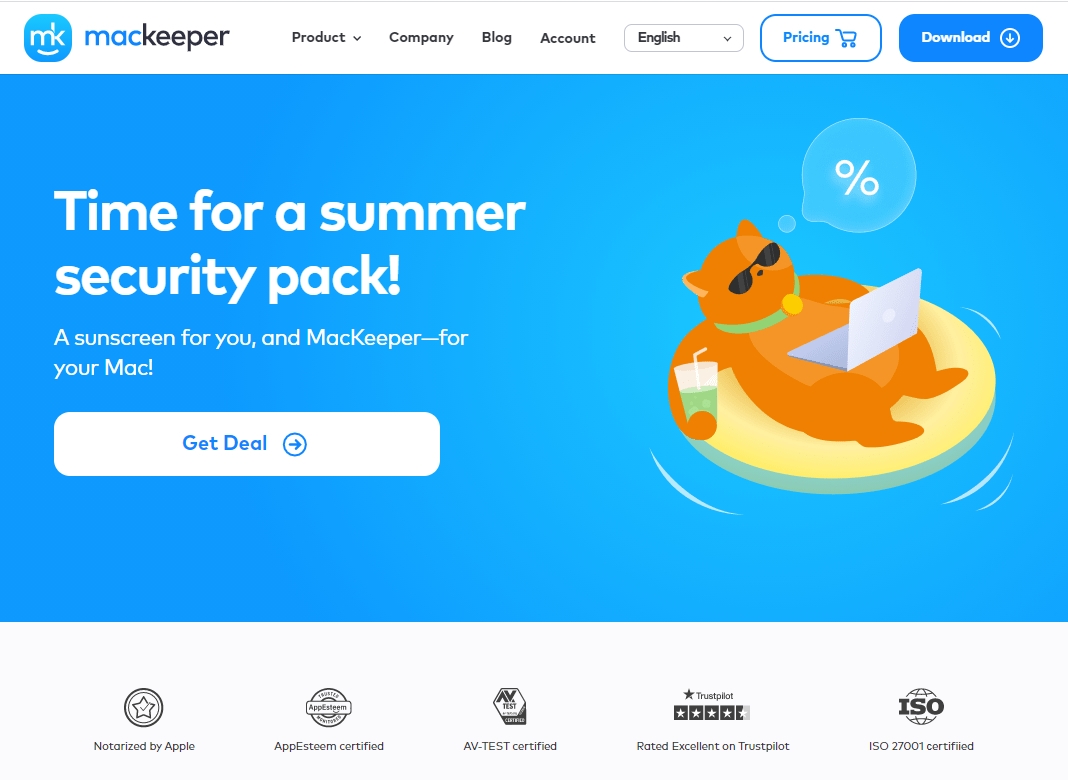
Features:
Excellent bang for your buck.
Incorporated VPN and malware cleaning tool.
Incredible tools to ensure your security.
Cons:
The presence of the support page on the tool panel can be occasionally bothersome.
The free version is limited to a 30-day trial period.
Verdict: MacKeeper is a comprehensive service that enhances your Mac's functionality and performance with a wide range of features, including clutter removal, virus scanning, ad-blocking, and privacy protection. Additional tools like a built-in VPN and smart uninstaller add value to optimize Mac performance.
Despite occasional bother from the support page, MacKeeper offers security, effectiveness, and cost-effective pricing plans. The 30-day trial limitation may be a downside, but overall, it's a compelling option for Mac users seeking a versatile and all-in-one optimization tool.
5. DaisyDisk
Best for: The average Mac user who wants a faster machine.
Daisy Disk offers more than just basic app and machine cleanup. It provides valuable insights into your disk space usage.
With Daisy Disk, you can gain a deeper understanding of how your data is consuming space and take steps to avoid excessive usage in the future. Its award-winning interface presents your drives in a visually intuitive format. Upon downloading DaisyDisk, the software automatically categorizes your files into groups such as large files, downloads, music, and documents. Each category is represented by a distinct color on a sunburst diagram, making it effortless to visualize what's happening with your Mac's storage. Armed with this knowledge, you can confidently identify and delete files that are taking up the most space.
Compatibility: macOS.
Pricing: Lifetime License – US$9.99.

Features:
Swiftly scans storage and detects sizable files.
Visual depiction of storage.
Previews of file names.
Capable of inspecting cloud storage.
Cons:
Certain user-interface idiosyncrasies.
In the free trial, deleting files or applications from the collector is limited.
Verdict: Daisy Disk is an excellent choice for average Mac users who want a faster machine. It provides valuable insights into disk space usage with an award-winning visual interface, making it easy to identify and delete files that consume the most space.
While there are some user-interface idiosyncrasies and limitations in the free trial, the lifetime license pricing of $9.99 makes it an attractive option for gaining a deeper understanding of data consumption and optimizing Mac storage. If you value insightful disk management and visual representation, Daisy Disk is a compelling choice to consider.
6. Parallels Toolbox
Best for: Cleaning and optimizing Mac and Windows performance.
Parallels Toolbox is a comprehensive solution that enhances and optimizes the performance of both Mac and Windows systems.
This versatile toolkit offers a range of tools to improve productivity, optimize your machine, and safeguard your privacy. While using Parallels Toolbox may require some initial familiarization compared to standard cleaner services, its extensive toolset offers various ways to enhance performance. You can take advantage of features like the "Uninstall apps" service and the "Clean Drive" option.
Additionally, Parallels Toolbox enables you to free up memory and remove duplicates from your system, providing a well-rounded set of optimization capabilities.
Compatibility: Windows, macOS.
Pricing: 1 Year – US$24.99

Features:
A complete array of Mac tools.
Comprehensive and feature-rich free trial.
Cons:
May exceed your specific needs.
Frequently, files and folders can be scattered across your system.
Verdict: Parallels Toolbox is a versatile solution for cleaning and optimizing Mac and Windows systems. With an extensive toolkit for productivity, optimization, and privacy, it enhances performance across platforms. While requiring initial familiarization, its feature-rich toolset, including app uninstallation and clean drive options, provides comprehensive optimization capabilities.
Despite its appeal with a complete array of Mac tools and a feature-rich free trial, Parallels Toolbox may not suit everyone's specific needs, and file organization could be improved. Overall, if you seek a powerful optimization solution for both Mac and Windows, Parallels Toolbox is a compelling choice, offering a comprehensive set of features to enhance performance across platforms.
7. CCleaner
Best for: Cleaning junk files from both Mac and Windows PC.
CCleaner, available as both a free and premium service, stands out among the few solutions in the market that cater to cleaning needs for both Mac and PC. This technology offers a wide range of features, including automated driver updates, PC health checks, and app uninstallation options to mitigate security and space risks.
While the free version of CCleaner provides basic file removal and standard cleaning, it offers limited functionality. On the other hand, the "Professional" version of the service unlocks additional automation, security, and cleaning features that swiftly enhance your device's performance. With a comprehensive cleaning system for all files and duplicate content, as well as the ability to detect and remove internet trackers, CCleaner ensures thorough optimization.
Compatibility: Windows, macOS.
Pricing: Pro – US$29.95, Pro Plus – US$44.95, and Premium Bundle – US$54.95.
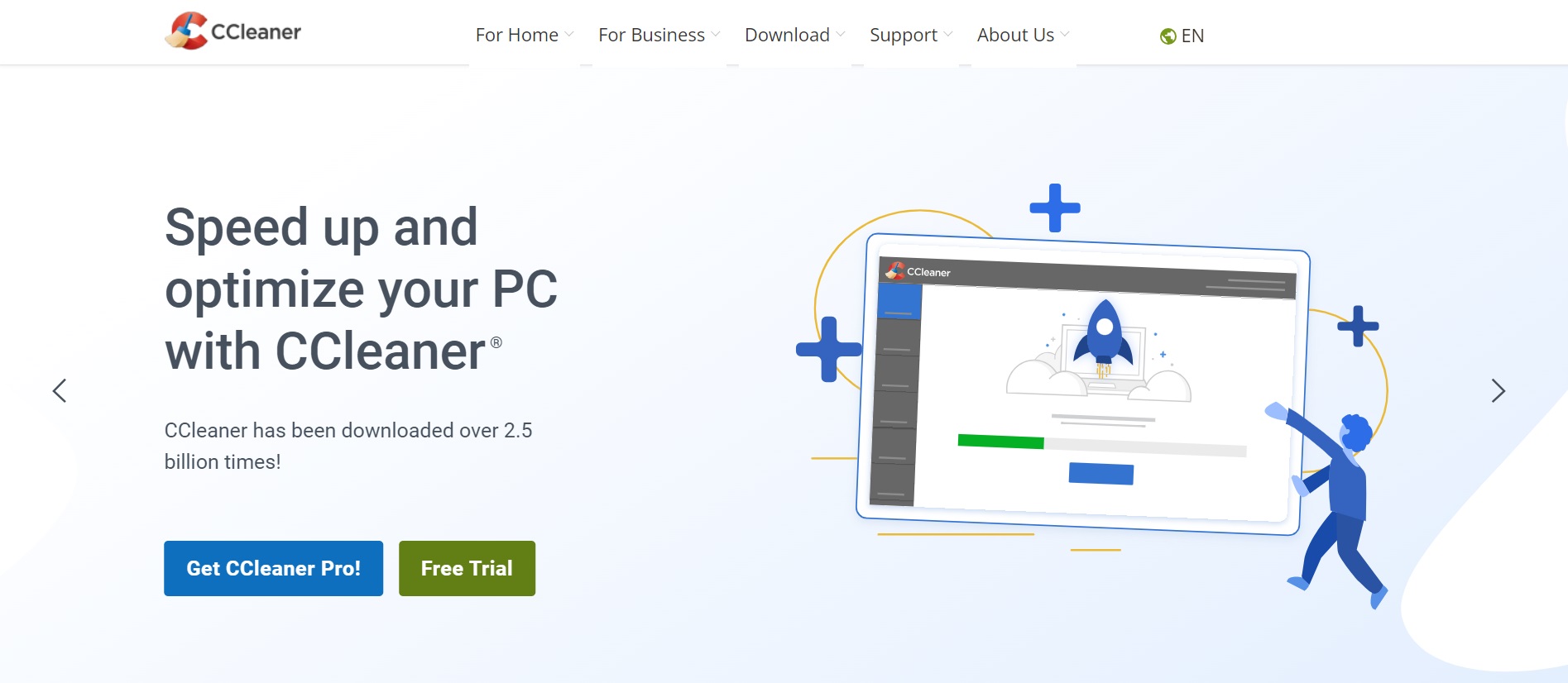
Features:
Remarkable customization capabilities.
Exceptional management of storage.
Cons: The user interface of CCleaner can be somewhat cumbersome.
Verdict: CCleaner is a standout solution for cleaning junk files on Mac and Windows PCs. Its wide range of features, including driver updates, PC health checks, and app uninstallation options, effectively address security and space risks. The "Professional" version offers automation, enhanced security, and comprehensive cleaning for optimal performance.
Despite slight user interface issues, CCleaner's remarkable customization capabilities and exceptional storage management make it a compelling choice. The various pricing plans cater to different user needs, providing flexibility. Overall, CCleaner is a valuable tool for maintaining system performance and cleanliness on both Mac and Windows PCs.
8. Onyx
Best for: System maintenance and optimization
Onyx, developed by Titanium Software, has long been a preferred tool among Mac enthusiasts for a good reason. It offers an impressive set of tools and an unparalleled level of customization.
With a unique and minimalist user interface, Onyx provides users with the ability to customize which files are affected during repairs. Its capabilities include repairing permissions, rebuilding databases, reorganizing file structures, checking hard disk structures, restoring indexes, and even repairing Unix-level functions typically accessed through Terminal. However, Onyx can be challenging to use, and errors can easily occur.
Fortunately, the Titanium Software website provides helpful FAQ links to address common issues. Onyx is available for each version of macOS, from Mac OS X.1 Puma to the latest Ventura.
Compatibility: macOS.
Pricing: Free.
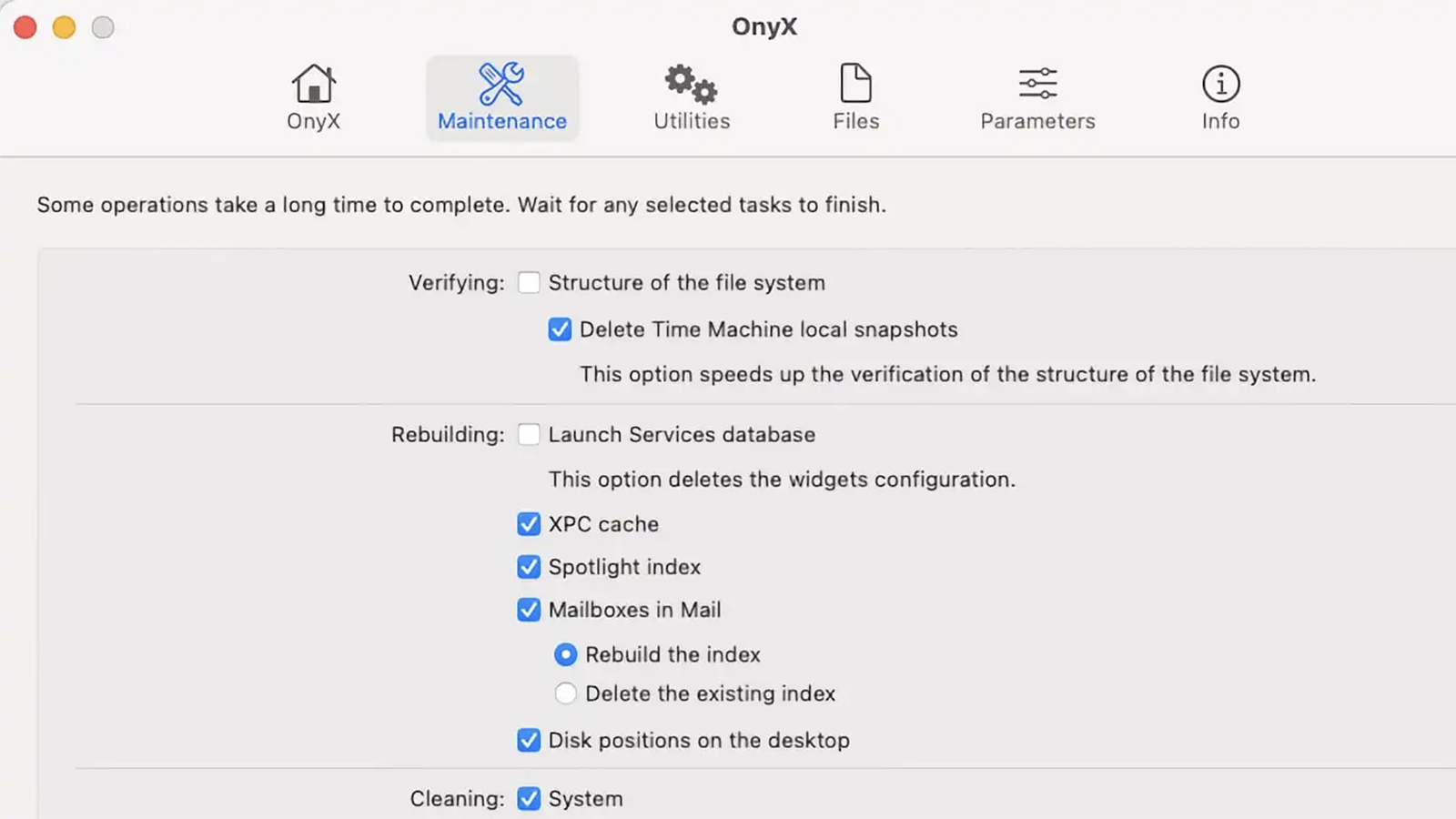
Features:
Readily available versions for older Mac systems.
Robust set of tools.
Cons:
The user interface requires a learning curve.
Setting up everything requires a significant amount of time.
Verdict: Onyx by Titanium Software is an excellent choice for system maintenance and optimization on macOS. It offers an impressive set of tools with high customization, making it popular among Mac enthusiasts. However, its learning curve and setup time may not suit users seeking a straightforward interface. Overall, Onyx is a powerful and free tool for Mac users willing to invest time in learning and customizing to effectively maintain and optimize their systems. Its compatibility with older Mac systems adds to its reliability.
9. MacBooster
Best for: Optimizing and enhancing the performance of Mac computers.
MacBooster is a comprehensive Mac cleaner software and optimization solution designed for Mac users. It serves as a one-stop solution for improving performance by offering a deep-system clean that swiftly identifies and removes various types of junk files. With MacBooster, you can achieve remarkable performance enhancements by optimizing your disk space while simultaneously enhancing security.
The latest version, MacBooster 8, scans every aspect of your Mac and provides access to five powerful tools. These include a "turbo boost" service to analyze your Mac's RAM and CPU performance, startup optimization, and memory cleanup. MacBooster addresses disk permission issues, enhances security through virus scanning and malware removal, and presents a user-friendly dashboard for effortless utilization of the service.
Compatibility: macOS.
Pricing: Standard – US$29.95 per month, Premium – US$49.95 per month, and Lite – US$89.95 per month.

Features:
Impressive "Turbo Boost" feature.
Safeguards your PC against viruses and malware.
Streamlines app startup optimization.
Cons:Provides minimal customer support options.
Verdict: MacBooster offers comprehensive Mac optimization with its "Turbo Boost" feature improving RAM and CPU performance, junk file cleanup, and enhanced security through virus scanning. However, its pricing may be steep, and customer support options are limited. Potential users should weigh these factors before considering this premium software. Exploring other Mac optimization alternatives is advisable.
Part 3: Tips for How to Speed Up Software Update on Mac
Updating software on a Mac may be time-consuming, particularly with a slow internet connection or when significant changes are involved. Nonetheless, there are several tips available to help expedite the process:
A. Verify Internet Connectivity
Before commencing any software update, verify that you have a stable internet connection. An uninterrupted and dependable connection will expedite the download and installation process.
B. Shut Down Unneeded Applications
Before initiating the update, close all superfluous applications. This action will release system resources and guarantee a smooth update process without interference from other running processes.
C. Maintain Software Updates
Consistently update macOS and other software on your Mac. Keeping your operating system and applications up to date will not only enhance performance but also bolster security and stability.
Conclusion:
Optimizing Mac performance is crucial for a smooth computing experience. Reliable Mac Speed Up Software, like Macube, revitalizes speed and responsiveness, providing a seamless user experience. Macube stands out with its all-in-one solution, including junk cleaning, duplicate removal, and privacy protection. Enhance productivity and satisfaction by maintaining a fast and efficient Mac through regular updates and system cleanups. Empower your Mac with Macube for an optimized and clutter-free system.

Macube Cleaner
Speed up and troubleshoot your Mac super easily with a Macube full-featured free trial!
Start Free Trial
